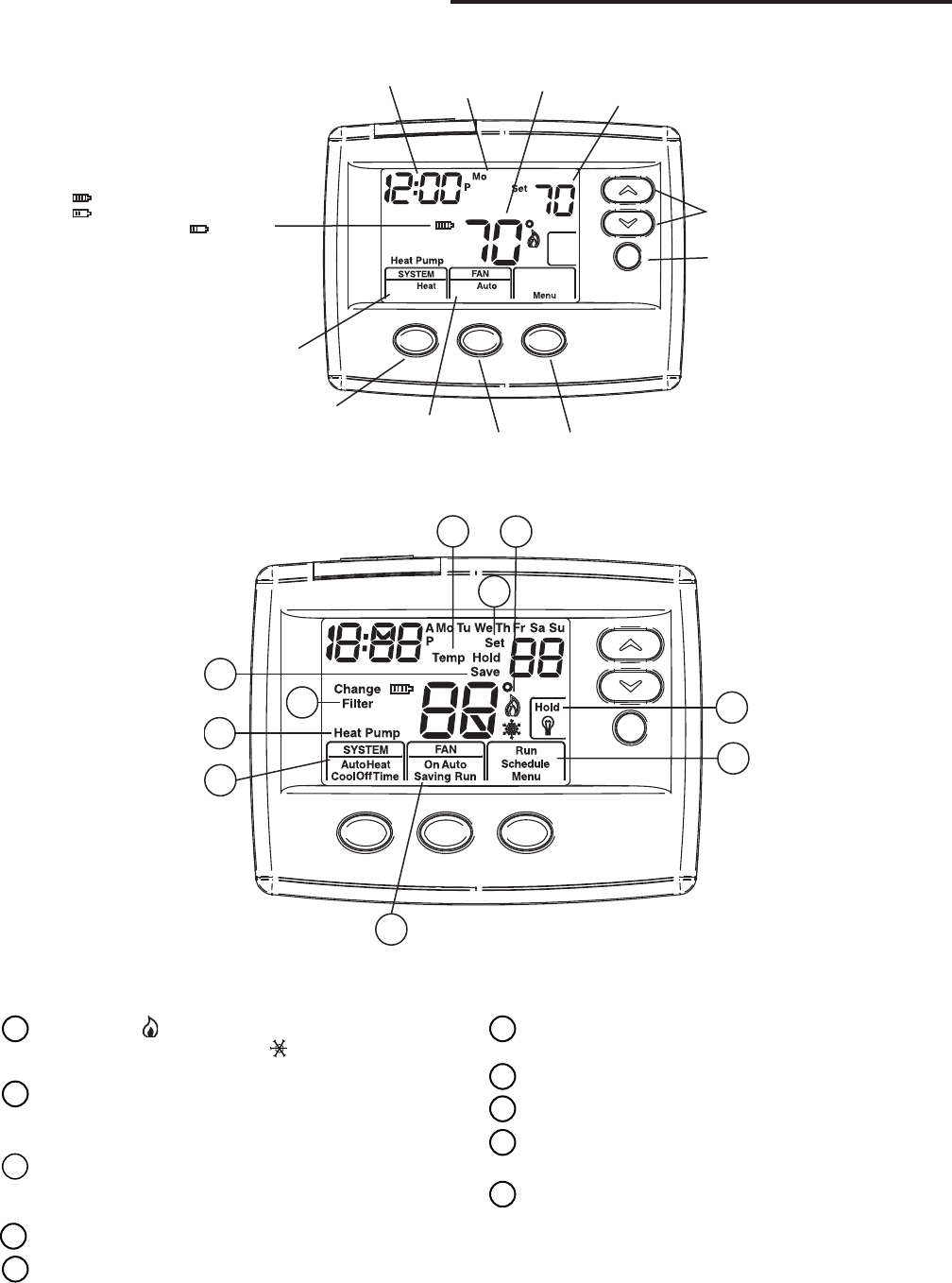
3
Time
Day of Week
Setting
Temperature
Room
Temperature
Temperature Up/Down
HOLD Button
SYSTEM
Button
FAN
Button
SYSTEM
Indicator
FAN
Indicator
MENU/SCHEDULE/RUN
Button
Displays the power level of the
2 "AA" batteries:
indicates good power level.
indicates batteries at about
half power. “Change ” indicates
batteries are low and should be
replaced with 2 new premium brand
“AA” Alkaline batteries.
Home Screen Description
Figure 4 – Home Screen Display
Figure 5 – Programming & Confi guration Items
10
1
2
3
4
5
6
7
8
9
THERMOSTAT QUICK REFERENCE
6
Displays Fan Mode (On, Auto) or "Run" in Menu
mode or "Saving" in Cool Savings
TM
Mode.
7
Displays "Run Schedule", "Schedule", or "Menu".
8
Displays "Save" when Cool Savings
TM
is working.
9
Displays "Heat Pump" when system is confi gured
as Heat Pump thermostat.
10
Displays "Hold" in programmable mode when in
"Hold" mode. Displays Light Bulb in non-program-
mable mode.
1
Flame icon ( ) is displayed when the system is in
HEAT mode. Snowfl ake icon (
) is displayed when the
system is in COOL mode.
2
The word "Hold" is displayed when the thermostat is
in the HOLD mode. "Temp Hold" is displayed when
the thermostat is in a Temporary HOLD mode.
3
Displays "Change Filter" when the system has run for
the programmed fi lter time period as a reminder to
change or clean your fi lter.
4
Displays "Set" for setpoint when in Run Program mode.
5
Displays System Mode (Heat, Cool, Auto, Off) or
"Time" in menu mode.
Programming and Confi guration Items


















