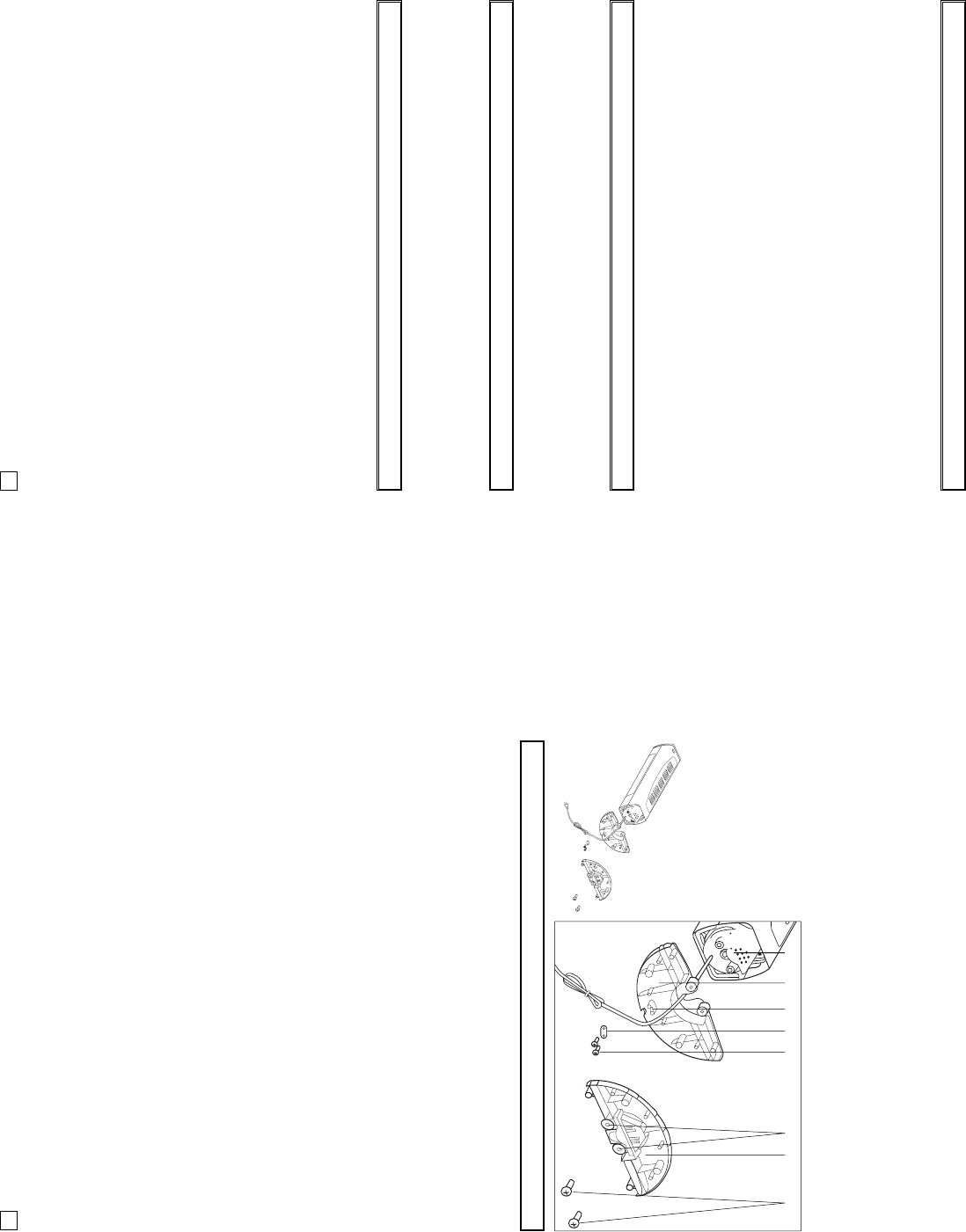
9 10
SAFETY INSTRUCTIONS
• The safety guard (3) must be in faultless condition at any time.
• Do not put any objects into the safety guard or the air inlet openings
(4). The safety guard and the air inlet openings may not be covered
during operation.
• Small children, children and older persons should not be exposed to
the cold stream of air for continuous time.
• Do not use the device in very hot or damp surroundings (e.g.
bathroom or toilet).
• Unplug the mains plug from the electrical outlet before cleaning or
disassembling.
• Never operate the device without pedestal or in a lying position.
• Keep loose objects like plants, curtains, etc. away from the device.
• Connect the device to power supply only after it is completely
assembled.
INTENDED USE
• This device is only meant for private domestic use and has to be used
as a fan to circulate the room air. The device is not intended for
commercial or industrial use.
PRIOR TO FIRST USE
• Remove all packaging materials.
• Clean the appliance, as described in
Cleaning and Care
. Dry all parts
carefully before using them.
ASSEMBLY
• Put the tower fan on a flat surface (e.g. a table) so that the base part
(11) points to you. For the following assembly steps see Fig. 2.
• Put the back pedestal part (12) on the 2 cam levers in the base part;
the power cord (6) must be placed in the middle of the base part.
• Put the power cord into the cut-out of the back pedestal part and on
the cable guide (13).
Fasten the power cord with the cable support (14) and the Phillips
screws (15).
• Put the front pedestal part (17) on the base part. Put the front pedestal
part on the cable guide in the base part as well as the cam levers at
the back base part.
• Fasten the front pedestal part with the Phillips screws (18) in the
openings at the front pedestal part (16.)
• Now set the tower fan vertically. It is ready for use.
GB
GB
OPERATION
• Connect the mains plugs (6) with a proper electrical outlet.
• Open the cover (1). Push the level buttons 1 / 2 / 3 (9) to switch on the
device and select the desired level.
1 = low speed
2 = middle speed
3 = high speed
• Push the off button (8) to switch off the device.
Oscillation
• Push the oscillation button (7) for swinging from left to right. To keep
the air stream at certain position push the oscillation button again at
the desired position.
Timer
• The fan is equipped with an automatic timer which automatically turns
the device off after the set time is over.
• One of the level buttons 1 / 2 / 3 must be pushed in the timer mode.
• Adjust the desired time in the range of 0 - 120 minutes by turning the
timer switch (10) clockwise. The device switches off after the set time
is over.
• Put the timer switch on ON to switch on the device again.
GB
GB
Pic. 2
11 171615141312
11. Base part
12. Back pedestal part
13. Cable guide
14. Cable support
15. Phillips screw (cable support)
16. Opening for pedestal fastening
17. Front pedestal part
18. Phillips screw (pedestal fastening)
18


















