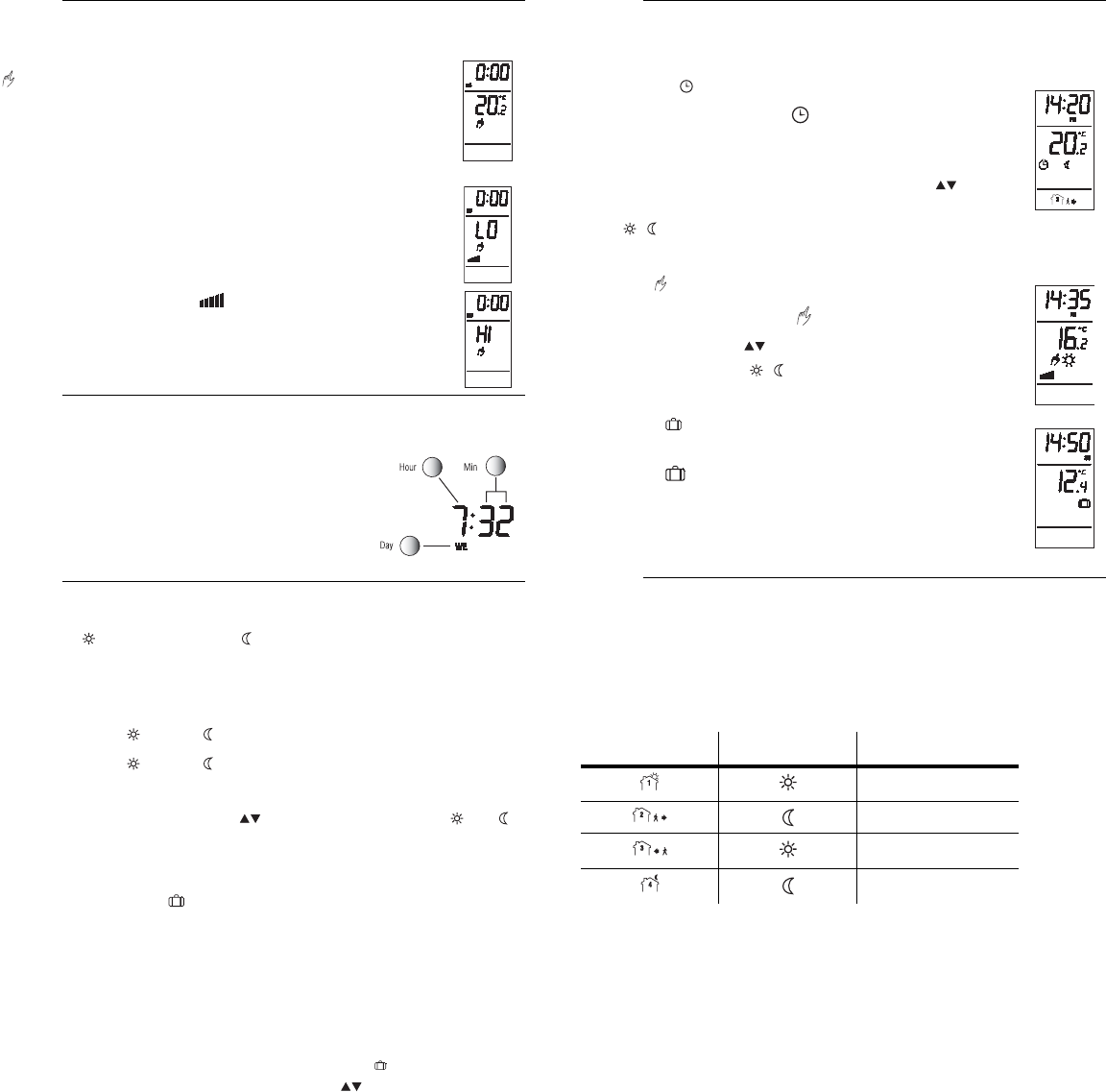
eStat 761/762 400-132-028-A 11/6/07 2/3
On the first installation, the screen displays: 0:00, MO,
and temperature (room/floor).
For Floor Heating Installations:
One of the two following messages may be displayed
when a problem occurs:
LO: The floor temperature is below 0°C, or the
temperature sensor is defective, or not connected.
The heating indicator is displayed and the relay is
closed (energized).
HI: The floor temperature is above 60°C, or the
temperature sensor is defective.
n Set the time (HOUR - MIN).
o Set the day (DAY).
If you remove the module from its base for
more than 2 hours, the time and day will have
to be reprogrammed.
Comfort and Economy Setpoints
These setpoints are associated with the schedule’s programs (prog.
1 & 3 = Comfort, prog. 2 & 4 = Economy) and are preprogrammed as
follows:
eStat 761— 28°C, 20°C
eStat 762— 20°C, 18°C
To modify a setpoint:
n Set the temperature using and press and hold the or
button until it is displayed on the screen.
o Press MODE/RETURN to exit.
Vacation Setpoint
The vacation setpoint is associated to the Vacation operating mode
and is preprogrammed to 10°C. To modify this setpoint, repeat above
steps.
Floor Temperature Setpoint (eStat 762)
The floor temperature limit is preprogrammed to 28°C to avoid dam-
age to your floor.
To modify, press the adjustment button (below ) using a pointed
object, set the desired temperature using and press MODE/
RETURN to exit.
The eStat thermostat offers three operating modes:
Automatic —Executes the schedule.
n Press MODE to select . The current
program number is displayed.
You can temporarily bypass the current program by
setting a specific temperature setpoint or by
selecting one of the pre-defined setpoint buttons
( ). The new setpoint will be maintained until the
beginning of the next program.
Manual —Maintains a constant temperature.
n Press MODE to select .
o Set temperature or select one of the pre-defined
setpoint buttons ( ).
Vacation —Maintains the Vacation setpoint during a
prolonged absence.
Press .
The schedule is used with the Automatic mode. The schedule con-
trols the heating system to automatically switch between the Comfort
and Economy temperature setpoints at the times you have pro-
grammed.
The schedule consists of 4 programs per day defined as follows:
To enter the programs’ start time
To shorten programming, you simply have to enter the start time for
each program.
n Press PGM.
o Press DAY to select the day (hold for 3 seconds to select all
days of the week).
Note: It is sometimes faster to program the same schedule for the
entire week and then to modify the exception days.
p Press PGM to select the program number (e.g. 1).
q Press HOUR and MIN to set the start time.
r Repeat steps 3 to 4 for remaining programs (e.g. 2, 3 and 4).
s Press MODE/RETURN to exit.
Note: After 60 seconds of inactivity, the thermostat will automatically
exit programming mode.
r
Power Up
4.
s
Set the Time and Day
5.
t
Adjust the Temperature Setpoints
6.
u
Select the Operating Mode
7.
v
Program Your Schedule
8.
Programs Setpoint
Time
a
a. The programs’ start time can be different for each day of the week.
Wake-up
Leave home
Back home
Night
400-132-028-A (CJ Electric Elements TH132 F_AF 15-min eStat 761_762) ENG.fm Page 2 Monday, June 11, 2007 4:26 PM





