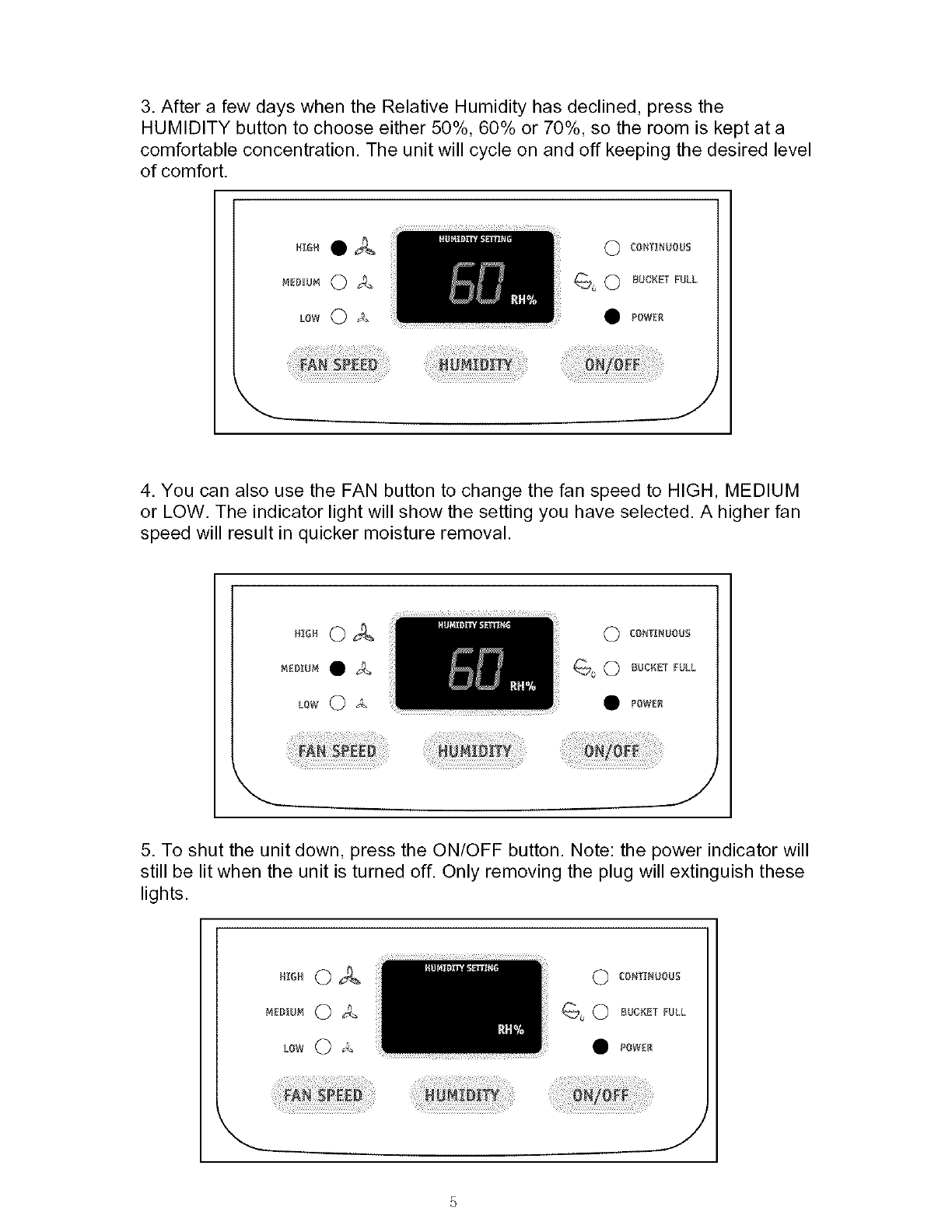
3. After a few days when the Relative Humidity has declined, press the
HUMIDITY button to choose either 50%, 60% or 70%, so the room is kept at a
comfortable concentration. The unit will cycle on and off keeping the desired level
of comfort.
LOW 0 _
0 CONTINUOUS
_ 0 BUCKET FULL
• POWER
4. You can also use the FAN button to change the fan speed to HIGH, MEDIUM
or LOW. The indicator light will show the setting you have selected. A higher fan
speed will result in quicker moisture removal.
.EBIU. • A.
L0W 0 2.,
O CONT£NBOUS
_0 0 BUCKET FULL
POWER
5. To shut the unit down, press the ON/OFF button. Note: the power indicator will
still be lit when the unit is turned off. Only removing the plug will extinguish these
lights.
MEDIB.0 ct,
LOW 0 _q_
O EONTINUOUS
_'_o 0 BUCKET FULL
• POWER










