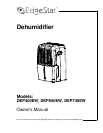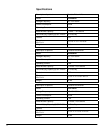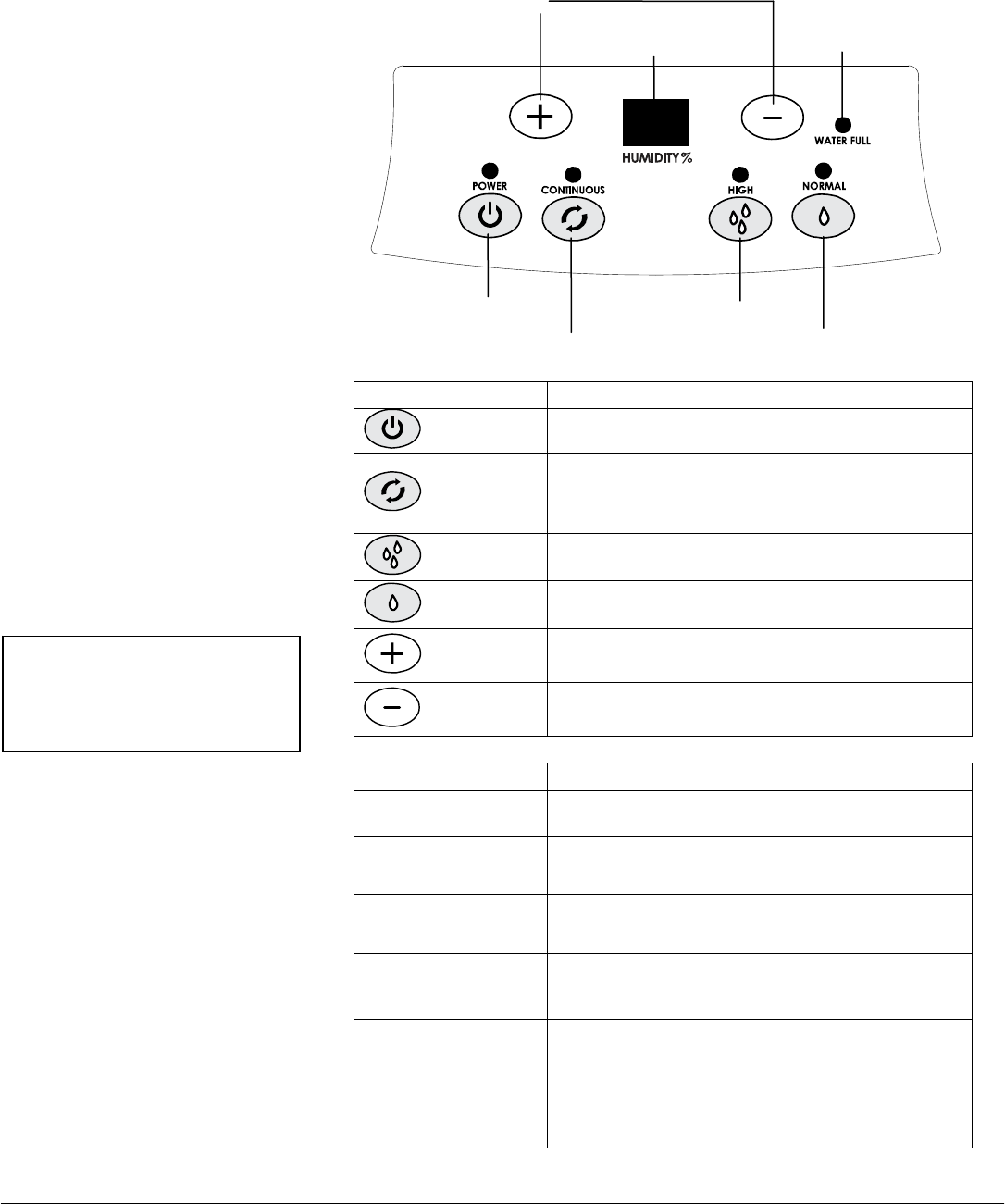
EdgeStar Portable Dehumidifier 4
Control Panel Overview
Button Function
Power
Powers the unit on or off.
Continuous
Sets the unit to run continuously until the
water bucket is full. You will not be able to
use the increase/decrease humidity buttons.
High
Sets the fan speed to high for maximum
moisture removal.
Normal
Sets the fan speed to normal for quieter
operation.
Increase
Increases the desired relative humidity
setting.
Decrease
Decreases the desired relative humidity
setting for drier air.
Indicator Light Function
Power Lights up when the unit is turned on.
Continuous
Lights up when the unit is set to run
continuously until the water bucket is full.
High
The High Fan Speed indicator light will be lit
when you set the fan speed to high.
Normal
The Normal Fan Speed indicator light will be
lit when you set the fan speed to normal.
Water Full
The water full light will light up red if the unit
has filled the water bucket.
LCD Display
The LCD can display the ambient humidity,
the set humidity, and error codes.
Power Button
Continuous Button
High Speed Button
Normal Speed Button
Indicator Light
Set Humidity Buttons
LCD Display
Note: The unit is not a
humidifier; using the increase
humidity button will not add
moisture to the air.