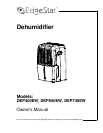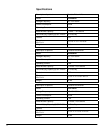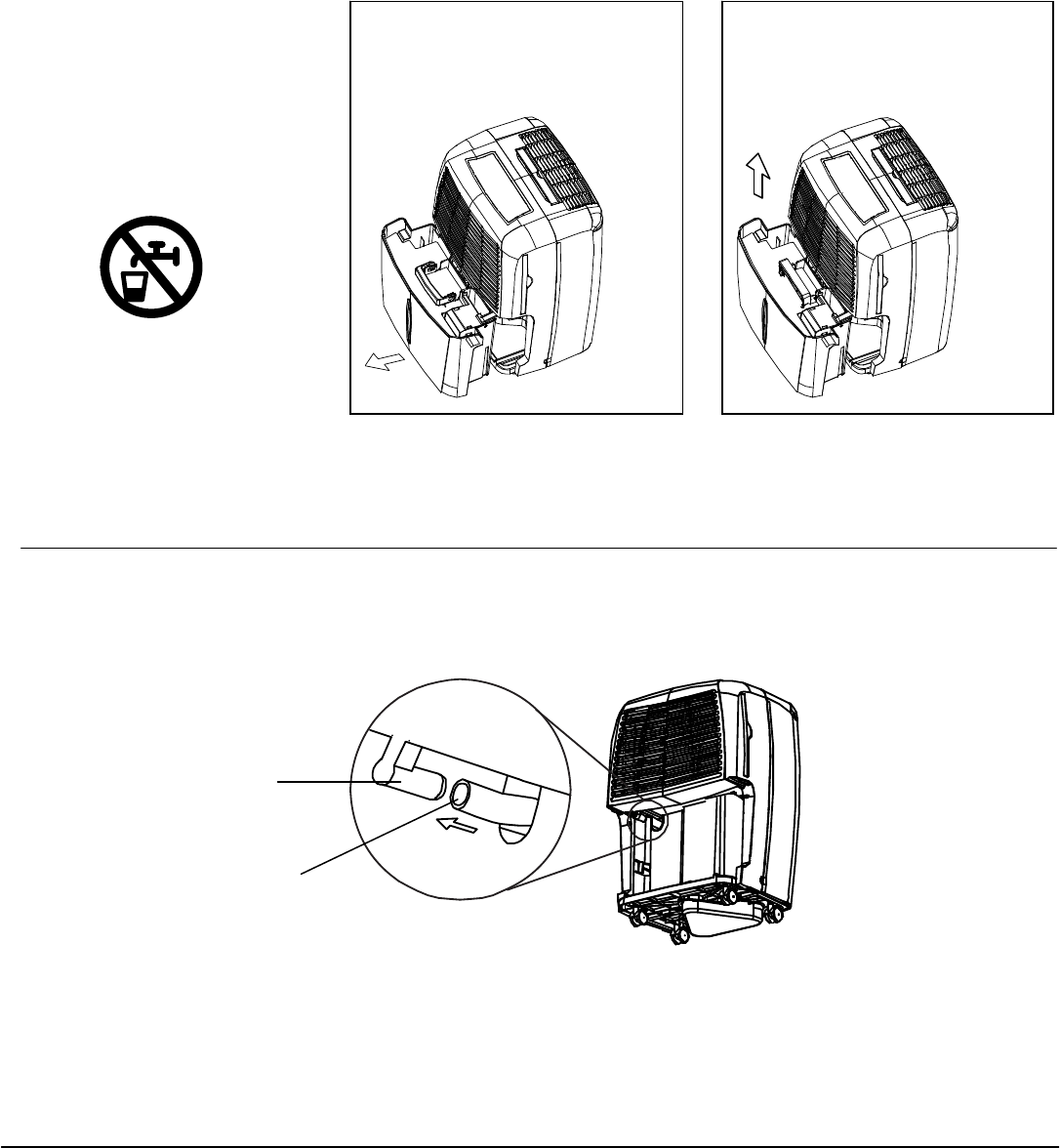
7
Draining the Unit
The dehumidifier can be drained manually using the water bucket.
When the bucket is full, the unit will automatically stop running, and
the water full light will turn on.
Follow the steps to remove the bucket and dump the water.
3) Pour the water out. Do not place the bucket on the floor as its
bottom is uneven and will fall down.
4) Reinstall the bucket.
The dehumidifier can be drained continuously to a floor drain.
1) Remove the water bucket from the unit, and you will find a hose
connector. You can use a 12 mm hose to attach to the connector.
2) Remove the rubber plug from the back of the unit’s drain hose
outlet, and push the drain hose through.
3) Securely attach the drain hose to the connector. Lead the other
end of the hose to a floor drain or other suitable drainage port.
4) You must reinstall the water bucket.
Manual Drain
Continuous Drain
1) Slowly and carefully pull
the bucket out by the
handles until you see the
bucket handle.
2) Pull the bucket up by its
handle
Warning: The water produced
by the dehumidifier is not
potable or suitable for drinking.
Do not drink the water drained
from the unit as it contains
contaminates and could make
you sick.
Hose connector
Drain hose