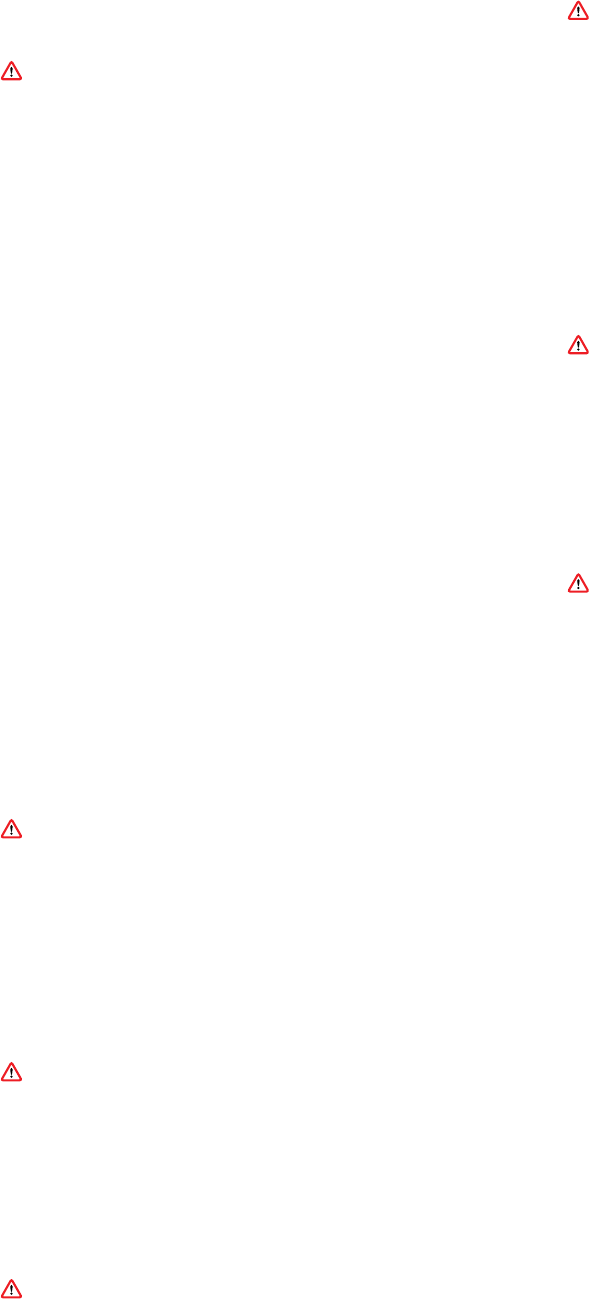
8
9
ASSEMBLY
• Lie vacuum cleaner flat and push on cleaner head until it clicks. Stand vacuum
up straight, insert wand into hose and push into place until it clicks. Attach tool
to the side of the vacuum cleaner.
USING YOUR DYSON VACUUM CLEANER
Press foot pedal and recline handle to use. The stabiliser stand will automatically
lift up. To switch ‘ON’, press power button in front of handle. When finished
cleaning, push vacuum cleaner into an upright position and stabiliser wheels will
automatically drop. Use the carrying handle to carry the vacuum cleaner.
CAUTION:
• When returning to the upright position, ensure that the stabiliser wheels are fully
engaged before releasing the cleaner.
• Do not press the cyclone release button while carrying the vacuum cleaner or it
could fall and cause injury.
PLEASE NOTE:
• Fine dust such as plaster or flour should only be vacuumed in very small
amounts.
• Do not use the vacuum cleaner to pick up sharp hard objects, such as small toys,
pins, paper clips etc.
• Consult your flooring manufacturer’s recommended instructions before
vacuuming and caring for your flooring, rugs and carpets. Some carpets will
fuzz if a rotating brush bar is used when vacuuming. If this is the case, we
recommend vacuuming in hard floors mode and consulting with your flooring
manufacturer. (Refer to carpets/hard floors section.)
• If used in a garage when cleaning the car, care should be taken to wipe the
soleplate and wheels with a dry cloth after vacuuming to clean off any sand, dirt
or pebbles which could damage delicate floors.
• When vacuuming, certain carpets may generate small static charges in the clear
bin. These are entirely harmless and not associated with the main supply. To
minimise any effect from this, do not put your hand or insert any object into
the clear bin unless you have emptied it and rinsed it out with cold water.
• Only use parts recommended by Dyson; failure to do so could invalidate
your guarantee.
• Do not use any lubricants, cleaning agents, polishes or air fresheners on any
part of the Dyson vacuum.
• This Dyson vacuum is fitted with a thermal cut-out. If any part of the Dyson
vacuum becomes blocked the machine may overheat and automatically shut
off. If this happens, switch off and unplug the Dyson vacuum and allow to cool
before attempting to check filters or for blockages. Clear any blockages before
restarting.
• Store the vacuum cleaner indoors. Do not use or store this vacuum cleaner
below 0°C (32°F). Ensure that the vacuum cleaner is at room temperature
before operating.
CARPETS/HARD FLOORS
The brush bar will always default to ‘ON’ (spinning) each time you switch on the
vacuum cleaner and recline it for cleaning. The brush bar will automatically stop
if it becomes obstructed. If the brush bar stops during use, please refer to the
‘Clearing brush bar obstructions’ section.
To switch the brush bar off (e.g. for hard floors), recline the vacuum cleaner and
turn it ‘ON’, then press the brush bar ‘on/off’ button – the brush bar will stop
spinning.
HIGH-REACH CLEANING
CAUTION:
• Switch ‘OFF’ the vacuum before changing tools.
• Powerful suction can cause the hose to ‘pull back’ – please take care.
• To avoid personal injury and to prevent the vacuum cleaner from falling when
cleaning stairs, do not work with the vacuum above you on the stairs.
• Ensure vacuum is in upright position before using tools.
PLEASE NOTE:
• To release the wand, open the wand cap and pull the red tube until the wand
releases from the vacuum. Tools can be attached to either the hose or wand.
• The brush bar will not rotate when the vacuum is in an upright position.
• Ensure wand cap is closed when not in use.
EMPTYING THE CLEAR BIN
CAUTION:
• Switch ‘OFF’ and unplug the vacuum cleaner before emptying the clear bin.
• Empty as soon as the dirt reaches the level of the MAX mark – do not overfill.
To remove the clear bin from the vacuum cleaner press the button at rear of
carrying handle. To release the dirt, press the red bin release button.
• To minimize dust/allergen contact when emptying, encase base of bin tightly
in a plastic bag before trigger releases dirt. Remove bin carefully and seal bag
tightly, dispose as normal.
PLEASE NOTE:
• Do not use the vacuum cleaner without the clear bin in place.
CLEANING THE CLEAR BIN
CAUTION:
• Do not immerse the whole cyclone in water or pour water into the cyclones.
• Ensure the clear bin is completely dry before replacing.
PLEASE NOTE:
• Do not use detergents, polishes or air fresheners to clean the clear bin.
• Do not put the bin in a dishwasher.
• When vacuuming, certain carpets may generate small static charges in the clear
bin. These are entirely harmless and are not associated with the mains supply.
To minimise any effect from this, do not put your hand or insert any object into
the clear bin unless you have first emptied it and rinsed it out with cold water.
• Clean the shroud with a cloth or dry brush to remove lint and dust.
WASHING YOUR FILTERS
CAUTION:
• Switch ‘OFF’ and unplug the vacuum cleaner before removing the filters.
• Ensure filters are completely dry before refitting into the vacuum cleaner.
PLEASE NOTE:
• This vacuum cleaner has two filters, located as shown. It is important to check
your filters and wash with cold water regularly or as required, according to
instructions, to maintain performance.
• The filter in the ball should be rinsed and tapped out until the water runs clean,
then tapped out again to ensure all excess water is removed. Please leave to dry
completely for 24 hours.
• It is normal for the filter in the ball to turn grey in colour. The filters may require
more frequent washing if vacuuming fine dust.
• Do not use detergents to clean the filters.
• Do not put the filters in a dishwasher, washing machine, tumble dryer, oven,
microwave or near a naked flame.
• Register for a filter wash reminder by email (Australia only);
customercare@dyson.com.au
LOOKING FOR BLOCKAGES
CAUTION:
• Switch ‘OFF’ and unplug the vacuum cleaner before checking for blockages.
• Please ensure vacuum cleaner is upright before removing hose or airway
inspection parts.
• Beware of sharp objects when clearing blockages.
• Refit all parts of the vacuum cleaner securely before using.
PLEASE NOTE:
• Clearing blockages is not covered by your vacuum cleaner’s limited guarantee.
If any part of your vacuum cleaner becomes blocked, it may overheat and then
automatically shut off. Unplug the vacuum cleaner and leave to cool down.
Clear blockage before restarting.
CLEARING BRUSH BAR OBSTRUCTIONS
CAUTION:
• Switch off and unplug the vacuum cleaner before clearing brush bar
obstructions. Failure to do so could result in personal injury.
If your brush bar is obstructed, it may shut off. If this happens you will need to
remove the brush bar as shown and clear any obstructing debris.
AUSTRALIAN CONSUMER LAW
The details of the Dyson guarantee are set out below. In addition to your rights
under the Dyson guarantee, we also provide the following statement as
required by the Australian Consumer Law: In Australia, your Dyson vacuum cleaner
comes with statutory guarantees that cannot be excluded under the Australian
Consumer Law. You are entitled to a replacement or refund for a major failure and
for compensation for any other reasonably foreseeable loss or damage. You are
also entitled to have your Dyson vacuum cleaner repaired or replaced if it fails to be
of acceptable quality and the failure does not amount to a major failure.
DYSON 2 YEAR GUARANTEE
TERMS AND CONDITIONS
Terms and conditions of your Dyson 2 year guarantee.
• The Dyson guarantee becomes effective from the date of purchase.
• All work will be carried out by Dyson Appliances (Aust) Pty Ltd., Avery Robinson
Ltd. (NZ), Singapore’s authorised agent - Service @Home Pte Ltd., Indonesia’s
authorised agent - PT Higienis Indonesia or their authorised agents.
• Any parts replaced will become the property of Dyson Appliances (Aust) Pty Ltd.,
Avery Robinson Ltd. (NZ), Dyson Singapore Pte Ltd. or PT Higienis Indonesia.
• The repair and replacement of your Dyson vacuum cleaner under Dyson
guarantee will not extend the Dyson guarantee period.
• The Dyson guarantee provides benefits which are additional to and do not affect
your statutory rights and remedies as a consumer.
• You must provide proof of (both original and any subsequent) delivery/purchase
before any work can be carried out on your Dyson vacuum cleaner. Without
this proof, any work carried out pursuant to the Dyson guarantee and any
associated delivery charges (both to and from us) will be at your cost, subject to
your statutory rights and remedies as a consumer. Please keep your receipt or
delivery note.
WHAT IS COVERED
Your Dyson guarantee covers:
• The repair or replacement of your Dyson vacuum cleaner if your Dyson vacuum
cleaner is found to be defective due to faulty materials, workmanship or function
within 2 years of purchase or delivery (if any part is no longer available or out of
manufacture Dyson will replace it with a functional replacement part).
• Use of the Dyson vacuum cleaner in the country of purchase.
WHAT IS NOT COVERED
Under your Dyson guarantee, Dyson shall not be liable for costs of repair or
replacement of a product incurred as a result of:
• Normal wear and tear (e.g. fuse, belt, brush bar, batteries etc).
• Industrial use of the Dyson vacuum cleaner such as vacuuming gyprock dust or
builders dust. This may void your Dyson guarantee.
• Accidental damage, faults caused by negligent use or care, neglect, careless
operation or handling of the Dyson vacuum cleaner which is not in accordance
with this Dyson Operating Manual.
• Blockages – please refer to this Dyson Operating Manual for details of how to
unblock your Dyson vacuum cleaner.
• Use of the Dyson vacuum cleaner for anything other than normal domestic
household purposes in the country of purchase.
• Use of parts not assembled or installed in accordance with the instructions
of Dyson.
• Use of parts and accessories other than those produced or recommended by Dyson.
• Damage from external sources such as transit, weather, electrical outages or
power surges.
• Failures caused by circumstances outside Dyson’s control.
• Repairs or alterations carried out by parties other than Dyson or its
authorised agents.
If your Dyson guarantee does not apply, you may have statutory rights and
remedies available to you as a consumer.
If you are in any doubt as to what is covered by your Dyson guarantee, please
call the Dyson Customer Care Helpline on:
Australia 1800 239 766
New Zealand 0800 397 667
Singapore 7000 435 7546
Indonesia 021 707 39766
Remember: Always disconnect plug from mains before inspecting for problems.
• If your Dyson vacuum cleaner will not operate, first check mains socket has
electricity supply and the plug is properly inserted into the socket.
• Sucking up certain items such as stockings, clippings of cloth, sizeable pieces
of paper etc may block the hose or ducts. Should a blockage occur, refer to the
‘Looking for blockages’ section in this Dyson Operating Manual (see pages 4,
5 and 8).
• Never pick up hot cinders or lit cigarette ends.
• Do not attempt to pick up water with your Dyson vacuum cleaner. It has not
been designed as a wet pick-up cleaner.
REGISTERING YOUR DYSON GUARANTEE
To help us ensure you receive prompt and efficient service, please register as a
Dyson vacuum cleaner owner. There are three ways to do this:
• Online (Australia and New Zealand only)
AU: www.dyson.com.au/register
NZ: www.dyson.co.nz/register
• By calling the Dyson Customer Care Helpline.
• By completing and returning the enclosed form to us by mail.
This will confirm ownership of your Dyson vacuum cleaner in the event of an
insurance loss, and enable us to contact you if necessary.
DYSON CUSTOMER CARE
THANK YOU FOR CHOOSING TO BUY A DYSON VACUUM CLEANER
• If you have a query about your Dyson vacuum cleaner, call the Dyson Customer
Care Helpline and quote your serial number, or contact us via the website.
Your serial number can be found on the main body of the Dyson vacuum
cleaner behind the clear bin.
• Most queries can be solved over the phone by one of our Dyson Customer Care
Helpline staff.
• If your Dyson vacuum cleaner needs a service, call the Dyson Customer Care
Helpline so we can discuss the available options.
• To enable us to carry out work on your Dyson vacuum cleaner please contact the
Dyson Customer Care Helpline to obtain a reply paid delivery address in your
state (available in Australia only).
• If your vacuum cleaner is under Dyson guarantee and the repair or replacement
is covered, it will be repaired or replaced at no cost. If the repair or replacement
is found not to be covered under the Dyson guarantee, the repair or
replacement of the vacuum cleaner and any associated delivery charges (both
to and from us) will be at your cost, subject to your statutory rights and remedies
as a consumer.
DYSON CUSTOMER CARE DETAILS
If there are any queries, please call the Dyson Customer Care Helpline.
AU: 1800 239 766
(Mon-Fri 8:00am to 6:00pm EST, Sat-Sun 8:30am to 4:00pm EST)
www.dyson.com.au
NZ: 0800 397 667 (Mon-Fri 8:30am to 5:00pm)
www.dyson.co.nz
SG: 7000 435 7546 (Mon-Fri 9:00am to 6:00pm)
www.dyson.com.sg
ID: 021 707 39766 (Mon-Fri 9:00am to 5:00pm)
www.dyson.co.id
ABOUT YOUR PRIVACY
Dyson may use your information provided for future marketing and research
purposes (including sending commercial electronic messages) and may disclose
it to third parties for the purposes of providing the services you have requested,
or to our business partners or professional advisers. If you wish to access your
personal information or see our full privacy policy, please contact us at
customercare@dyson.com.au
DISPOSAL INFORMATION
Dyson products are made from high grade recyclable materials. Please dispose
of this product responsibly and recycle where possible.
When your Dyson vacuum cleaner reaches the end of its life, we are responsible
for its safe disposal. You can send your old Dyson vacuum cleaner back to us (at
our cost) and we will organise for it to be recycled.*
*Please note that not all parts are recyclable. Recycling of parts is subject to the
capabilities of 3rd party suppliers. Available in Australia only.
Simply:
1. Box up your old Dyson vacuum cleaner
2. Take the package to your local post office and send to the address below:
Dyson We Recycle
Reply Paid 83215
Dyson Service Centre
Unit 6 & 7, 7-11 Parraweena Rd
Taren Point, NSW 2229
PRODUCT INFORMATION
Please note: Small details may vary from those shown.









