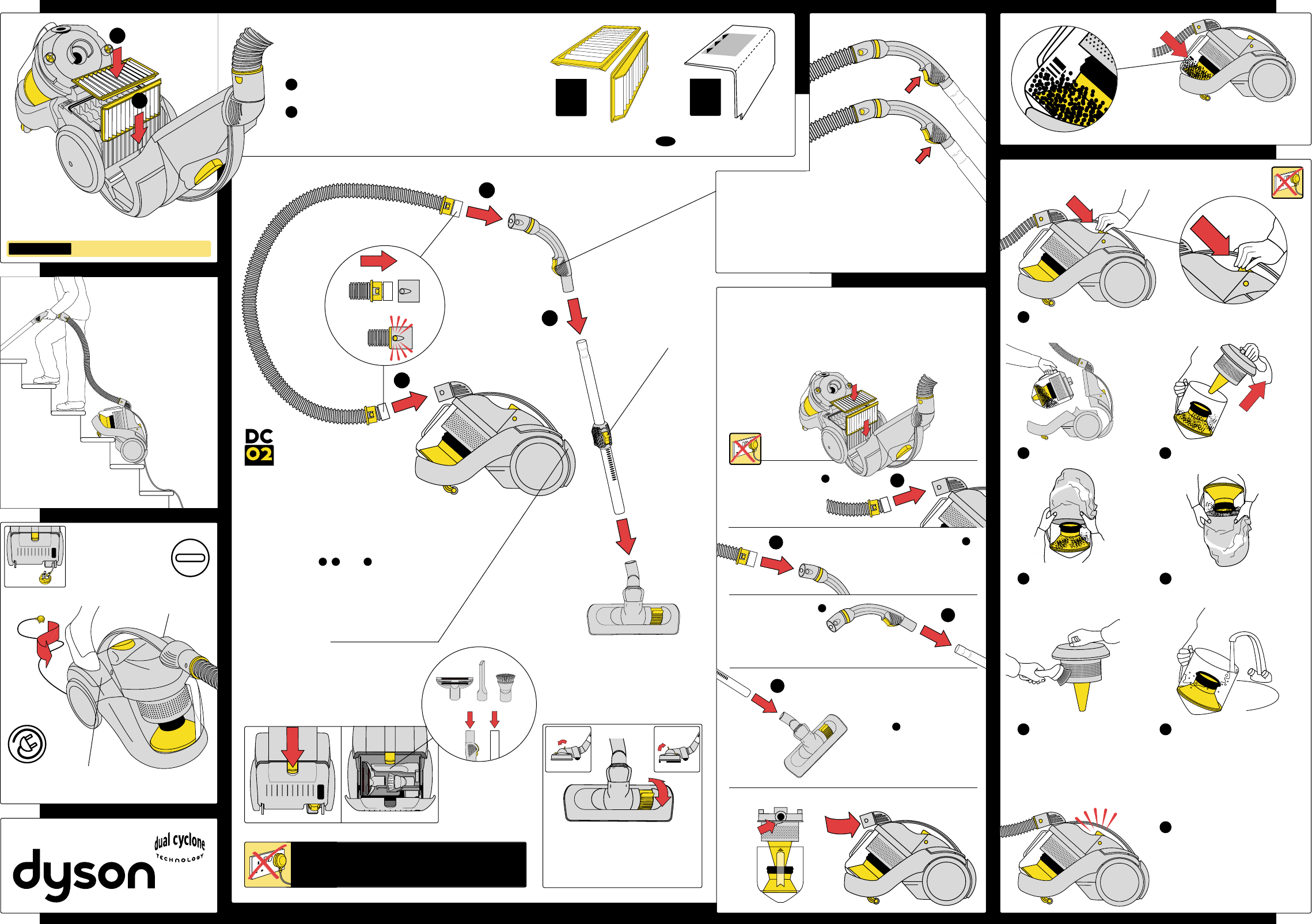
To empty clear bin, pull back release catch under carrying handle
and raise top of machine.
Lift clear bin out of machine.
Remove cyclone top (lid).
Wrap a plastic bag
tightly around the rim
of the clear bin.
Self adjusting
Floor tool
Fit floor tool by pushing
firmly into end of wand.
Tool storage
Press yellow release catch to open the tool
storage cover and insert required tool into
end of wand or wand handle. Please
note that tools may feel warm when
machine has been running; this is
perfectly normal.
Clear bin full mark
Note: Do not fill above this line.
Sits securely
on the stairs
However, always
work above the
machine on stairs for
your own safety.
Do not use strong
detergents and ensure
clear bin is fully dry before
replacing in machine.
Note: The yellow bin inner
should not be removed from
the bin when it is cleaned.
2. Clear bin removal
On/off switch
Press left switch.
Cord rewind
Press right switch for cord rewind.
1. Hose & wand
assembly
Assemble hose and wand by fitting
together at joints
∂
,
∑
, and
∏
. Push
yellow cuffs in until both buttons ‘click’
into place.
Press buttons and pull hose to release
.
Telescopic wand
Press yellow button and
slide wand down to
adjust length.
2
max
The plug is situated
underneath the tool
cover on the right
hand side.
click
OPTIONAL
1
click
2
3
Height adjustment
Use selector to adjust to hard floor
or carpet. Forward for carpets and
back for smooth floors.
Blockage procedure
Please note: Any ‘Blockage only’ repairs will incur a
charge of £35.00
*
. Please check your machine carefully.
Check filters, replace if older than 3 months, or if filters
are heavily coated with dust.
*Price correct at time
of printing.
1
4. Remove floor tool from
wand
π
and check for
blockage.
2. Check wand handle swivel
by pressing yellow buttons and
pulling hose from wand. Clear
any debris.
5. Check air intake hole and check ramp.
2
4
Invert clear bin and wait at least
10 seconds before releasing.
Wipe shroud holes
free of all dust/debris.
m
a
x
1
Replace clear bin and cyclone
top and close machine.
Ensure release catch
‘clicks’ into position before
using the vacuum cleaner or
lifting the machine by the
carrying handle.
2 3
4 5
6 7
8
Changing filters
Your DCO2 is fitted with two high area H-level electrostatic
cartridge filters. Alternatively a standard S-level filter may be
purchased.
Insert top filter ensuring that it fits snugly against the black
rubber seal on the machine.
Slide rear filter into the grooves and push it down fully.
Fitting instructions for the standard S-level filters are printed
on the filter itself.
2 H-level
1 S-level
OR
Automatic suction control trigger
Hold the yellow trigger down to reduce suction for
upholstery and curtains.
To maintain reduced suction, press the trigger down
hard until it clicks. To unlock and resume full suction,
press down the opposite end of the trigger.
1 3
Wand
handle
Wand
WARNING! For your own safety please
remember to unplug the machine when not in
use and before carrying out maintenance.
3. Check wand joint
by pulling wand
and wand handle
apart. Clear any blockage
with rod or wire.
1. Check entry swivel ∂ by
pressing yellow buttons &
pulling out hose.
Clear any debris.
1
2
3
3
4
IMPORTANT
Use only genuine Dyson filters.
1
1
2
2
H-Level
H
S-Level
S
DC02 Operating Manual UK 30-08-1999 14:59 Page 1




