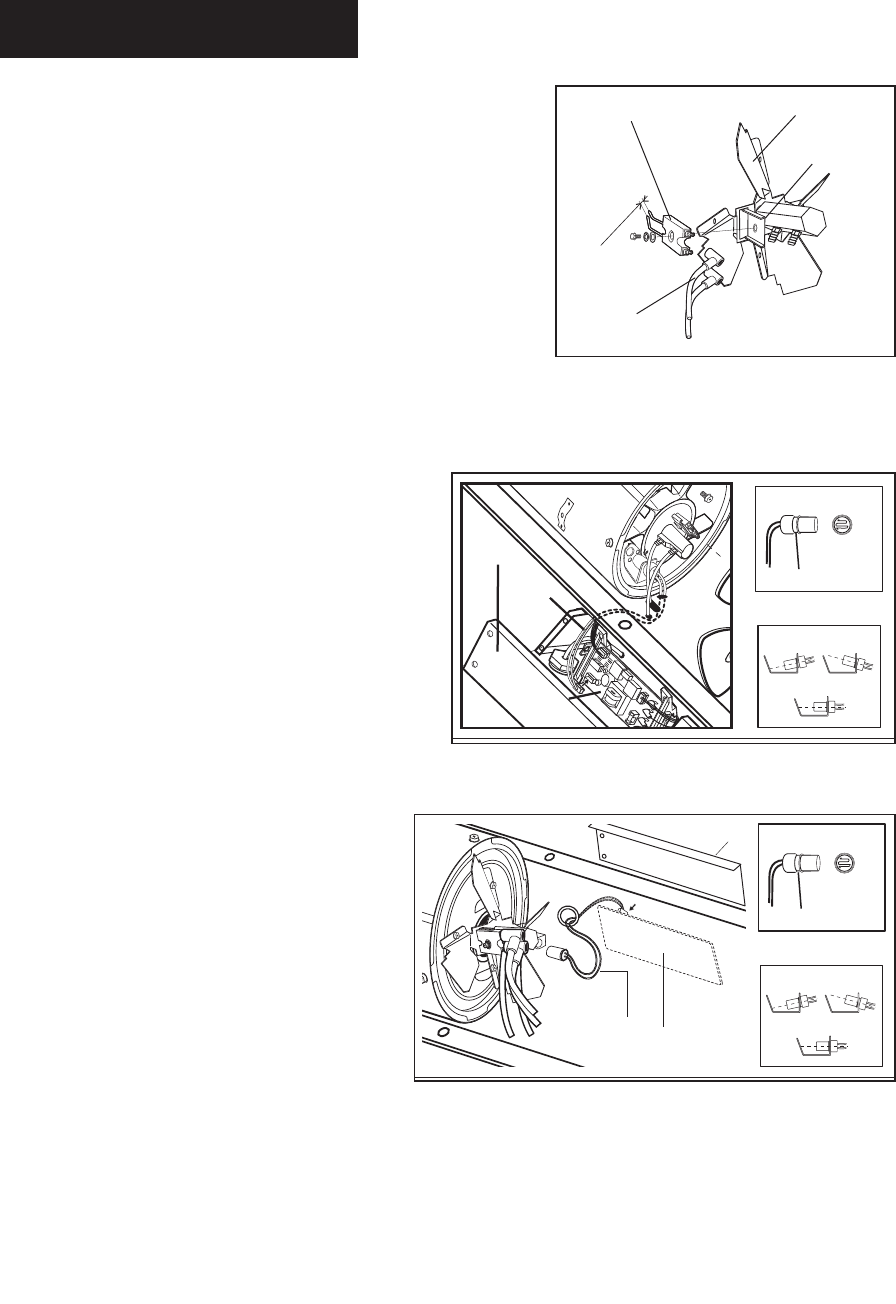
12
NEVER LEAVE THE HEATER
UNATTENDED WHILE BURNING!
(For RMC-KFA 210T Models Only)
- Remove upper shell (See page 9).
- Remove fan (See page 10).
- Remove ignitor wire from spark plug.
- Remove spark plug from bracket-spark using medium
phillips screwdriver.
-
Clean and regap spark plug electrodes to 3.5mm gap.(0.138)
- ReInstall spark plug in bracket-spark.
- Attach ignitor wire to spark plug.
- Reinstall fan and upper shell.
G.) PHOTOCELL
CLEAN PHOTOCELL ANNUALLY OR AS NEEDED.
(For RMC-KFA 45T/65T/120T/170T Models Only)
- Remove upper shell (See page 9).
- Remove fan (See page 10).
- Remove photocell from it’s mounting.
Clean photocell lens with cotton swab.
TO REPLACE: Remove side cover near
on/off switch.
- Disconnect wires from circuit board and
remove photocell.
- Install new photocell and attach wires to
circuit board.
- Replace fan and upper shell.
Figure 16.
Figure 17.
Side cover
circuit board
Photocell
wires
Photocell
Install Photocell
1)Incorrect
2)Correct
Photocell
lens
(For RMC-KFA 210T Model Only)
- Remove upper shell (See page 9).
- Remove fan (See page 10).
- Remove photocell from it’s mounting.
Clean photocell lens with cotton swab.
TO REPLACE : Remove side cover
opposite on/off switch.
- Disconnect wires from circuit board and
remove photocell.
- Install new photocell and attach wires to
circuit board.
- Replace fan and upper shell.
Figure 18.
Photocell
Install Photocell
1)Incorrect
2)Correct
Photocell
lens
circuit board
Side cover
Photocell
wires
Bracket Burner
Bracket Spark
Spark Plug
Gap
Ignitor wire


















