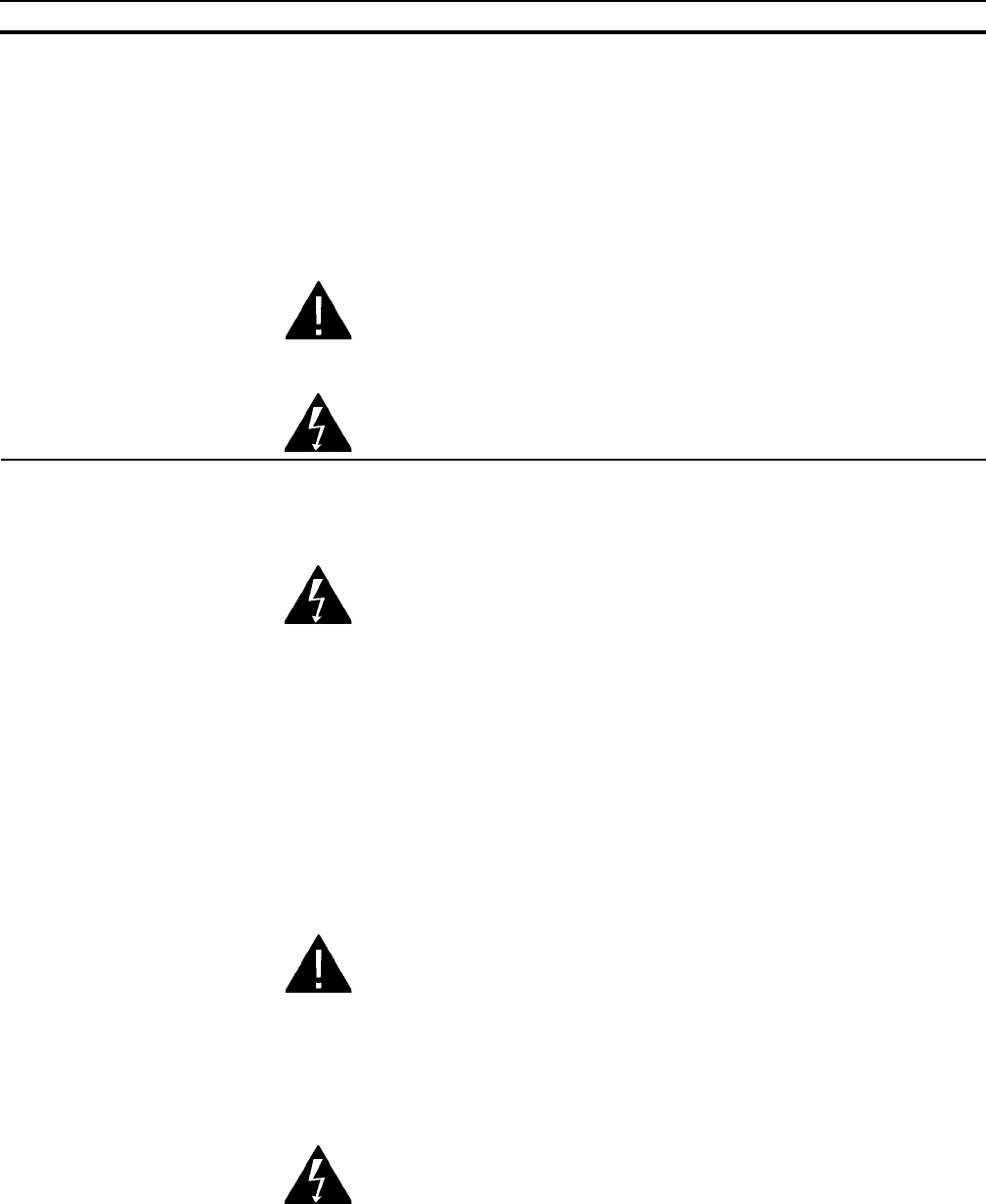
12
TROUBLESHOOTING (cont’d)
SYMPTOM 1. Toilet will not flush and water will not enter toilet bowl.
Condition
Mode Switch in SERVICE position.
Valve Open Limit Switch problem.
Valve Closed Limit Switch problem.
Insufficient vacuum in system.
Flush valve motor relay failure.
Corrective Action
Return Mode Switch to NORMAL position.
With the flush valve fully open, check the “VALVE OPEN” status light. If
the light is off, then the Valve Open Limit Switch is out of alignment or
defective, or related wiring is defective.
With flush valve in the fully closed position check the “VALVE CLOSED”
status light. If the light is off, then the Valve Closed Limit Switch is out
of alignment or defective, or related wiring is defective.
Check the “HI VAC” status light. If the light is off, the signal from the vac-
uum switch located on the vacuum generator or vacuum tank is absent
and preventing the toilet from flushing in the NORMAL mode. Check
for loss of power to the vacuum generator or vacuum pump. Check for
loose or defective wiring between the vacuum switch and the toilet.
Replace control module.
ERROR CODE CORRECTIVE PROCEDURES
TOILET OPERATION
Condition
+5V status light is off (on far
right of control module):
+5V status light is on:
Corrective Action
• Check toilet fuse or circuit breaker at DC distribution panel.
• Check for loose or defective wiring between control module and DC
distribution panel.
• Check for reverse polarity of input power to control module.
• If all of above check OK, replace control module.
• Input power must be 10 volts or higher.
• Check control module for error codes.
• Check “HI VAC” status light. If light is off, vacuum is low, preventing
the toilet from flushing.
• Check “HOLD TANK FULL” status light. If light is on, black water
holding tank is full, preventing toilet from flushing.
• Put Mode Switch in SERVICE position. If flush valve opens, go to
next step. If the flush valve does not open, go to Symptom 2.
• Put the Mode Switch in NORMAL position and push flush handle
down while observing “FLUSH” status light. The “FLUSH” status
light must come on when the handle is pressed and go off when the
handle is released. If the “FLUSH” status light did not follow com-
mands of handle, then flush switch or related wiring is defective.
SYMPTOM 2. Flush valve will not open when the Mode Switch is in the SERVICE position or when
the flush handle is pushed while in the NORMAL position.
Procedure
Check the voltage output
to the flush valve motor at
jack 6, pins 9 and 10 on the
control module as follows:
Corrective Action
• Pull the control module out as far as the control cables will allow.
Locate jack 6 at the bottom of the control module.
• Remove the purple wire from pin 6.
• With DC voltmeter test leads across pins 9 and 10, flip the Mode
Switch between the NORMAL and SERVICE positions. If voltage is
present for about two seconds in the SERVICE position, the flush
valve motor or related wiring is defective. If voltage is not present,
replace the control module.


















