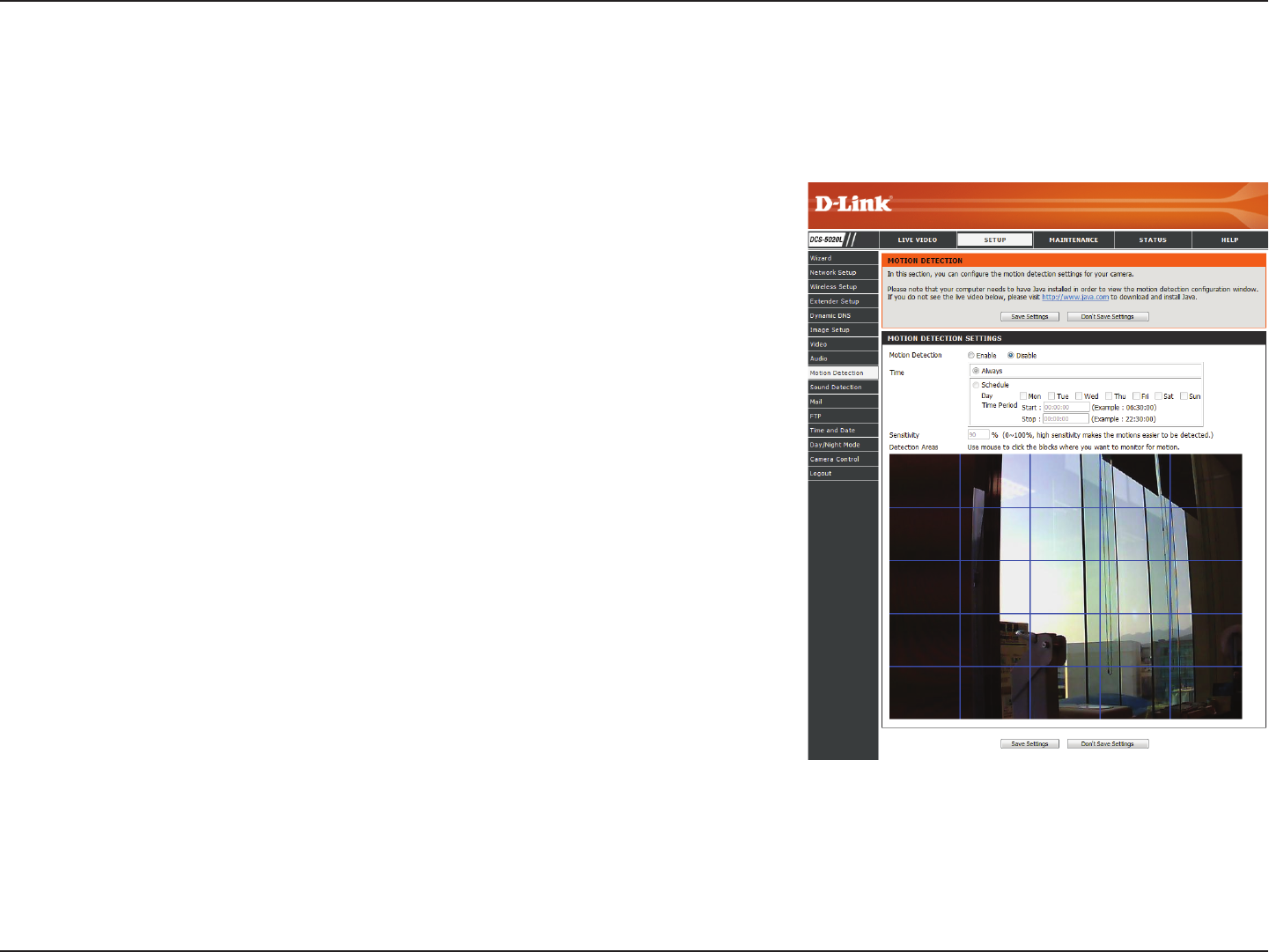
31D-Link DCS-5020L User Manual 31
Section 3 - Conguration
Motion Detection
Motion detection allows you to mark areas of your camera’s video to monitor for motion, which can be used to trigger snapshots or recordings.
Refer to “Mail” on page 33 and “FTP” on page 35 for more details.
Motion
Detection:
Time:
Sensitivity:
Detection
Areas:
Select whether you want to enable or disable the motion detection feature
of your camera.
Specify whether you want to Always have motion detection enabled, or
according to a Schedule that you dene.
Specify the amount of dierence required to determine whether there
was motion.
Use your mouse to click on the areas of the video that you would like to
monitor for motion.


















