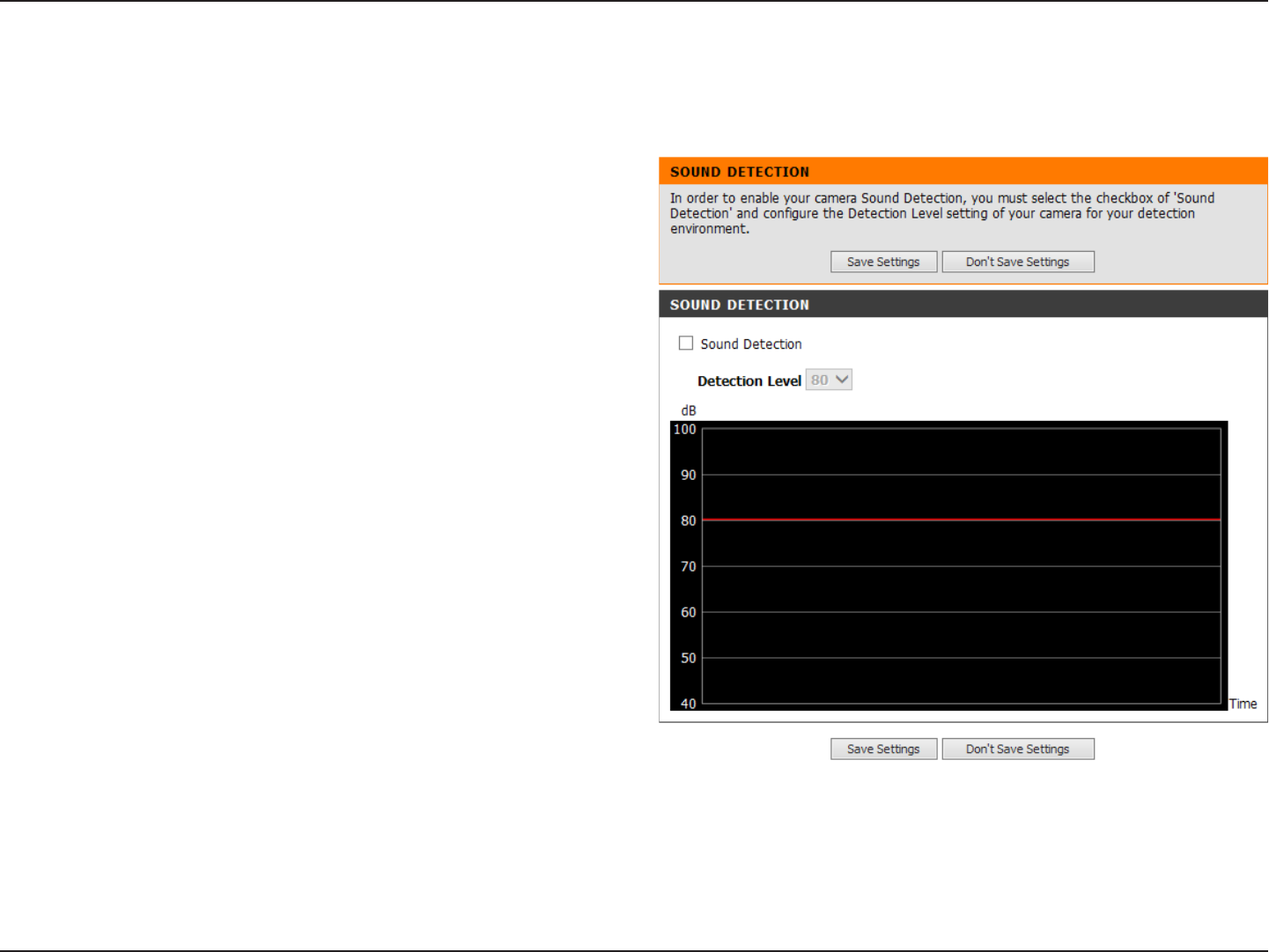
44D-Link DCS-2330L User Manual
Section 3: Conguration
Sound Detection
Enabling Sound Detection will allow your camera to use the built-in microphone to trigger events with audio. If this option is selected, the trigger
by option under SD recording, Video Clip, or Snapshot should also be selected.
Enable Sound
Detection:
Detection Level:
Select this box to enable the sound detection
feature of your camera.
Specify the volume level that a sound must exceed
in order to trigger the sound detection feature. The
higher the number the more sensitive the camera
will be to sound.
Click Save Settings to save your changes.


















