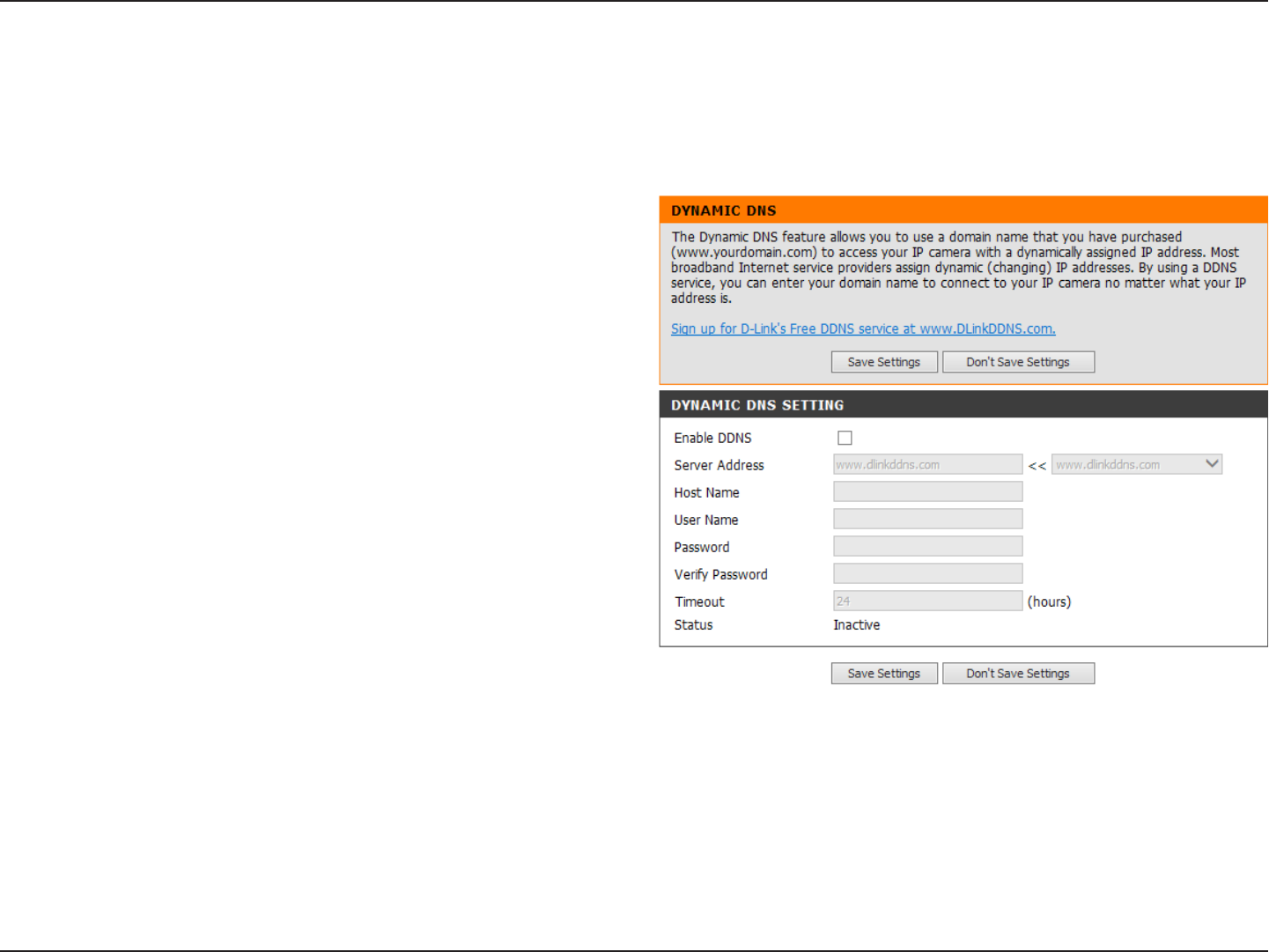
36D-Link DCS-2330L User Manual
Section 3: Conguration
Dynamic DNS
DDNS (Dynamic Domain Name Server) will hold a DNS host name and synchronize the public IP address of the modem when it has been modied.
A user name and password are required when using the DDNS service. After making any changes, click the Save Settings button to save your
changes.
Enable DDNS:
Server Address:
Host Name:
User Name:
Password:
Timeout:
Status:
Select this checkbox to enable the DDNS function.
Select your Dynamic DNS provider from the pull
down menu or enter the server address manually.
Enter the host name of the DDNS server.
Enter the user name or e-mail used to connect to
your DDNS account.
Enter the password used to connect to your DDNS
server account.
Enter the DNS timeout values you wish to use.
Indicates the connection status, which is
automatically determined by the system.


















