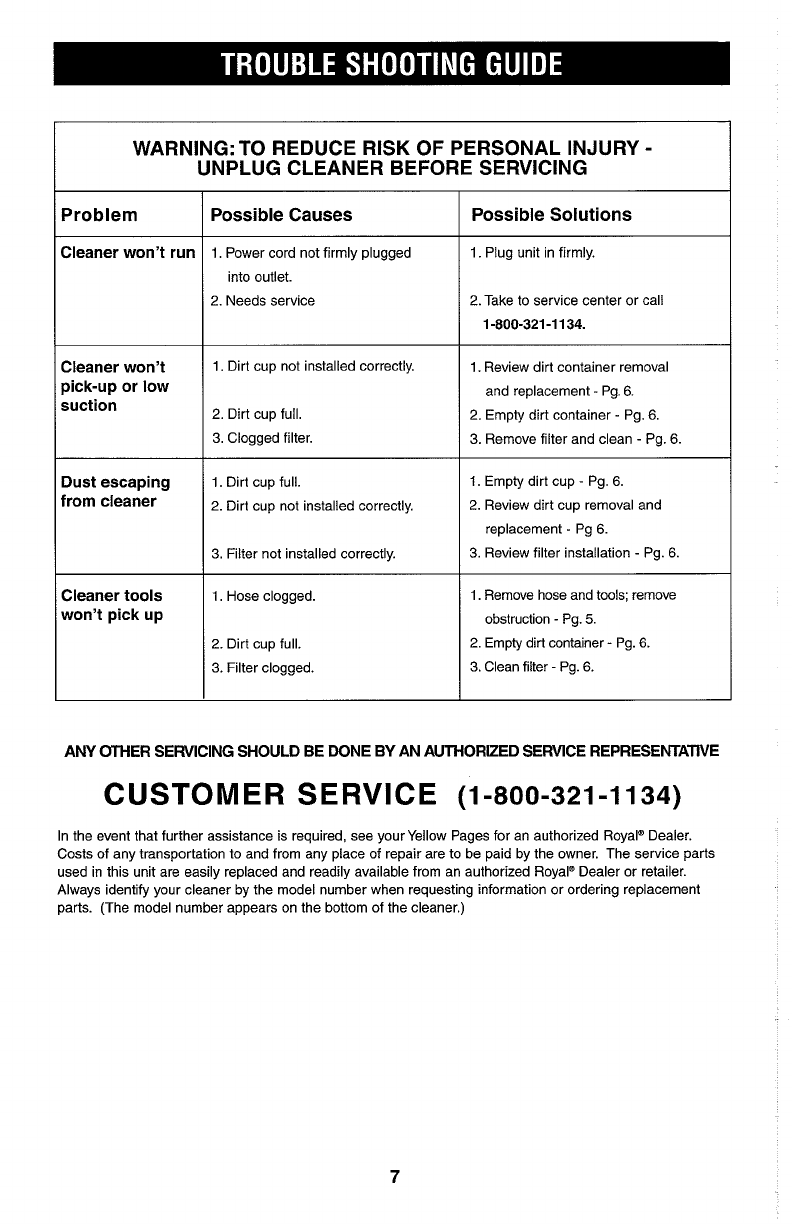
WARNING: TO REDUCE RISK OF PERSONAL INJURY
-
UNPLUG CLEANER BEFORE SERVICING
Problem
Cleaner won't run
Cleaner won't
pick-up or low
suction
Dust escaping
from cleaner
Cleaner tools
won't pick up
Possible Causes
1.
Power cord not firmly plugged
into outlet.
2.
Needs service
1.
Dirt cup not installed correctly.
2.
Dirt cup full.
3.
Clogged filter.
1.
Dirt cup full.
2.
Dirt cup not installed correctly
3.
Filter not installed correctly.
1.
Hose clogged.
2.
Dirt cup full.
3.
Filter clogged.
Possible Solutions
I
1.
Plug unit in firmly.
2.
Take to service center or call
1-800-321 -1 134.
1.
Review dirt container removal
and replacement
-
Pg.
6.
2.
Empty dirt container
-
Pg.
6.
3.
Remove filter and clean
-
Pg.
6.
1.
Empty dirt cup
-
Pg.
6.
2.
Review dirt cup removal and
replacement
-
Pg
6.
3.
Review filter installation
-
Pg.
6.
1.
Remove hose and tools; remove
obstruction
-
Pg.
5.
2.
Empty dirt container
-
Pg.
6.
3.
Clean filter
-
Pg.
6.
ANY OMER SERVICING SHOULD BE DONE
BY
AN AUTHORIZED SERVICE REPRESENTATIVE
CUSTOMER
SERVICE
(1-800-321-1
134)
In the event that further assistance is required, see yourYellow Pages for an authorized Royala Dealer.
Costs of any transportation to and from any place of repair are to be paid by the owner. The service parts
used in this unit are easily replaced and readily available from an authorized Royala Dealer or retailer.
Always identify your cleaner by the model number when requesting information or ordering replacement
parts. (The model number appears on the bottom of the cleaner.)


















