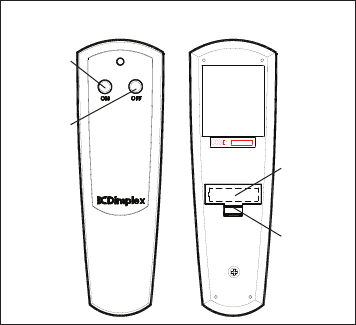
Tooperate,pushtheONbuttontoturnreplaceon,pushtheOFF
buttontoturnthereplaceoff.
Battery Replacement (FIGURE6)
Toreplacethebattery:
1.Slidebatterycoveropen
on the hand held
transmitter.
2.Installone12-Volt(A23)
batteryinthebattery
holder.
3.Closethebatterycover.
Remote Initialization
Intheeventthatyourremote
control ceases to operate
yourreplace,followthese
stepstore-initializethehand-
heldtransmitterandtheremotecontrolreceiverinthereplace:
1. PlacetheMain ON/OFF Switch(Figure5A)intheOFF(“o”)
position.
2. Waitaminimumof5secondsandthenplacetheMain ON/OFF
SwitchintheRemoteControl(“=”)position.
3. Within10secondsofchangingtheswitchposition,presstheON
buttonlocatedontheremotecontroltransmitter(Figure6).
Thiswillsynchronizetheremotecontroltransmitterandthereplace
receiver.
NOTE: Youwillhaveonly10secondstoperformthislaststep.
Failuretodosowillresultinthesestepsneedingtobefollowed
again.
If you are still experiencing issues with your remote control, contact
Dimplex North America Limited Customer Service at 1-888-346-7539,
or vist the Dimplex website at www.dimplex.com.
9
Figure 6
Off
Button
On
Button
Battery
Battery
Cover
!


















