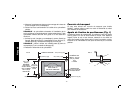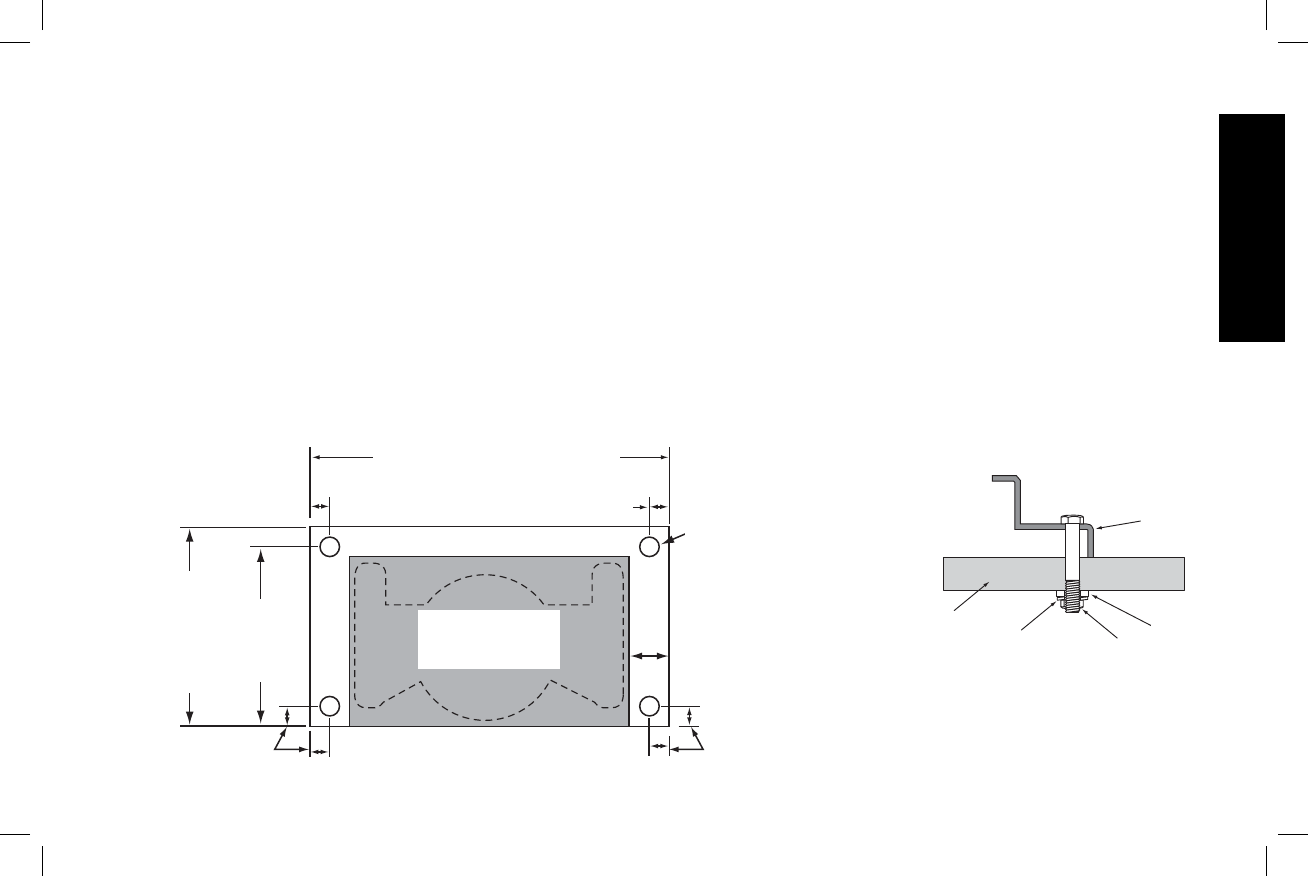
5
English
3. When the front edge of beam and locator clip are engaged,
a slight downward pivot will allow secure engagement of the
release levers to the back of the beam. Follow same procedure
with second mounting bracket at the appropriate position on
the beam for the size of the plywood.
4. Place plywood onto mounting brackets and align drilled holes
with slots in mounting brackets. Refer to DW7231 Hardware
Selection Chart and use either Method 1 or 2 to secure ply-
wood to mounting brackets.
5. Use 1/2" (13mm) wrench to tighten hardware.
6. The miter saw should be mounted to plywood using holes in
the miter saw base. The hardware size will be determined by
the holes in the miter saw base. Hardware should be 1-1/4"
(31.8mm) longer than the maximum height of the miter saw
base at each mounting location.
a. Transfer location of mounting holes from miter saw base to
plywood.
b. Drill holes accordingly to the size of the hardware chosen.
NOTE: Hardware must be purchased to mount miter saw to
plywood. All purchased hardware should be a minimum of
Grade 5 or Class 8.8.
c. Secure miter saw to plywood as shown in Figure 9. Saw base
(P), 3/4" (19 mm) plywood (T), flat washer (Q), lock washer (S)
and nut (R).
NOTE: Ensure a flat washer (Q) is used between plywood (T)
and lock washer (S).
d. Tighten all hardware.
Carry Strap
If you purchase the carry strap accessory for DEWALT stands, use
the square hole in the metal end to mount the accessory.
WIDTH OF SAW + 4" (101.6mm)
1" (25.5mm)
1" (25.5mm)
3/8" (9.5mm)
DIAMETER
HOLES, ALL
4 CORNERS
2" (50.8mm)
MINIMUM BOTH
SIDES
15"
((381mm)
BOTH
SIDES
MINIMUM OF
16" (406.4mm)
MUST BE AT
LEAST AS DEEP
AS THE SAW
BEING MOUNT-
ING
1" (25.5mm)
1" (25.5mm)
MOUNT MITER
SAW IN SHADED
AREA
FIG. 8
P
T
S
R
Q
FIG. 9