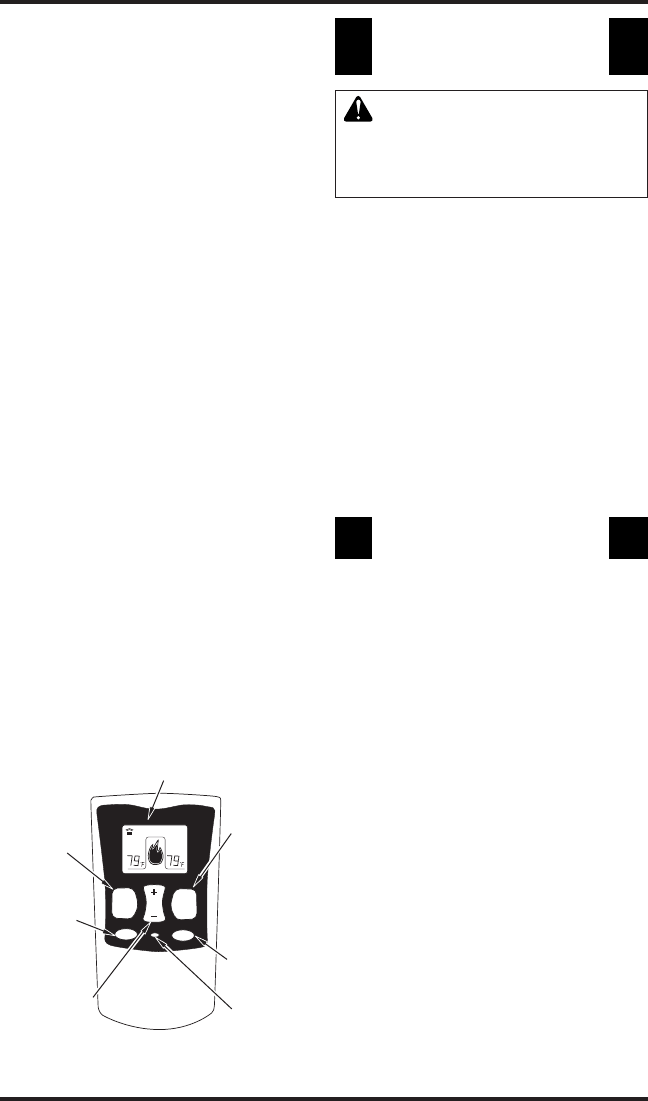
www.desatech.com
111986-01D 29
Note:Donotleavethehand-heldremoteinthe
AUTOmodeclosetothereplace.Theradiant
heatfromthereplacewillturnoffthereplace.
Ideally,placethehand-heldremoteinthecenter
oftheroomfacingtowardsthereplace.
Note:Donotholdthehand-heldremotefor
alongtime.Bodytemperaturewillaffectits
operationintheAUTOmode.
Safety Features
Whenawayfromhomeforanextendedperiod
oftimeorasachildsafetyfeaturetoprevent
accidentalignitionofthereplace,thereceiver
ON/OFF/REMOTEswitchshouldbeinthe
OFFposition.
Auto Shutoff Feature
1. Iftheaverageroomtemperatureexceeds
82°F(28°C),thehand-heldremotecontrol
willperformasafetyoverrideandshutthe
replaceoff.Thisfeatureisnotavailablein
theMANUmode.
2. Thereceivercontinuouslyreceivessignals
fromthehand-heldremotetocontrolthe
roomtemperature.Ifthehand-heldremote
ismisplaced,obstructedorforanyreason
cannottransmittothereceiver,thereceiver
willshutoffthereplaceafter8minutes.
Thisfeatureallowstheusertolock/unlock
thekeypadonthehand-heldremoteinthe
MANUorAUTOmodetopreventinadvertent
operation(i.e.childrenoperatingthehand-held
remotecontrol,etc.).Thekeypadislockedin
eitheronoroff.PressthePOWERandLOCK
buttonstogethertoturntheunitonoroff.
OPERATING FIREPLACE
Continued
OPERATING OPTIONAL
GWMT1 WALL MOUNTED
THERMOSTAT
WARNING: Do not con-
LightthereplaceasinstructedinLighting
Instructionsonpage27.Setwallthermostatto
desiredtemperature.
Thisthermostathasbeenelectronicallycali-
bratedatthefactoryandrequiresnoadjust-
mentorleveling.
Uponinstallation,thethermostatmustbeal-
lowedtostabilizeatroomtemperaturefora
minimumof30minutesforproperoperation.
Toturnthereplaceoff,adjustthermostatto
thelowestsettingandturnthegascontrolknob
backtoPILOT.Thepilotwillremainlit.
IMPORTANT:Toturnthepilotoff,turnthe
gascontrolknobontheheatertotheOFF
position.
OPERATING OPTIONAL
Locatetheblowercontrolsbyopeningthelower
louverpanelonthereplace.Blowercontrols
arelocatedontheleftsideoftheswitchbracket
totheleftjustinsidethelouverpanel.
TheBKmanualblowerandtheBKTthermo-
statically-controlledblowerhaveanONsetting
andanOFFsetting.Theblowerwillonlyrun
whentheswitchisintheONposition.Inthe
OFFposition,theblowerwillnotoperate.
IfyouareusingBKT
blowerwithoptionalthermostat(wallmounted
orremotecontrol)forthereplace,yourre-
placeandblowerwillnotturnonandoffatthe
sametime.Thereplacemayrunforseveral
minutesbeforetheblowerturnson.Afterthe
heatermodulatestothepilotposition,theblow-
erwillcontinuetorun.Theblowerwillshutoff
afterthereboxtemperaturedecreases.
Theblowerhelpsdistributeheatedairfrom
thereplace.Periodicallycheckthelouversof
thereboxandremoveanydust,dirt,orother
obstructionsthatwillhindertheowofair.
Figure 53 - Thermostat Hand-Held
Remote Control Unit HRC200
LOCK
MANU AUTO
ºC/ºF
TEMP
POWER
ROOM
TEMP
SET
TEMP
AUTO
Turns
Hand-Held
Remote On
or Off and
Allows You
to Choose
the Manual
Setting
Selects
AUTO
Mode
°C/°F Mode
Button
Locks
System to
Prevent
Accidental
Ignition
Turns
Burners
On or Off
Increases or
Decreases
Room
Temperature
in AUTO
Mode
Digital Display Shows
Temperature and Settings


















