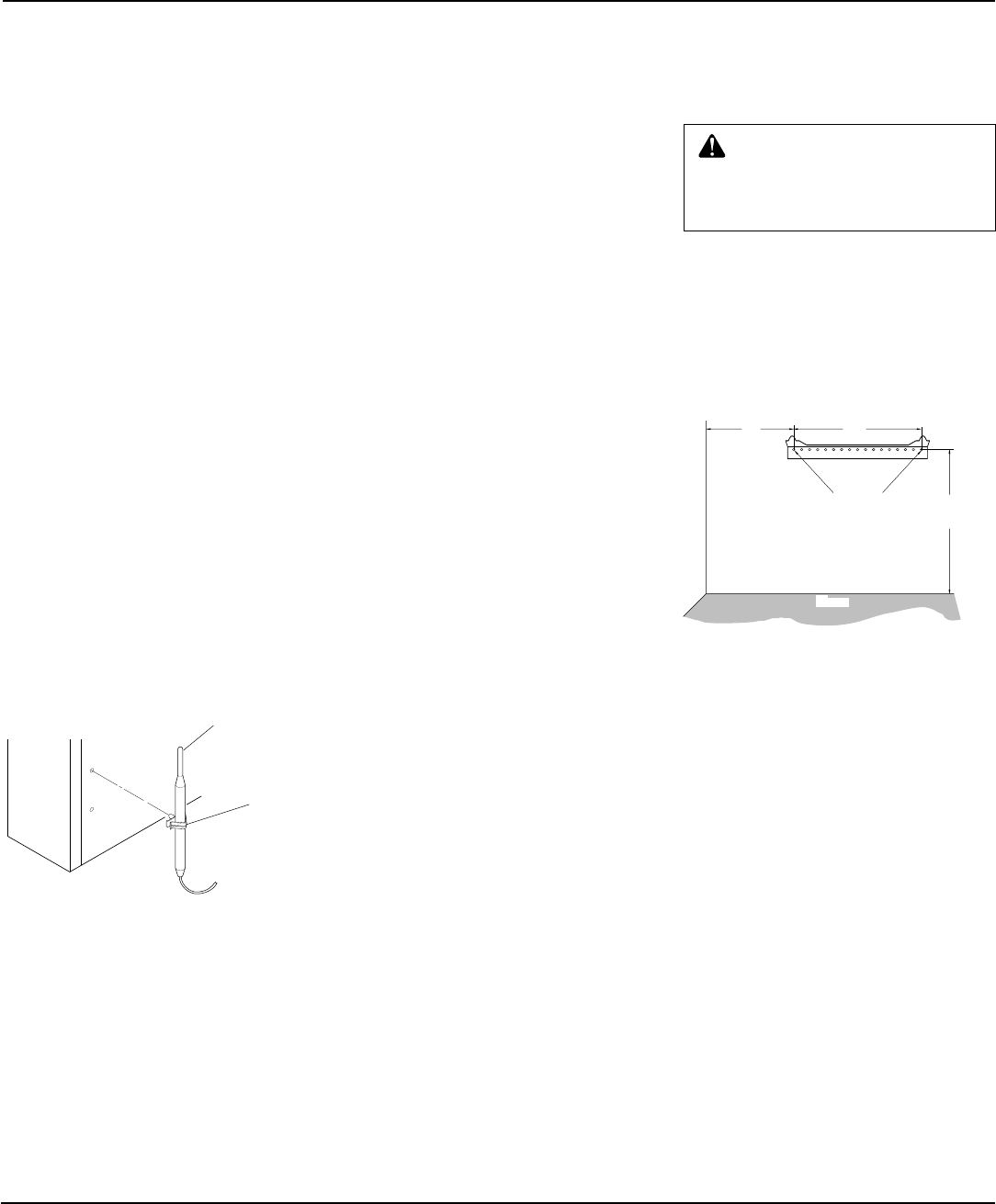
9
107097
OWNER’S MANUAL
For more information, visit www.desatech.com
Thermostat
Sensing Bulb
Clamp
THERMOSTAT SENSING
BULB
The thermostat sensing bulb has been placed
inside the heater for protection during shipping.
Locating Thermostat Sensing
Bulb
1. Remove front panel of heater (see Fig-
ure 2, page 3).
2. Locate thermostat sensing bulb just
under burner assembly.
IMPORTANT:
Attach thermostat sensing
bulb to back of heater for proper operation.
Attaching Thermostat Sensing
Bulb
1. Remove thermostat sensing bulb from
holders inside heater. Route through
slot opening in bottom of heater.
2. Place clamp on thermostat sensing bulb
as shown in Figure 10. Clamp is pro-
vided in hardware package.
3. Snap clamp into upper mounting hole
as shown in Figure 10. Mounting hole
is located on lower left edge on back
of heater. Make sure the thermostat
sensing bulb is pointing up.
Figure 10 - Attaching Thermostat Sens-
ing Bulb
INSTALLATION OPTIONS
There are three options for mounting this
heater.
A. Mounting heater to wall
B. Mounting heater to optional hearth base
C. Mounting heater to optional mantel
(some mantels require the hearth base)
A. MOUNTING HEATER TO
WALL
Mounting Bracket
The mounting bracket is located in the pack-
age tray. Remove mounting bracket from
tray.
Methods For Attaching
Mounting Bracket To Wall
Only use last hole on each end of mounting
bracket to attach bracket to wall. These two
holes are 16 inches apart from their centers.
Attach mounting bracket to wall in one of
two ways.
1. Attaching to wall stud
2. Attaching to wall anchor
Attaching To Wall Stud: This method pro-
vides the strongest hold. Insert mounting
screws through mounting bracket and into
wall studs.
Attaching To Wall Anchor: This method
allows you to attach mounting bracket to
hollow walls (wall areas between studs) or
to solid walls (concrete or masonry).
Decide which method better suits your needs.
Either method will provide a secure hold for
the mounting bracket.
Marking Screw Locations
1. Tape mounting bracket to wall where
heater will be located. Make sure
mounting bracket is level.
18
3
/
4
"
Min.
11"
Min.
16"
Adjoining Wall
Only Insert Mounting
Screws Through Last
Hole On Each End
Floor
Figure 11 - Mounting Bracket Clearances
Attaching Mounting Bracket To
Wall
Note:
Wall anchors, mounting screws, and
spacers are in hardware package. The hard-
ware package is provided with heater.
Attaching To Wall Stud Method
For attaching mounting bracket to wall studs.
1. Drill holes at marked locations using
9/64" drill bit.
2. Place mounting bracket onto wall. Line
up last hole on each end of bracket with
holes drilled in wall.
3. Insert mounting screws through bracket
and into wall studs.
4. Tighten screws until mounting bracket
is firmly fastened to wall studs.
Continued
INSTALLATION
Continued
WARNING: Maintain minimum
clearances shown in Figure 11. If
you can, provide greater clear-
ances from floor and joining wall.
2. Mark screw locations on wall (see Fig-
ure 11).
Note:
Only mark last hole on each end
of mounting bracket. Insert mounting
screws through these holes only.
3. Remove tape and mounting bracket
from wall.


















