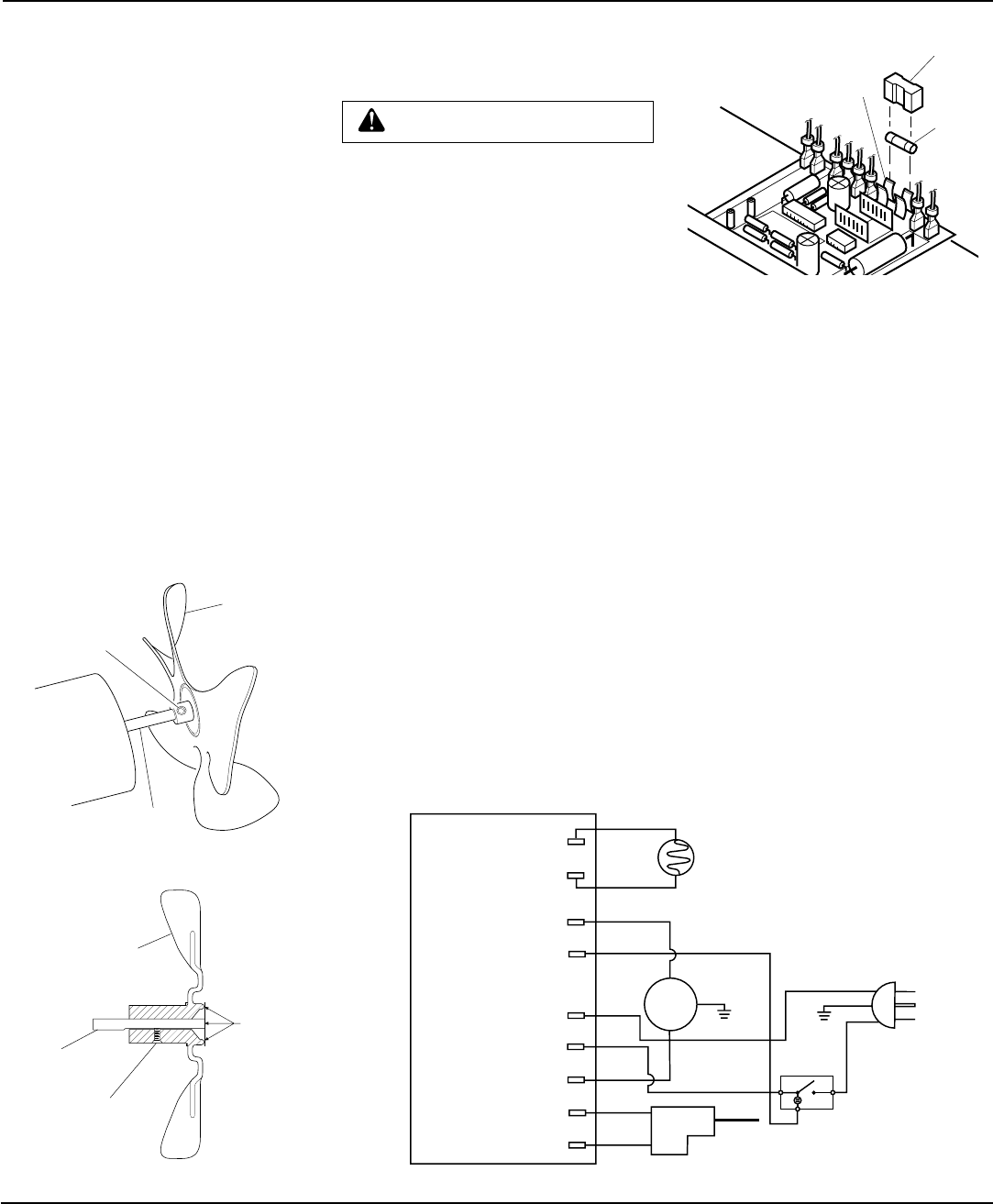
13
105843
OWNER’S MANUAL
FAN
IMPORTANT:
Remove fan from motor
shaft before removing motor from heater.
The weight of the motor resting on the fan
could damage the fan pitch.
1. Remove upper shell (see page 8).
2. Use 1/8" allen wrench to loosen set-
screw which holds fan to motor shaft.
3. Slip fan off motor shaft.
4. Clean fan using a soft cloth moistened
with kerosene or solvent.
5. Dry fan thoroughly.
6. Replace fan on motor shaft. Place fan
hub flush with end of motor shaft (see
Figure 28).
7. Place setscrew on flat of shaft. Tighten
setscrew firmly (40-50 inch-pounds/
4.5-5.6 n-m).
8. Replace fan guard and upper shell.
Motor
Shaft
Setscrew
Figure 27 - Fan, Motor Shaft, and Setscrew
Location
Motor
Shaft
Fan
Setscrew
Figure 28 - Fan Cross Section
Output Rating (Btu/Hr) 70,000 110,000 150,000
Fuel Use Only Kerosene or No. 1 Fuel Oil
Fuel Tank Capacity
(U.S. Gal./Liters) 5.0/18.9 9.0/34 13.5/51.1
Fuel Consumption
(Gal. Per Hr./Liters Per Hr.) .52/1.97 .79/3.0 1.1/4.1
Electric Requirements 230 V/50 Hz (Same All Models)
Amperage (Normal Run) 1.0 1.2 1.2
Hot Air Output (CFM/CMM) 225/6.4 425/12 500/14.2
RPM 2850 2850 2850
SPECIFICATIONS
Fan
Flush
SERVICE
PROCEDURES
Continued
WIRING DIAGRAM
Figure 30 - Wiring Diagram
IGNITION CONTROL
ASSEMBLY
(Procedure for Replacing Fuse)
WARNING: High Voltage!
1. Unplug heater
2. Remove side cover screws (4) using
5/16" nut-driver to expose ignition con-
trol assembly.
3. Remove fuse cover (see Figure 29).
4. Remove fuse from fuse clips.
5. Replace fuse with fuse of the same type
and rating. Do not substitute a fuse with
a higher current rating.
6. Replace fuse cover.
7. Replace side cover.
Figure 29 - Replacing Fuse
Fuse
Fuse
Cover
Fuse Clips
Blue
Photocell
Power Plug
230V/50Hz
Ignitor (7)
Ignitor
Blue
Blue
Blue
Red
On/Off
Switch
Green-
Yellow
Motor
White
White
Black
Black
Brown
Brown
Photocell (2)
Photocell (1)
Ignitor Return (8)
Motor Return (3)
230V Lamp (4)
Motor Main (6)
AC Neutral (N)
AC Hot (5)
Ignition Control
Green-
Yellow
1a
1
2


















