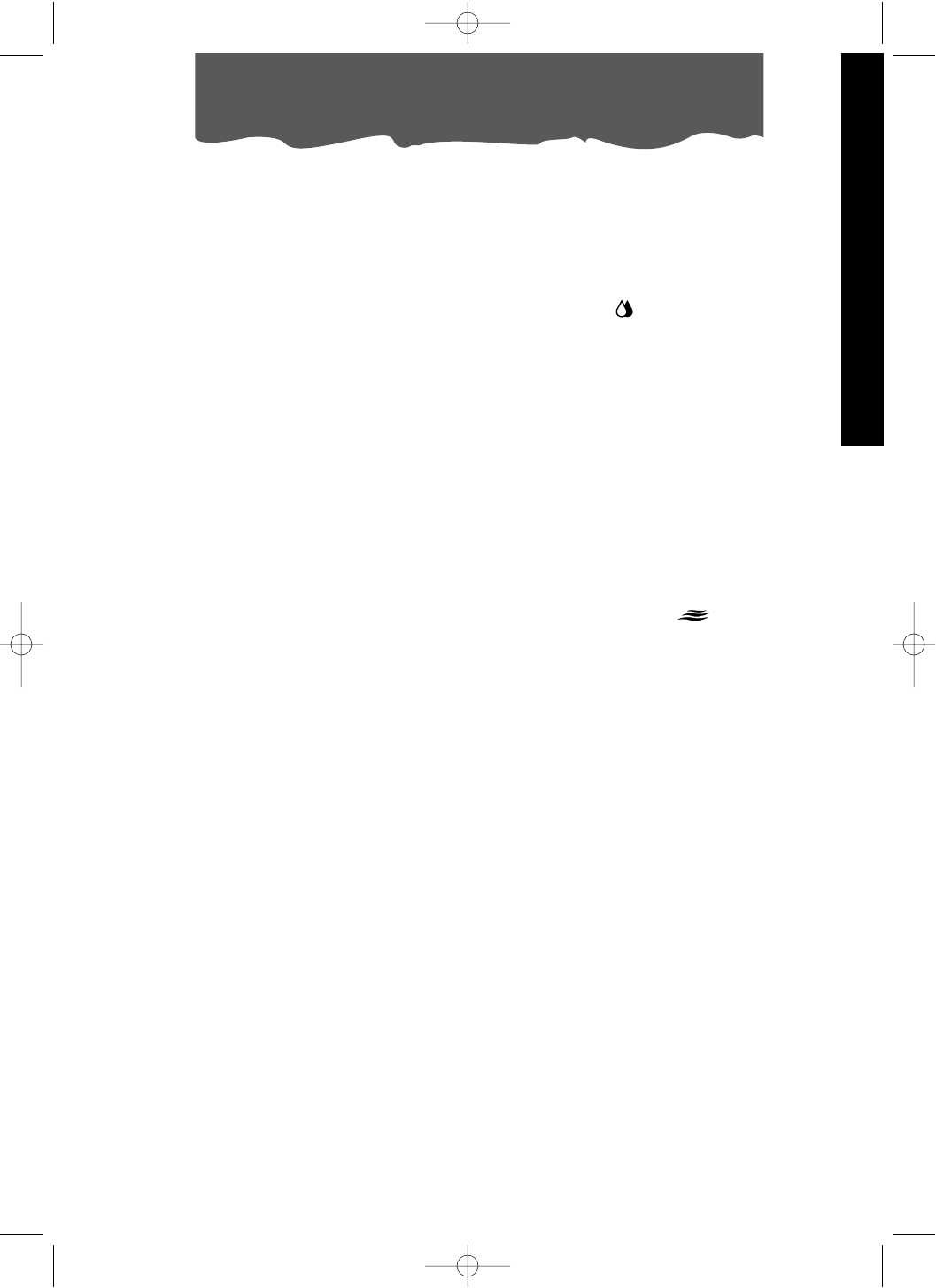
7
ENGLISH
How to dehumidify
1) Plug the appliance into a mains socket. The power light comes on to show the appliance
is connected to the mains.
2) Check that the “tank full/no tank” indicator light is off.
3) Turn the humidistat to the “CONTINUOUS” (continuous operation) position and the function
selector switch to one of the two DEHUMIDIFICATION positions : 1 = min. 2 = max.
The dehumidification pause light comes on during the first three minutes (safety device),
followed by the dehumidification light.
When the humidity in the room has reached the required level, slowly turn the humidistat knob
anticlockwise until the dehumidifying light goes out. The dehumidifier will then keep the
humidity in the room at the selected level automatically.
Note: When dehumidifying, the appliance not only dehumidifies but also slightly warms the air
(1-2°C (2-3°F) hotter than room temperature)
How to ventilate
Turn the function selector switch to one of the two VENTILATION positions : 1 = min. 2
= max.
The ventilation light comes on
TO TURN THE UNIT OFF COMPLETELY, SET THE FUNCTION SELECTOR TO THE OFF POSITION AND
UNPLUG FROM THE POWER SOCKET.
7
Selecting operating modes
5748007700GB 5-06-2003 17:47 Pagina 7












