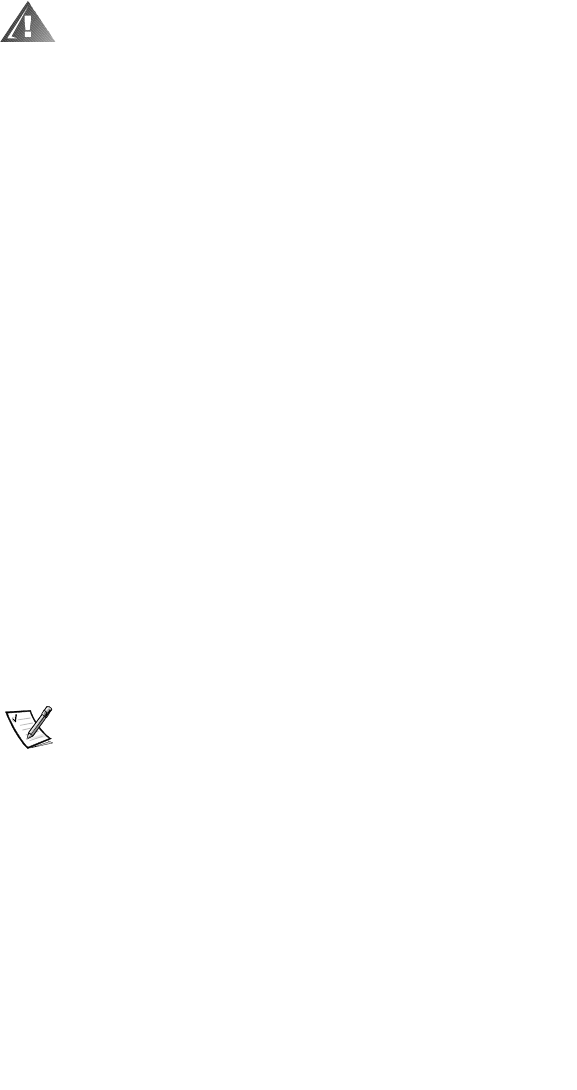
1-4 Cluster SE300 and SL300 Platform Guide
Adding Peripherals Required for PowerEdge 2400
Cluster Nodes
WARNING: Hardware installation should be performed only by trained
service technicians. Before working inside the computer system, see the
safety instructions in your PowerEdge System Information document to
avoid a situation that could cause serious injury or death.
The following list provides PCI slot assignment information for buses,
RAID controllers, NICs, and a Dell OpenManage Remote Assistant Card (DRAC).
• PCI buses
— PCI bus 1: PCI slots 1 through 5 are 64-bit, 33-MHz.
— PCI bus 2: PCI slot 6 is 32-bit, 33-MHz.
• RAID controllers
— RAID controllers can be installed in any available PCI slot.
— If you use multiple RAID controllers and there are slots available, Dell recom-
mends installing the RAID controllers on separate PCI buses to balance the
load on the system.
— If you are not currently using a DRAC and do not plan to use one in the
future, Dell recommends that you install one RAID controller in the 32-bit
slot, even if it is a 64-bit RAID controller.
• NICs
— You can install NICs in any available PCI slot.
— Dell recommends that Giganet cLAN adapters be installed in 64-bit slots.
• DRAC
— If you are currently using a DRAC or plan to use one in the future, install it in
PCI slot 6.
NOTE: To make sure that the SCSI or RAID controller attached to the boot drives
initializes first, you might have to change the scan order of the PCI bus, if the BIOS
supports this option, or change the order of the RAID, NIC, and DRAC. Performing
these tasks ensures that the Windows operating system numbers the boot drives in
the proper sequence.


















