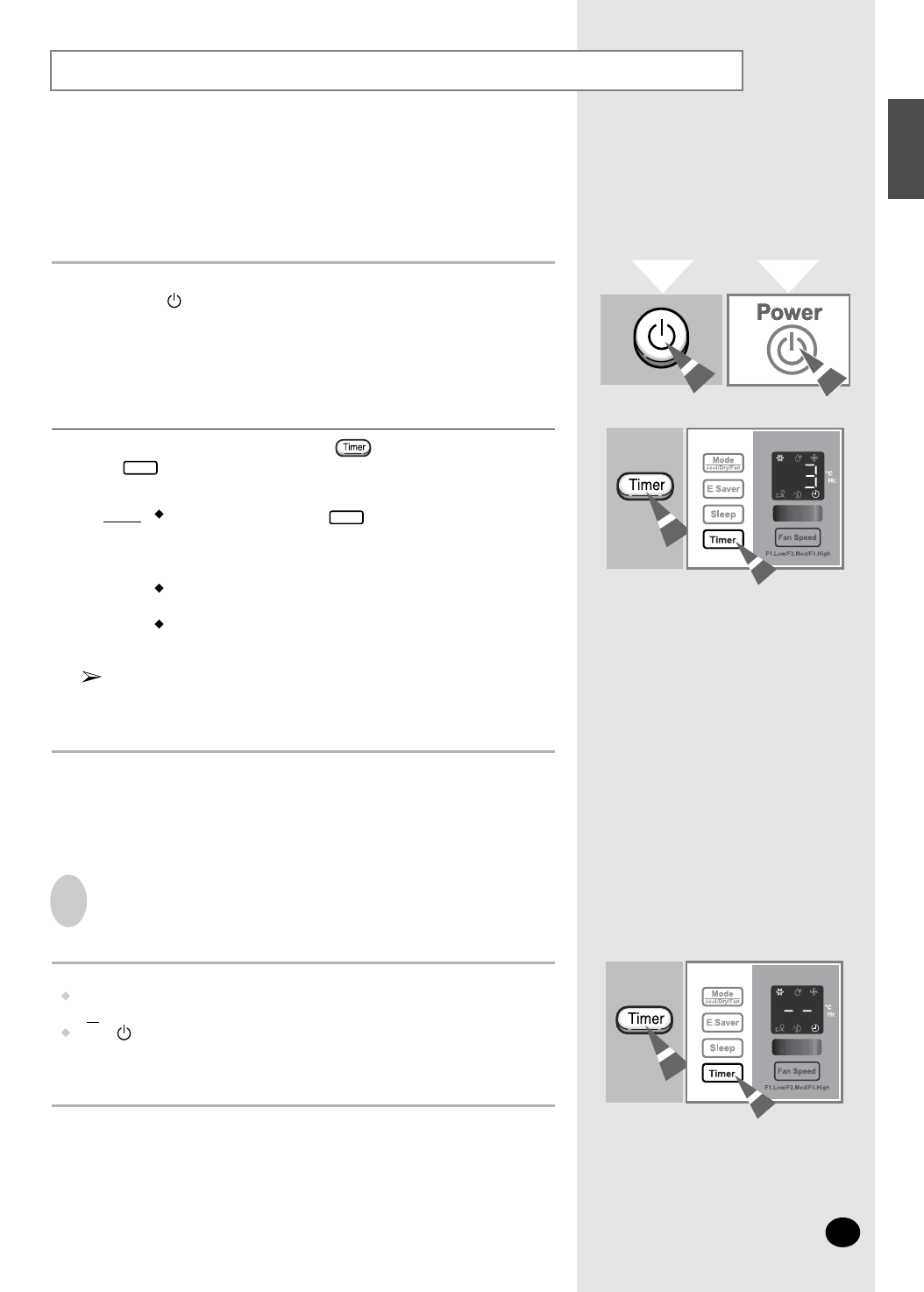
E-
13
Setting the Off Timer
The Off Timer enables you to switch off the air conditioner automatically after a
given time. You can select the Off timer only when the air conditioner is on. You
can select the Off timer when the air conditioner operates in the Cool or Dry mode.
1
Check that the air conditioner has been switched on; if necessary,
press the (On/Off) button.
2
Set the operating time by pressing the button on the remote control
or button on the unit one or more times until the desired time is dis-
played. The operating time can be set between 1 and 24 hours.
Result
: Each time you press the button:
- The time is adjusted by 1 hour and displayed on the control
panel
- The unit beeps
The operating time is displayed and decreases automatically to
indicate the remaining time.
The air conditioner switches off automatically when the
operating time reaches zero.
You can select the fan speed, temperature and Energy saving mode
after setting the On timer and Off timer mode. However, when you
change the mode, the On timer and Off timer mode is canceled.
To Cancel the Off Timer
To cancel the timer, press:
Timer on the remote control or unit one or more times until "--" is displayed.
or
The (On/Off) button on the remote control or unit.
Timer
Timer
Remote Control
Control Panel
ENGLISH


















