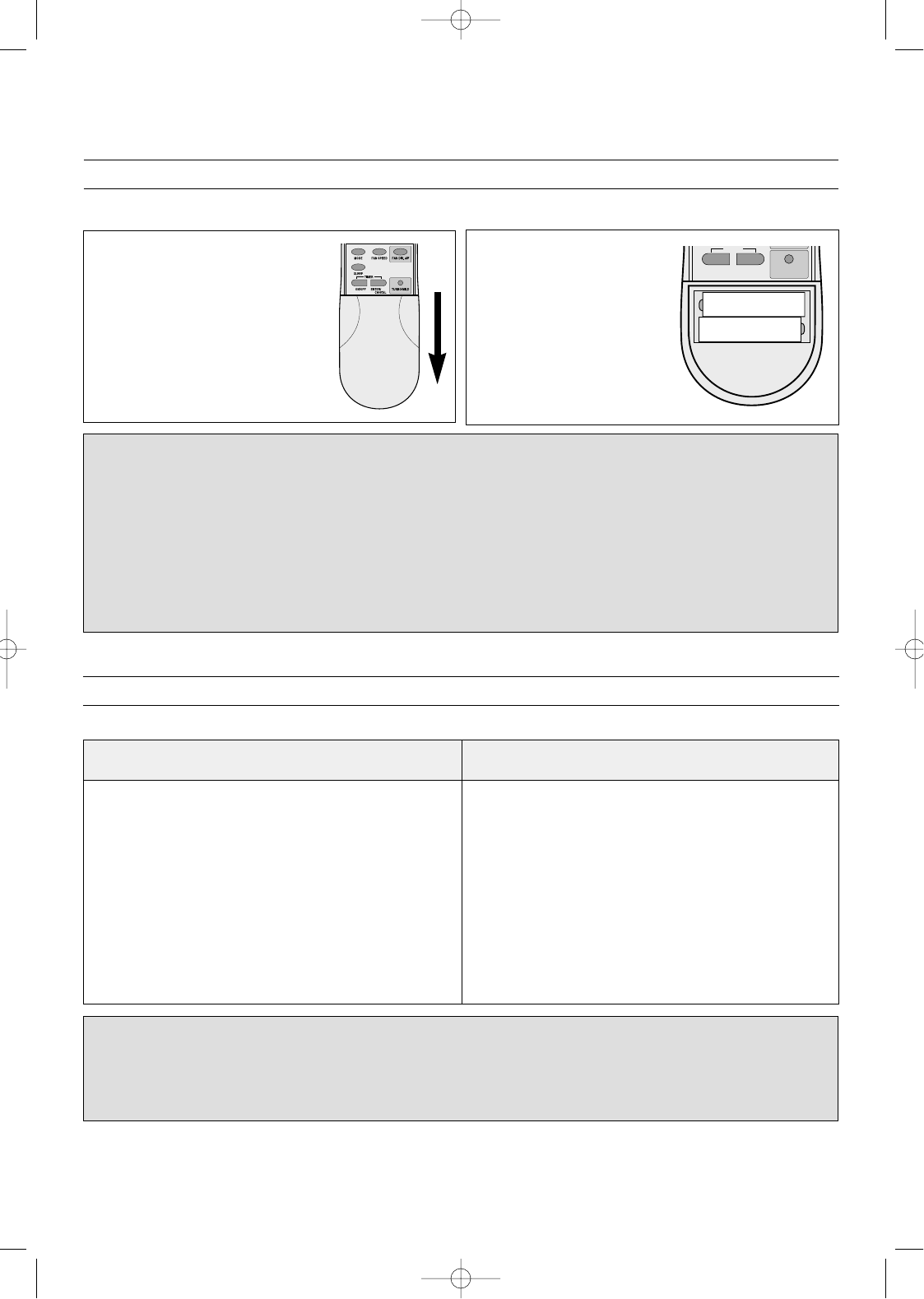
10
CELSIUS TO FAHRENHEIT CONVERSION CHART
CELSIUS FAHRENHEIT
18 64.4
19 66.2
20 68
21 69.8
22 71.6
23 73.4
24 75.2
25 77
CELSIUS FAHRENHEIT
26 78.8
27 80.6
28 82.4
29 84.2
30 86
31 87.8
32 89.6
NOTES:
• When operating the remote controller, make sure there are no obstructions between the remote controller and the re-
mote sensor.
• After a while the display goes blank to conserve battery power. To check the settings, press the ON/OFF button once.
1. Slide down the cover to access
most of the remote buttons. Slide
down further to access the bat-
tery compartment.
2. Insert two “AAA” size
Alkaline batteries fol-
lowing the polarity dia-
gram below.
ON/OFF
TIMER
ENTER/
CANCEL
TURBO/MILD
+–
+–
BATTERY PRECAUTIONS
The precautions below should be followed when using batteries in this device:
1. Use only the size and type of batteries specified.
2. Be sure to follow the correct polarity when installing the batteries as indicated in the battery compartment. Reversed
batteries may cause damage to the device.
3. Do not mix different types of batteries together (e.g. Alkaline and Carbon-zinc) or old batteries with fresh ones.
4. If the device is not to be used for a long period of time, remove the batteries to prevent damage or injury from possible
battery leakage.
5. Do not try to recharge batteries not intended to be recharged; they can overheat and rupture. (Follow battery manufac-
turer’s directions).
HOW TO INSTALL BATTERIES
To install the batteries, follow the procedures below:


















