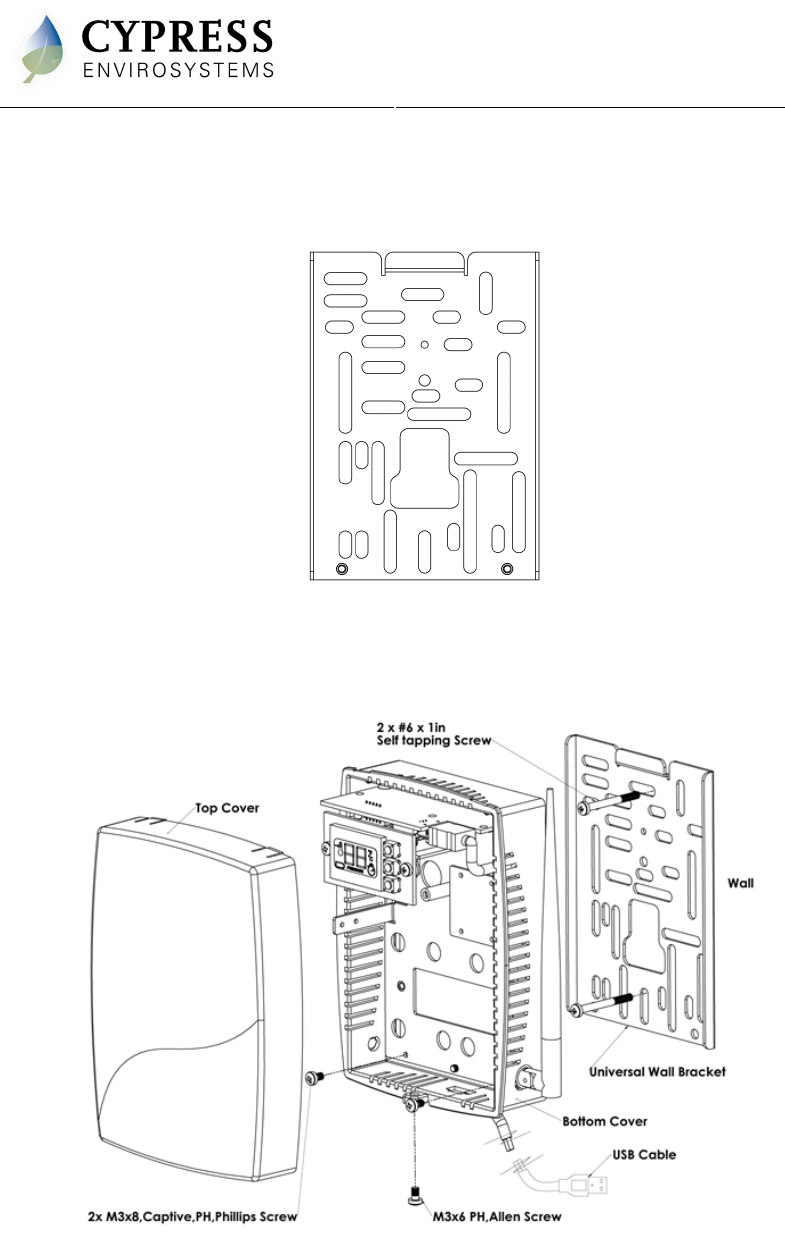
HUSB Installation Manual
Doc No. 910-00003-01 Rev 05
Page 3 of 6
2.1. Mounting the HUSB
1. Mount the universal wall bracket, shown in Figure 2, using the two screws
provided.
Figure 2. Universal Wall Bracket
2. Mount the HUSB onto the universal wall bracket using the captive screws, shown
in Figure 3.
Figure 3. Mounting the HUSB onto the Universal Wall Bracket
3. Connect the USB cable and close the top cover.
4. Connect the other end of the USB cable to the WPT Green Box’s USB port.








