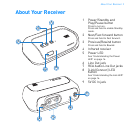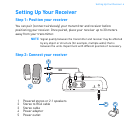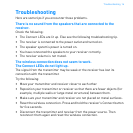Press the Connect button on your transmitter again 10
Step 3: Press the Connect button on your transmitter again
The transmitter’s Link LED flashes. Refer to the diagram in Step 1.
Step 4: Press the Connect button on your second receiver
Refer to the diagram in Step 2. Once the transmitter and receiver are paired
successfully, the Link LED on both units light up green and remain on. Repeat
the steps to pair your third and fourth receivers (if applicable) manually.
Step 5: Test your receivers
1 Play music from your transmitter.
2 Use the transmitter software to select the zones assigned to the receivers
you want to activate or deactivate. See “Using Your Wireless Features” on
page 11 for instructions do this.
NOTE
For troubleshooting information, see “Troubleshooting” on
page 16.