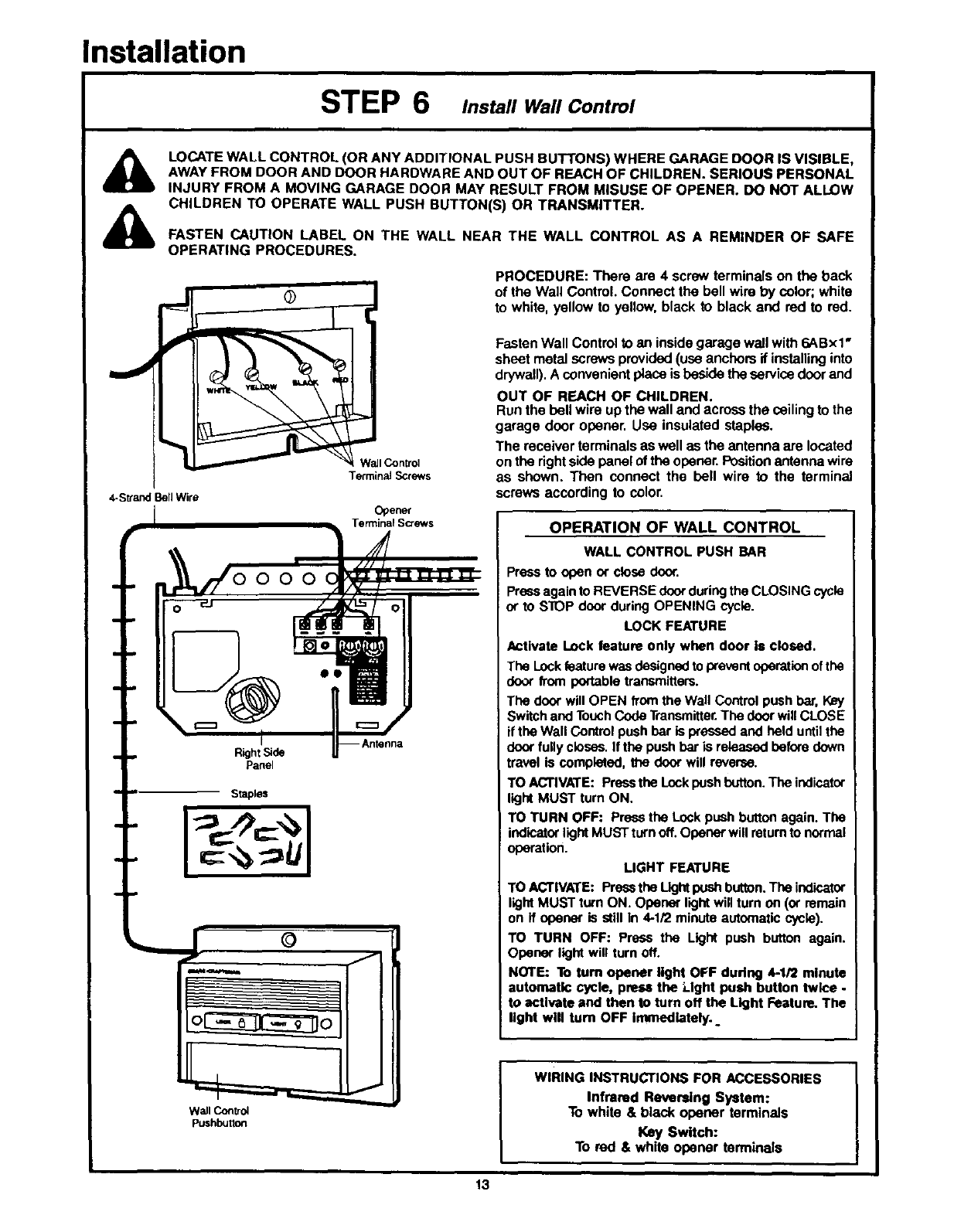
Installation
STEP 6 In,t . WallControl
LOCATE WALL CONTROL (OR ANY ADDITIONAL PUSH BUTTONS) WHERE GARAGE DOOR IS VISIBLE,
AWAY FROM DOOR AND DOOR HARDWARE AND OUT OF REACH OF CHILDREN. SERIOUS PERSONAL
INJURY FROM A MOVING GARAGE DOOR MAY RESULT FROM MISUSE OF OPENER. DO NOT ALLOW
CHILDREN TO OPERATE WALL PUSH BUTTON(S) OR TRANSMITTER.
FASTEN CAUTION LABEL ON THE WALL NEAR THE WALL CONTROL AS A REMINDER OF SAFE
OPERATING PROCEDURES.
k Wall Control
TerminalScrews
4-Strand BellWire
O_eNe(
Terminal Screws
R_ht S_de
Panel
Staples
PROCEDURE: There are 4 screw terminals on the back
of the Wall Control. Connect the bell wire by color; white
to white, yellow to yellow, black to black and red to red.
Fasten Wall Control to an inside garage wall with 6ABx 1"
sheet metal screws provided (use anchors if installing into
drywall). A convenient place is beside the service door and
OUT OF REACH OF CHILDREN.
Run the bell wire up the wall and across the ceiling to the
garage door opener. Use insulated staples.
The receiver terminals as well as the antenna ere located
on the right side panel of the opener. Position antenna wire
as shown. Then connect the bell wire to the terminal
screws according to color.
OPERATION OF WALL CONTROL
WALL CONTROLPUSH BAR
Press to open _ close door.
Press again to REVERSE door duringthe CLOSING cycle
or to STOP door during OPENING cycle.
LOCK FEATURE
Activate Lock feature only when door Is closed.
The Lock _ature was designed to prevent of_rstion ofthe
doo_ from portable transmitters.
The door will OPEN from the Wall Control push bar, Key
Switch and TouchCode Transmitter.The doorwill CLOSE
if the Wall Control push bar is pressed and held untilthe
door fully closes. Ifthe push bar is released before down
travel is completed, the door will reverse.
TO ACTIVATE: Press the Lockpush button. The indicator
light MUST turn ON.
TO TURN OFF: Press the Lock push button again. The
indicatorlight MUST turn off. Opener will returnto normal
operation.
LIGHT FEATURE
TO ACI"IVATE: Press the Light push button. The indicator
lightMUST turn ON. Opener light will turn on (or remain
on if opener is still In 4-1/2 minute automatic cycle).
TO TURN OFF: Press the Light push button again.
Opener light will turn off.
NOTE: To tom opener light OFF dudng 4-1/2 minute
automatic cycle, press the Light push button twice -
to activate and then to turn off the Light Features The
light will turn OFF Immediately..
Wall ConTrol
Pushbuilon
WIRING INSTRUCTIONS FOR ACCESSORIES
Infrared Reversing System:
To white & black opener terminals
Key Switch:
To red & white opener terminals
13


















