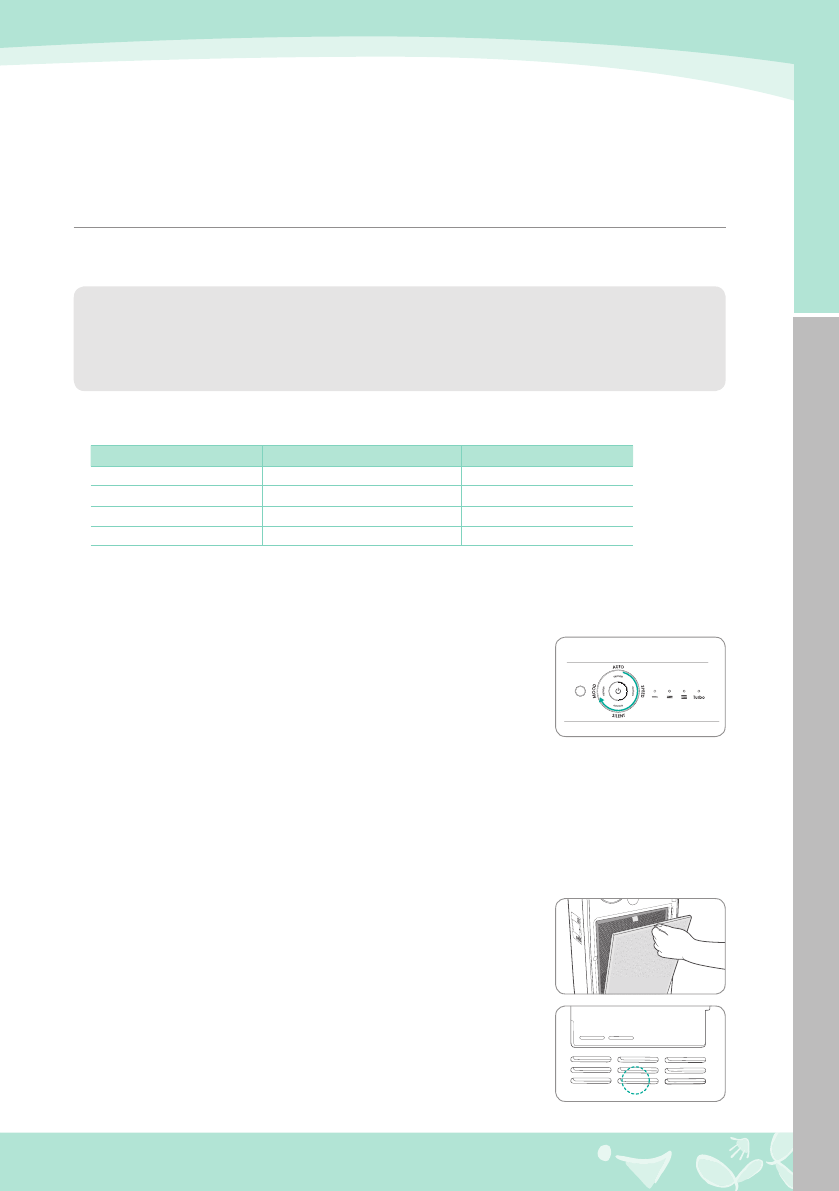
18
1. Button indicator is turned on one by one clockwise when the lter needs
to be replaced.
2. Airow LED indicates a lter that needs to be replaced.
Step 1 LED : HEPA
Step 2 LED : deodorization,
Step 3 LED : MCC
TM
medium
3. When the lter replacement indicator is displayed, the pollution level indicator is turned off.
4. The lter replacement indicator is displayed for 5 minutes in every half an hour.
5. After replacing lter, push the Reset button one time.
6. When you have replaced a lter before the lter replacement cycle is reached, press and hold the
RESET button for 1 second(forcible reset). The forcible reset initializes all the lter replacement
cycle counters.
Filter cycles method
Pre-lter Every 2~4 weeks Cleaning and washing
MCC
TM
medium lter
Every 4 months Replacement
Deodorization lter Every 12 months Replacement
HEPA lter Every 12 months Replacement
CLEANING METHOD
FILTER REPLACEMENT
Maintenance
FILTER REPLACEMENT
■ How to replace lters
∗
Each service life is based on 24-hour use in Speed step 1.
∗
The recommended lter replacement cycles may differ depending on the operating environment.
■ Filter cleaning and replacement cycles
- Check that the ‘front’ sides of lters are in the correct direction.
- To maintain optimal performance of the product, use original coway lters.
- Always unplug the air purier before replacing lters.
■ Replacing lters
■ Filter replacement indicator
1. When replacing lter, check that the front side is In the correct
direction.
2. With the power is on, press the reset button with a sharp tool.
/


















