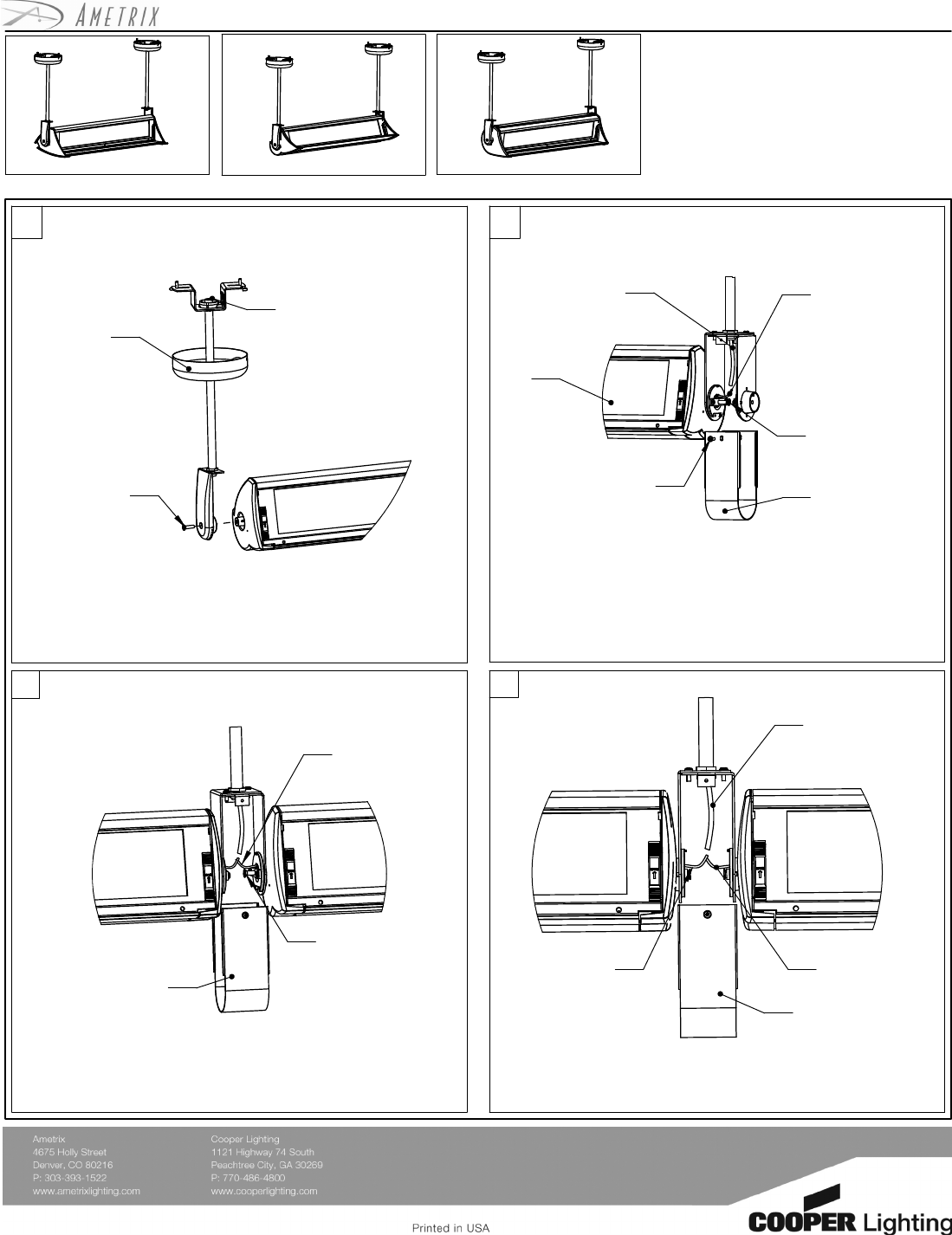
Wiring fixtures to J-box
1.
Remove both #6-32 x3/8" Pan head screws and slide center
cover plate down.
2.
Run power wire from fixture through hub and into center
yoke bracket.
3.
Secure first fixture to center yoke bracket using #10-32 x5/8"
end screw.
1.
Mount next center or end pendant depending on length of
run.
2.
Run new fixture wire into center yoke bracket.
3.
Using #10-32 x5/8" end screws, secure new fixture head to
both pendants.
Warning
: Before starting any work ensure
that all sources of power are turned off. All
work must meet local/national codes and be
performed by a certified electrician.
Do not
mount fixtures vertically.
Installation Instructions
Vault w/ visor
C-Scroll w/ visor Roundel w/ visor
These installation instructions are valid with the above Ametrix styles.
4
6
5
Sheet 4 of 5
Small, INDOOR
CPP/CPS
(Continuous Pendant)
Visor and Non-Visor
ADY071477 REV A (ECN080352)
3
Securing first fixture to wired center yoke
bracket
Power wire
from J-box
Fixture wireFixture wire
1.
Attach wires and ensure connections are properly matched.
(wire nuts by others)
2.
Replace center cover plate and secure using both #6-32 x
3/8" Pan head screws.
Center cover plate
Center cover
plate
First fixture
head
#10-32 x 5/8
End screw
Fixture wire
Power wire
from J-box
#6-32 x 3/8"
Pan head screws
Securing first fixture to first pendant
1.
Choose first fixture in run. First fixture depends on length of
run, refer to page four(4) for fixture identification. The final
fixture will have to have the extra wire capped off.
2.
Secure fixture head to pendant assembly using
#10-32x 5/8" end screw.
#10-32 x5/8
End screw
Canopy
Fixture wire
Securing additional fixtures in run
#10-32 x 5/8"
End screw
Center cover
plate
Fixture wire







