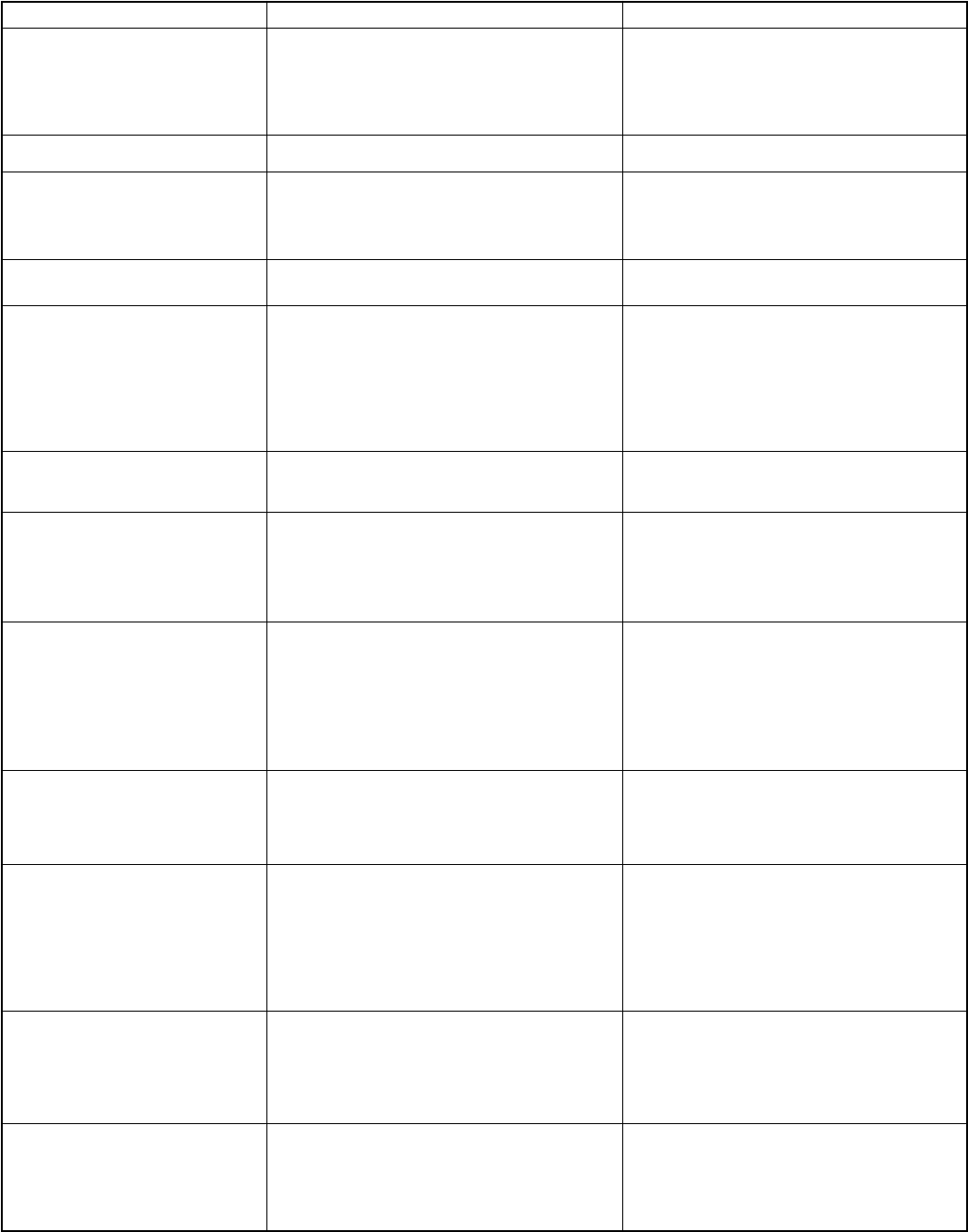
1. Check the power. Switch ON the circuit breaker.
Replace fuse if it blown.
2. Check wiring against diagram.
3. Check and correct it.
4. Replace it.
1. Replace battery
1. Correct belt. Check tension and alignment.
2. Check wiring against diagram.
3. Check and correct it.
4. Replace if.
5. Replace it.
1. Check the rotation of blower, interchange phase
of blower motor from blower motor contactor.
1. Adjust it & check belt tension.
2. Adjust the pitch of the pulley.
3. Check and remove the obstructions.
4. Verify static pressure and fan performance data.
5. Change pulley (if blower motor ampere within rated load).
6. Check all dampers opened properly. Balance air.
7. Clean it.
8. Clean it.
1. Adjust the pitch of the pulley.
2. Select suitable combination.
3. Check the duct design.
1. Re-set the unit and determine the reason. Check
high & low pressure (refer to symptom for "low/
high suction pressure & high discharge pressure").
2. Replace it.
3. Check and replace it.
4. Replace it.
1. a) Verify the reason
for low suction pressure
(refer to symptom for "low suction pressure")
.
b) Verify the reason for high discharge pressure
(refer to symptom for "high discharge pressure").
c) Check dome temperature. RLA each phase.
Verify the reason.
2. Check and relocate as required.
3. Lower the temperature setting to 21
0
C for test.
1. a) Verify the reason & correct it
(refer to symptom
for "low suction pressure")
.
b) Verify the reason for high discharge pressure.
(refer to symptom for "high discharge pressure").
c) Check comp. RLA against nameplate for each phase,
check comp. dome temperature, etc. & correct it.
1. Check for gas leak & charge freon as required.
2. Adjust it. Check belt tension.
3. Adjust the pulley.
4. Clean it.
5. Clean it.
6. Check return air grille sizes, etc. against design.
7. Verify and correct it.
8. Check and correct/replace it.
1. Verify and adjust it.
2. Adjust air quantity.
3. Check & verify. Isolate the area to be cooled & observe.
4. Check design/unit selection.
5. Check superheat & adjust it, if required.
6. Check and replace compressor.
1. Fan blade stuck with ventury. Check & correct it.
2. Check freon and adjust it, if necessary.
3. Clean it.
4. Verify the reason and correct it.
5. Check and replace it.
6. Check and replace it.
1. Power off/Blown fuse
2. Faulty field wiring
3. Loose connections
4. Defective thermostat
1. Battery life is over
1. Blower belt slipped/not fixed
2. Faulty wiring
3. Burned wiring
4. Defective blower motor contactor
5. Defective blower motor
1. Wrong rotation (Applicable initial start up/or after
a power failure), 3 phase motor
1. Loose Belt
2. Variable pulley wide open
3. Return air obstructed
4. High static pressure
5. Improper pulley selection
6. Closed dampers/improper air balance
7. Dirty filter
8. Dirty cooling coil
1. Variable pulley needs more tightening
2. Improper pulley/motor selection
3. Low external static pressure
1. Safety circuit open due to low suction pressure,
high discharge pressure, overload protector
2. Defective compressor contactor
3. Burned wiring
4. Defective compressor
1. Safety circuit open due to:
a) Low suction pressure
b) High discharge pressures
c) Overload protector
2. Thermostat in cold location
3. High thermostat setting
1. Safety circuit open due to:
a) Low pressure switch
b) High pressure switch
c) Overload protector
1. Less Freon
2. Loose belt
3. Variable pulley widely open
4. Dirty filter
5. Dirty cooling coil
6. Return air restricted
7. Improper expansion valve bulb installation/location
8.
Restriction in expansion valve/filter dryer
1. Excess freon charge
2. Excess air quantity
3. High room temperature condition
4. Undersize unit (serving large area)
5. Expansion valve widely open
6. Defective compressor valve
1. Condenser fan motor not working properly
2. Excess freon charge
3. Dirty condenser
4. High ambient condition/Air in condenser obstructed
5. Defective fan motor capacitor
6. Defective fan motor
Thermostat shows no display
Thermostat LCD panel display is not
bright & does not function properly
Blower not running, compressor short
cycles
Blower running, no sufficient air
Blower running, but with not enough
supply air
Blower running and delivers excess
air
Blower runs, compressor not working
Compressor runs, but short cycling
Thermostat shows faulty indication
Low suction pressure
High suction pressure
High discharge pressure
TROUBLE SHOOTING CHART
SYMPTOM CAUSES CHECK & CORRECTIVE MEASURE
20


















