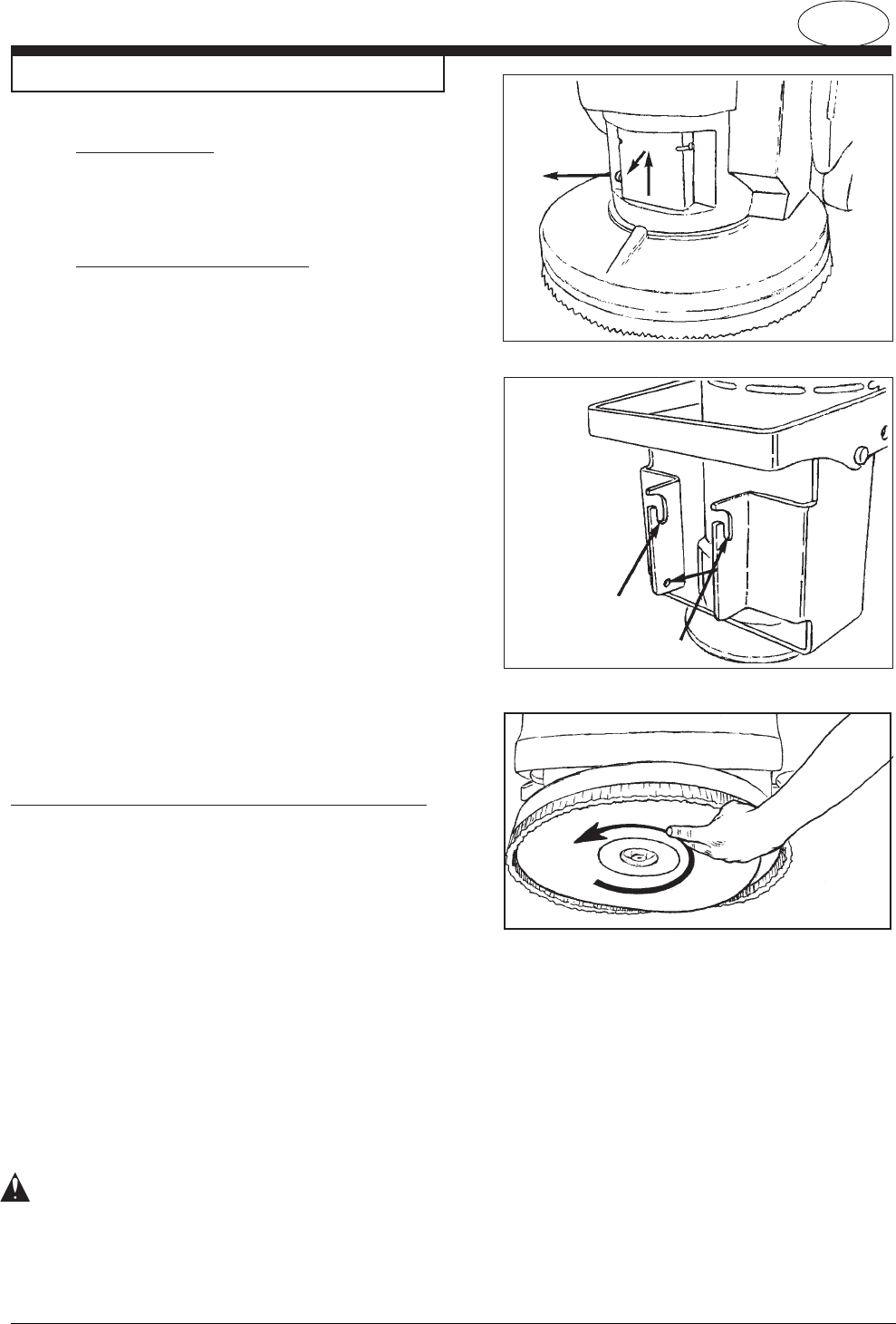
Page -16- Clarke
®
Operator's Manual -FOCUS S17/L17 and S20/L20
EN
• Absorption Stage - In the absorption stage the red
and green light will be illuminated on the charger
(See Figure 17). During this stage the charger
maintains constant voltage and lets the batteries
absorb the charge at their own rate.
•
Float and Maintenance Stage - In the mainte-
nance stage the red light turns off and only the
green light will be illuminated on the charger (See
Figure 17. During this stage the charger applies a
lower, closely regulated voltage to maintain full
charge and prevents discharge. Batteries can be
connected indefinitely without
harm.
8. Unplug charger power cord from the wall outlet before
powering up control panel on machine. Store the
charger power cord in the storage compartment
located under the control handle (See Figure 16).
9. Unlatch and stow prop rod back in solution tank and
close recovery tank after charging has been com-
pleted.
NOTE: It is not necessary to remove the brush housing assembly
when removing or installing the brush or pad driver. For greater
access to the brush or when driving the machine up a ramp, the
brush housing assembly can be removed. To remove brush
housing assembly, pull outward on the spring loaded pin on the
left side of the housing, then lift the brush housing assembly up
and outward (See Figure 18). Reinstall the brush housing
assembly in reverse order, making sure the cross bar in the
brush housing is inserted into the two slots located in the motor
mount and the spring loaded pin is locked into position (See
Figure 19).
How To Install Rotary Brush or Pad Driver (if equipped)
To install the brushes or pad drivers on the machine, follow this
procedure:
1. Turn the key switch clockwise ("L" models only). Press the
green "ON" button.
2. Raise the brush head by pressing and holding the brush
up switch until brush head is in it's full up and rotated
position (See Figure 20).
3. Press the red "OFF" button or turn the key switch counter-
clockwise on machines equipped with key.
4. Put a brush or pad driver under the brush motor plate and
align the lugs on the motor with the slots on the brush
gimbal.
5. Push the brush up and rotate counter direction to scrub
rotation, until lugs lock (See Figure 20).
6. Reinstall brush housing if removed.
DANGER: Operating a machine that is not completely
or fully assembled could result in injury or
property damage. Do not operate this
machine unless it is completely assembled.
Inspect the machine carefully before
operation.
How To Prepare the Machine For Operation
Figure 18
Figure 19
Figure 20


















