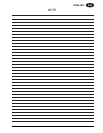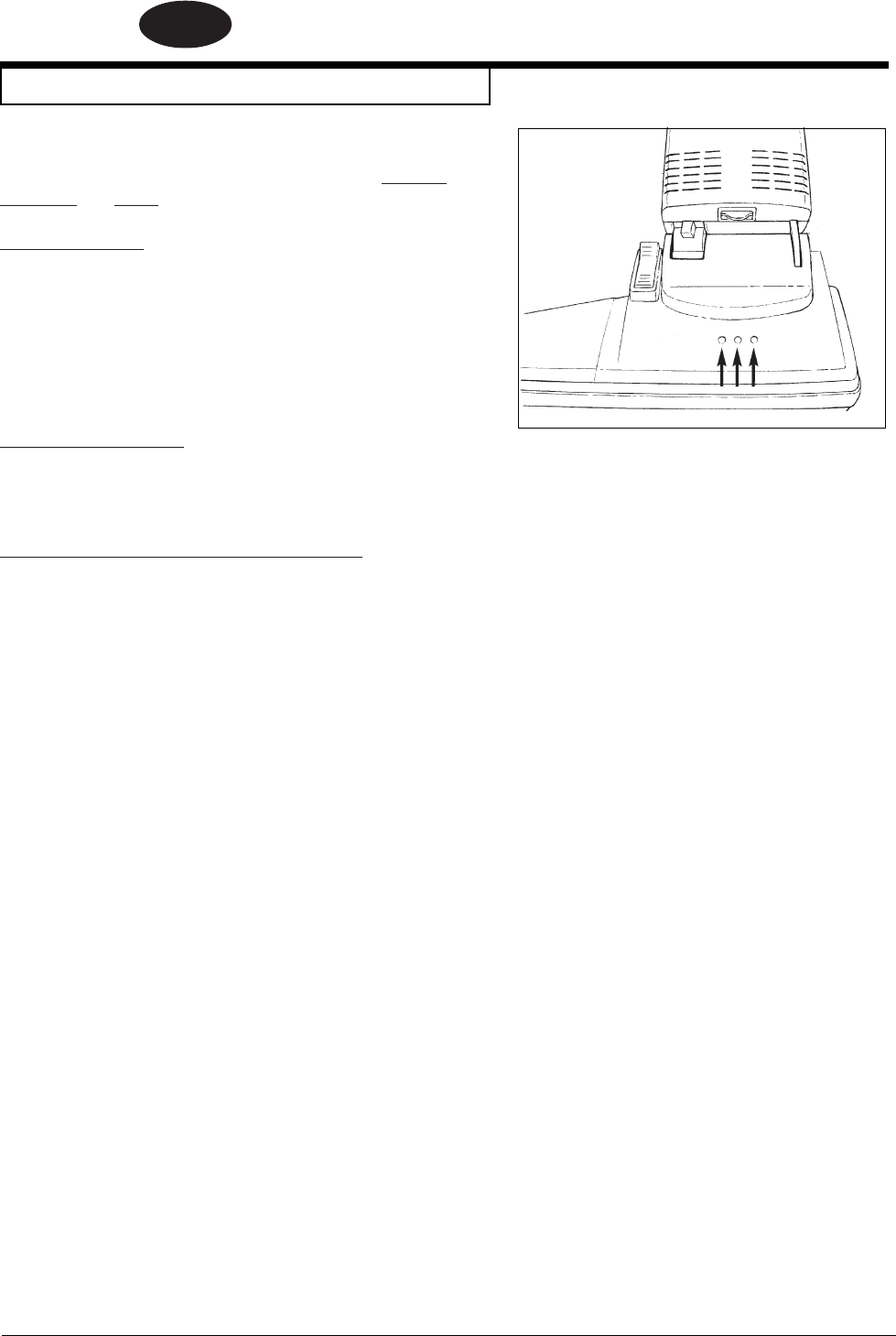
EN
ENGLISH
Page -14-
Clarke
®
Operator's Manual (EN) - D14 & D18
The D14 and D18 upright vacuums have 3 brush perfor-
mance indicator lights (see figure 25). They are GREEN,
YELLOW and RED. They work in the following manner:
Normal O peration:
• The GREEN light is on when the brush drive motor is
on and the brush height setting is correct for the
carpet.
NOTE: It is normal for the red or yellow light to inter-
mittently turn on and off as high or low surfaces are
encountered.
Brush Height Too High:
• The YELLOW light will continue to stay on when the
brush height is too high for the carpet. Lower the
brush height setting.
Brush Height Too Low or Brush Has Jammed:
• The RED light will continue to stay on when the brush
height setting is too low for the carpet. Raise the
brush height setting. The RED light will come on if the
brush is jammed.
• If the RED light is on continuously for 10 seconds, the
electronic safety stop will protect the brush motor by
turning it off.
• To reset the brush drive motor, put the operating
handle in the upright position. Turn the ON/OFF
switch to the off position. Restart the machine.
• If the brush height was too low, raise the brush height
setting.
• If the brush was jammed, unplug the vacuum and clear
the brush.
BRUSH PERFORMANCE INDICATOR LIGHTS
Figure 25