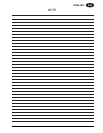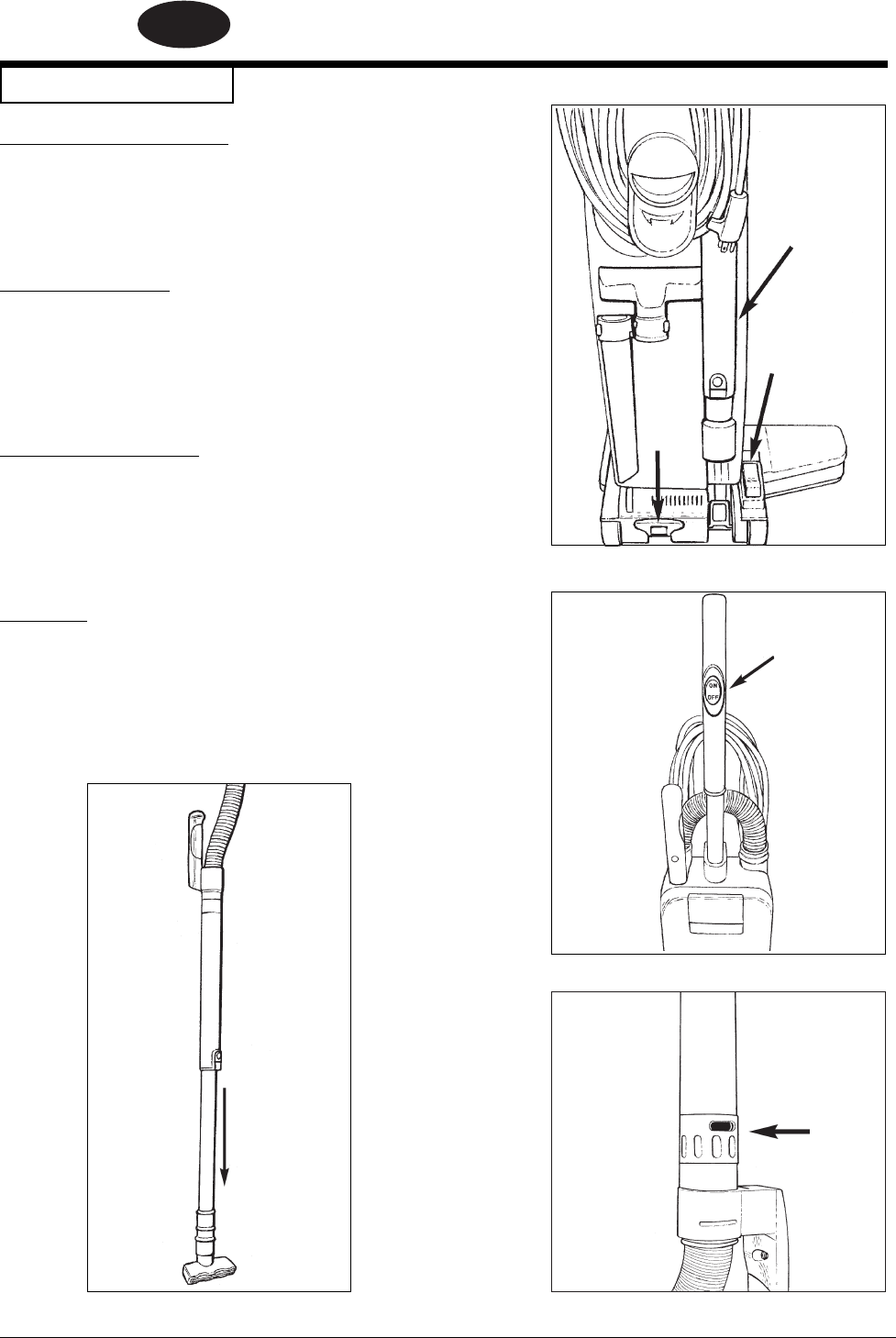
EN
ENGLISH
Page -8-
Clarke
®
Operator's Manual (EN) - D14 & D18
Figure 9
THE CONTROLS
The Handle Release Pedal (See figure 8, item A)
The handle release pedal is on the lower left side of the
machine. Press the pedal to release the handle and start
the brush motor. The brush motor will not run unless the
ON/OFF switch is in the "I" position.
The ON/OFF Switch (See figure 9)
The ON/OFF switch is on handle. Put the switch in the
"I" position to start the vacuum motor. Put the switch in
the "O" position to stop the vacuum motor. Putting the
switch in the off position will also shut off the brush
motor.
The Height Adjustment (See figure 8, item B)
The height adjustment is located on the lower right side
of the machine. Press the front of the pedal with your
foot when vacuuming shorter carpet. Press the back of
the pedal with your foot when vacuuming thicker, longer
carpet.
The Wand (See figure 8, item C)
The wand is in the holder in the back of the canister
housing. The wand has a telescoping feature (see figure
11). The crevice tool and the upholstery tools fit the end
of the wand. The wand has a suction control sleeve (see
figure 10). For normal vacuuming keep suction control
sleeve closed. To reduce suction, when cleaning drapes
or furniture, open suction control sleeve.
Figure 11
Figure 8
A
B
C
Figure 10