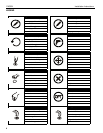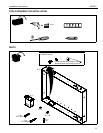Installation Instructions PAC501
7
2. Cut four 8" long support blocks out of 2x4 wood.
3. Using three #10 x 2-1/2" countersunk wood screws (not
provided), attach each support block to the studs (See
Figure 2)
NOTE: Ensure screws are far enough from block end to
prevent interference with framing screws installed in
Step 5.
4. If necessary, cut rectangular hole in horizontal framing to
accomodate the PAC-501 electrical box.
5. Attach horizontal framing to each support block with two
#10 x 2-1/2" countersunk wood screws (not provided).
(See Figure 2)
In-Wall Enclosure Installation
1. Install junction box (B) into the PAC-501 (A) using four
08 x 1/2" Phillips pan head tap screws (F). (See Figure 3)
Figure 3
2. Connect electrical wiring.
3. Route audio/visual cables into housing.
4. Center PAC-501 in opening and insert into opening. Align
front of box with front face of wall. (See Figure 4)
Figure 4
WARNING: ELECTRICAL SHOCK HAZARD! CUTTING
OR DRILLING INTO ELECTRICAL WIRES OR
CABLES CAN CAUSE DEATH OR SERIOUS
PERSONAL INJURY! ALWAYS make certain area behind
mounting surfaces is free of electrical wires and cables
before cutting, drilling, or installing fasteners.
5. Drill four 3/16" diameter pilot holes in studs at side mounting
holes. (See Figure 5)
Figure 5
6. Attach the PAC-501 to side studs using four M7 x 50mm
Allen head connector screws (D) and mounting spacers (G)
using an M4 Allen head drill bit (E). (See Figure 5)
NOTE: The PAC-501 has 1/2" total clearance between the two
studs. The spacers allow side to side adjustment.
(F) x 4
(B)
(A)
Mounting
Holes
(A)
x
5
6
x 4
(D) x 4
(G) x 4