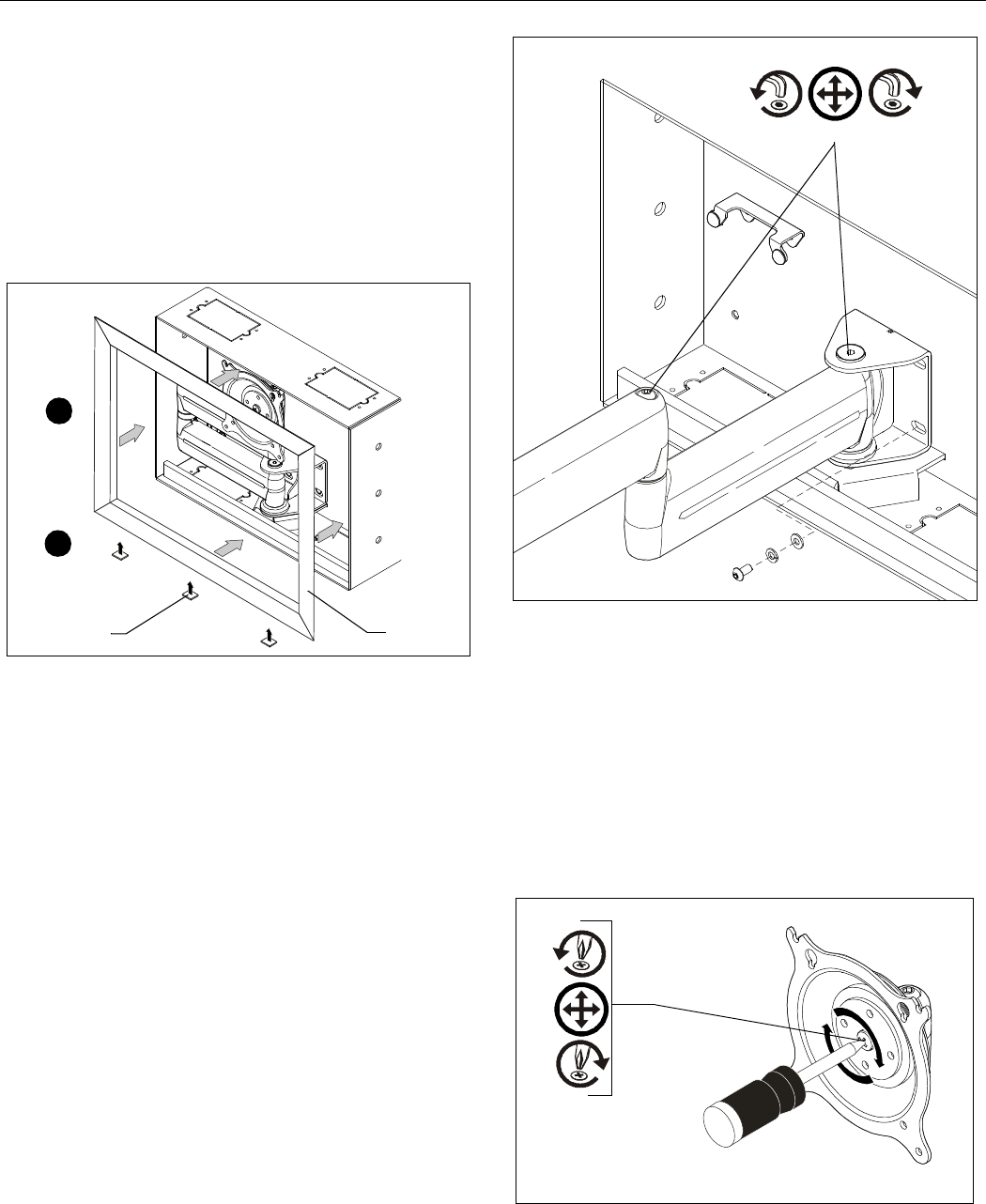
Installation Instructions FWDIW Series
7
Trim Installation
To install optional trim;
1. Remove paper covering adhesive and affix three tape
squares (L) to inside lower flange of each trim piece (B).
(See Figure 11)
2. Orient trim pieces (B) as shown in figure below.
(See Figure 11)
3. Remove paper covering adhesive back from tape squares
(L) on trim and press trim (B) against inner wall of box.
(See Figure 11)
Figure 11
Adjustments
Swing Arm
PIVOT / SWING Tension
1. Using 3/16" hex key (N), slightly loosen or tighten the
adjustment screw(s) as necessary (See Figure 12).
Figure 12
To adjust display Roll, Pitch, and YAW tension:
1. Disconnect all wires and cable from the display.
2. Remove two Lower screws securing display to Centris cup.
3. Loosen two Upper screws securing display.
4. Lift display upward and away from mount.
5. Using a Phillips screwdriver turn the tension adjustment
screw clockwise to increase tension, or counter-clockwise
to decrease tension. (See Figure 13)
6. Re-install display.
Figure 13
(L) x 12
2
(B) x 4
3










