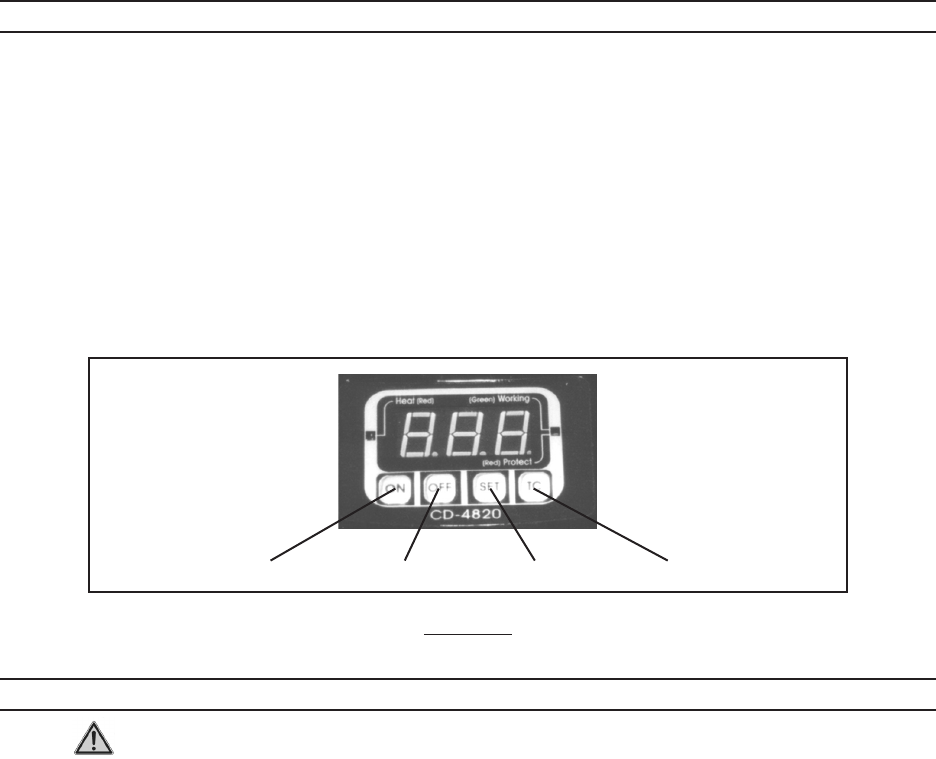
Page 9SKU 95563
For technical questions, please call 1-800-444-3353.
Unplug the Cleaner. Open the lid and remove the item using tongs.
CLEANING WITH HEAT
Press the “TC” Button to use the heat function during a cycle of the Ultrasonic Clean-
er. A red light on the readout will light up, indicating that the Heat cycle is on.
On some occasions, the initial cleaning may not adequately clean the article. A
second period of cleaning usually finishes the cleaning process. Pressing the “ON”
Button will restart the cycle.
To pause or stop the cycle, press “OFF”.
Unplug the Cleaner. Open the lid and carefully remove the item using tongs be-
cause the fluid will be hot.
ON OFF SET TC
Figure 1
INSPECTION, MAINTENANCE, AND CLEANING
WARNING! Make sure the Power Switch of the tool is in its “OFF” position and
that the Ultrasonic Cleaner is unplugged from its electrical outlet before performing
any inspection, maintenance, or cleaning procedures.
Before each use inspect the general condition of the Ultrasonic Cleaner. Check
for cracked or broken parts, damaged power plug/Cord and any other condition
that may affect the safe operation of the Ultrasonic Cleaner. If abnormal noise or
vibration occurs, immediately disconnect the Ultrasonic Cleaner form its electrical
supply source and have the problem corrected before further use. DO NOT USE
DAMAGED EQUIPMENT.
Clean the Ultrasonic Cleaner’s water tank with a damp cloth. Remove any oil and
residue after each use. Do not clean with flammable or corrosive liquids.
4.
1.
2.
3.
4.
1.
2.
3.














