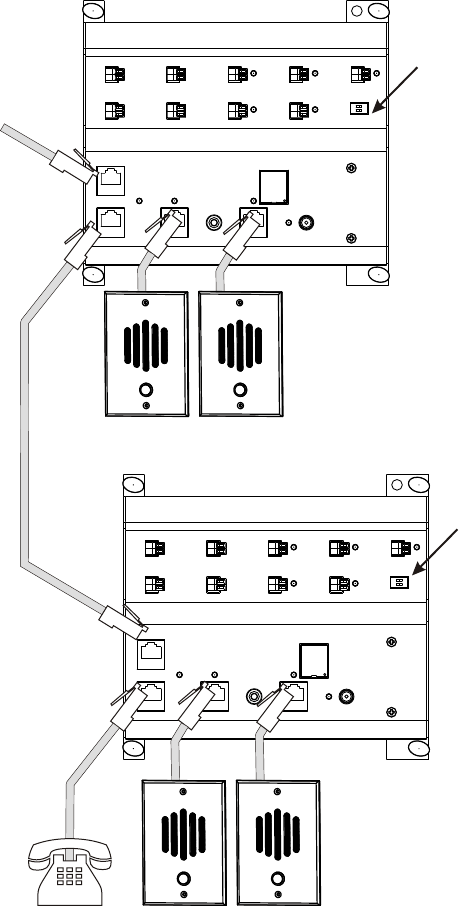
TELCO
2-DOOR TELEPHONE
ENTRY CONTROLLER
INPUT
OUTPUT PAGE DOOR 2 POWERDOOR 1
PRO
CHANNEL
TM
VISION
CHANNEL
VISION
TM
Model
P-0921
TELCO
INPUT
CO / No CO
# / *
TELCO
OUTPUT
DOOR 2 DOOR 1
CHIME 2 CHIME 1
UNLOCK
DOOR 2
UNLOCK
DOOR 1
AUX
TELCO
2-DOOR TELEPHONE
ENTRY CONTROLLER
INPUT
OUTPUT PAGE DOOR 2 POWERDOOR 1
PRO
CHANNEL
TM
VISION
CHANNEL
VISION
TM
Model
P-0921
TELCO
INPUT
CO / No CO
# / *
TELCO
OUTPUT
DOOR 2 DOOR 1
CHIME 2 CHIME 1
UNLOCK
DOOR 2
UNLOCK
DOOR 1
AUX
CHART 1
Programming procedures for P-0921
x 0 y z
Replace x, y and z with numbers shown below:
0 Momentary closure for strikes and chimes contacts (300 msec)
1-9 For CHIME 1 & CHIME 2 (See CHART 1-A)
1-9 For STRIKE 1 & STRIKE 2 (See CHART 1-B)
1-5 For distinctive ring selection (See CHART 1-C)
1-2 Press 1 for contact closure when STRIKE 1 is active,
Press 2 for contact closure when Page is active.
1 To program CHIME 1
2 To program CHIME 2
3 To program Distinctive Ring
6 To program AUX contact
7 To program STRIKE 1
8 To program STRIKE 2
0 Press 0 to enter the programming mode, press # (or*) to save
changes. Hang up the phone to exit without saving.
# If the P-0921 is set for # operation (determined by #/* switch)
* If the P-0921 is set for * operation (determined by #/* switch)
Programming Codes
7
6
To program the advanced options of the P-0921 pick up any telephone in
the system and enter the touch-tone codes listed in the chart below.
Default Settings:
CHIME 1 and 2 are momentary closure.
STRIKE 1 and 2 is set for a 3 second closure period
AUX is configured to provide contact closure when STRIKE 1 is active
Distinctive Ring is set for option 3
CHART 1-B
STRIKE duration
Option
1
6
2
7
3
8
4
9
5
3 seconds
5 seconds
8 seconds
16 seconds
25 seconds
60 seconds
120 seconds
180 seconds
240 seconds
Duration of
contact closure
CHART 1-A
CHIME duration
Option
1
6
2
7
3
8
4
9
5
3 seconds
5 seconds
8 seconds
16 seconds
25 seconds
60 seconds
120 seconds
180 seconds
240 seconds
Duration of
contact closure
CHART 1-C
Selecting a distinctive ring
# operation
1
2
3
4
5
2/1
2/3
3
2/3
3
2/2
2/4
5
2/5
5
2/3
2/1
2/3
3
3
2/4
2/2
2/5
5
5
Door 1
Door 1
Door 2
Door 2
operation
*
1st ring/2nd ring
examples:
2/1 = “ring, ring, ... ring”
2/3 = “ring, ring, ... ring, ring, ring”
Example: (assuming the P-0921 is set for # operation)
First, access the intercom system by pressing ##.
To set STRIKE 2 to operate for 8 seconds, pick up any touch-tone phone
in the system and dial: #073# (listen for confirmation tone)
To set STRIKE 2 to operate for 25 seconds, pick up any touch-tone phone
in the system and dial: #085# (listen for confirmation tone)
Two of the P-0921 can be used to serve up to 4 different door-intercoms.
Simply connect and configure the units as shown below. Note: be sure to
set one unit for # operation and the other unit for *.
Four Door Application
Door 1
Door 2
Set this switch for
# operation
Set this switch for
* operation
Telephone
Service
Door 3
Door 4
House
Telephones














