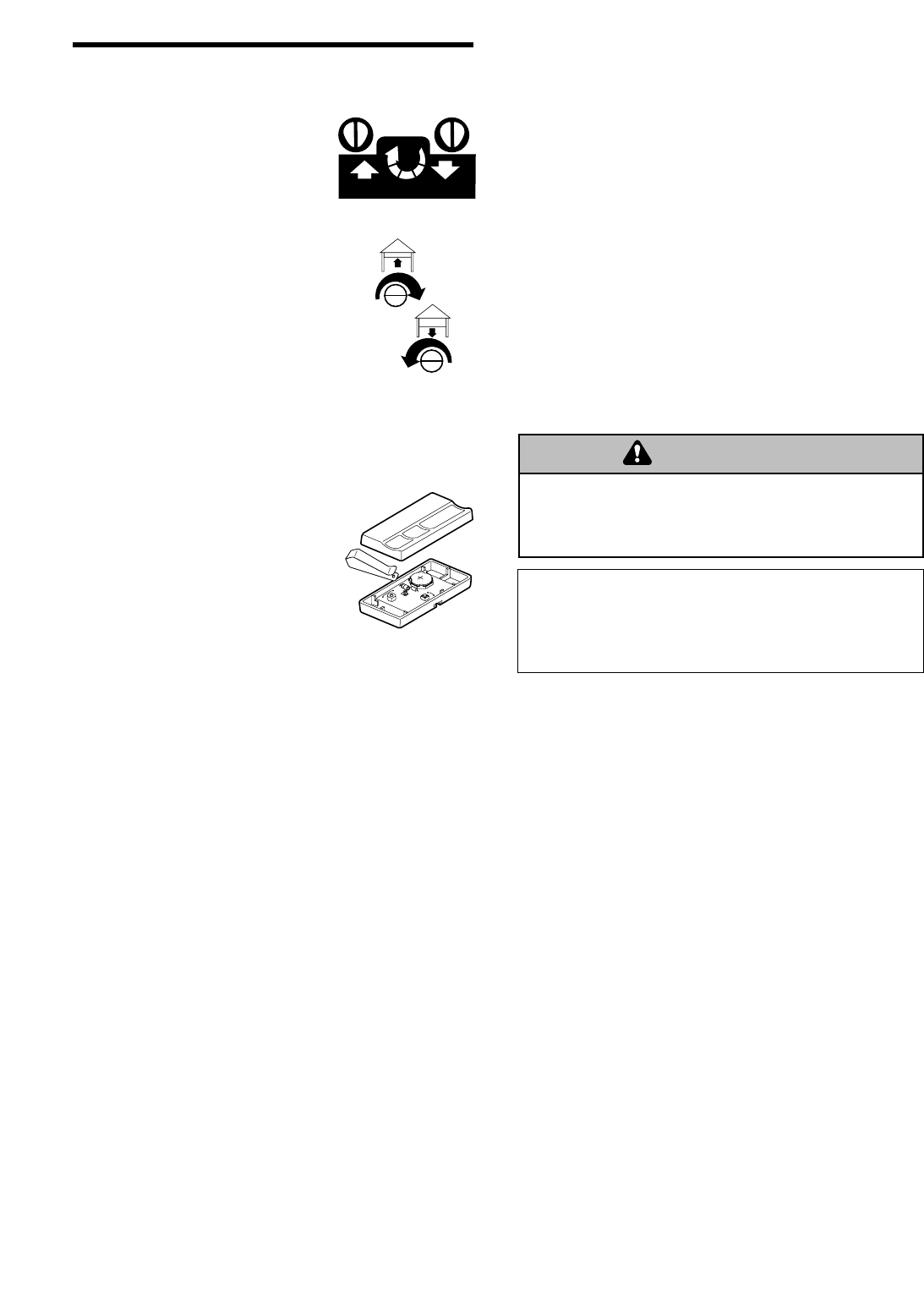
CARE OF YOUR OPENER
LIMIT AND FORCE ADJUSTMENTS:
Weather conditions may cause
some minor changes in door
operation requiring some re-
adjustments, particularly during
the first year of operation.
Pages 24 and 25 refer to the limit
and force adjustments. Only a
screwdriver is required. Follow the
instructions carefully.
Repeat the safety reverse test
(Adjustment Step 3, page 26) after
any adjustment of limits or force.
29
FORCE CONTROLS
1
3
9
7
5
kg
kg
Having a Problem?
1. The opener doesn't operate from either the
Door Control or the remote control:
• Does the opener have electric power? Plug a lamp
into the outlet. If it doesn't light, check the fuse box
or the circuit breaker. (Some outlets are controlled
by a wall switch.)
• Have you disabled all door locks? Review
installation instruction warnings on page 7.
• Is there a build-up of ice or snow under the door?
The door may be frozen to the ground. Remove
any restriction.
• The garage door spring may be broken. Have it
replaced.
• Repeated operation may have tripped the overload
protector in the motor. Wait 15 minutes and try
again.
2. Opener operates from the remote, but not from
the Door Control:
• Is the door control lit? If not, reverse the wires. If
the opener runs, check for a faulty wire connection
at the door control, a short under the staples, or a
broken wire.
• Are the wiring connections correct? Review
Installation Step 7, page 17.
3. The door operates from the Door Control, but
not from the remote control:
• Is the door push bar flashing? If your model has
the Lock feature, make sure it is off.
• Program the opener to match the remote control
code. (Refer to instructions on the motor unit
panel.) Repeat with all remotes.
4. The remote control has short range:
• Change the location of the remote control in your
car.
• Check to be sure the antenna on the side or back
panel of motor unit extends fully downward.
• Some installations may have shorter range due to
a metal door, foil backed insulation, or metal
garage siding.
5. Opener noise is disturbing in living quarters of
home:
• If operational noise is a problem because of
proximity of the opener to the living quarters, the
Vibration Isolator Kit 41A3263 can be installed.
This kit was designed to minimize vibration to the
house and is easy to install.
THE REMOTE CONTROL BATTERY
The lithium battery should produce power
for up to 5 years. To replace battery,
use the visor clip or screwdriver
blade to pry open the case as
shown. Insert battery positive
side up.
Dispose of old battery properly.
To prevent possible SERIOUS INJURY or DEATH:
• NEVER allow small children near batteries.
• If battery is swallowed, immediately notify doctor.
WARNING
CAUTION
WARNING
WARNING
MAINTENANCE SCHEDULE
Once a Month
• Manually operate door. If it is unbalanced or
binding, call a trained door systems technician.
• Check to be sure door opens & closes fully. Adjust
limits and/or force if necessary. (See pages 24
and 25.)
• Repeat the safety reverse test. Make any
necessary adjustments. (See Adjustment Step 3.)
Once a Year
• Oil door rollers, bearings and hinges. The opener
does not require additional lubrication. Do not
grease the door tracks.
LIMIT CONTROLS
+
+
NOTICE: To comply with FCC and or Industry Canada (IC) rules, adjustment or
modifications of this receiver and/or transmitter are prohibited, except for changing the
code setting or replacing the battery. THERE ARE NO OTHER USER SERVICEABLE PARTS.
Tested to Comply with FCC Standards FOR HOME OR OFFICE USE. Operation is subject to
the following two conditions: (1) this device may not cause harmful interference, and
(2) this device must accept any interference received, including interference that may cause
undesired operation.


















