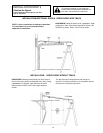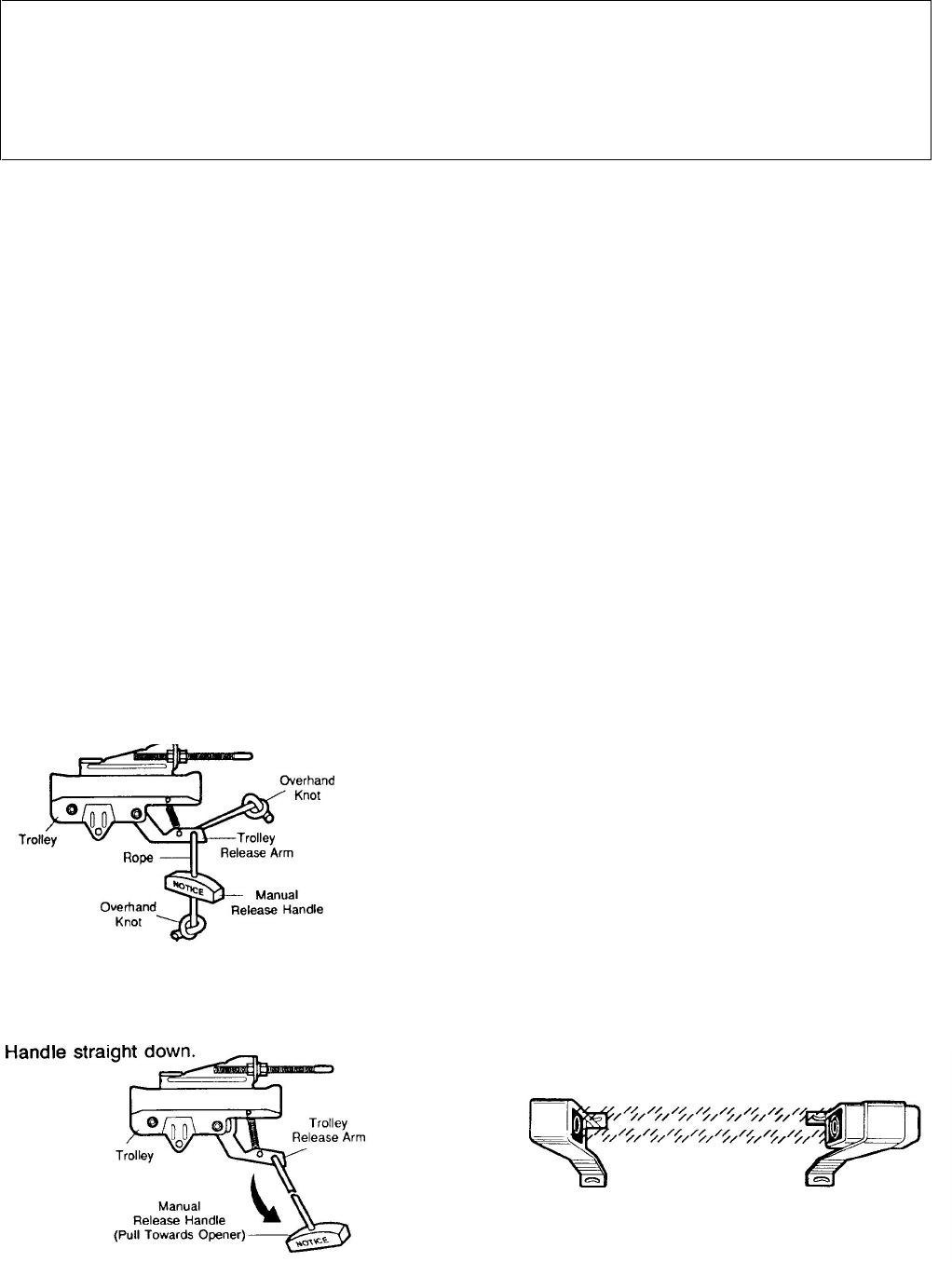
Operation of Your Opener
• BEFORE YOU PROCEED, PLEASE READ THE SAFETY
RULES ON PAGE 2 AND OPERATING INSTRUCTIONS
ON THIS PAGE CAREFULLY.
• T0 AVOID DIFFICULTY DURING INSTALLATION, DO NOT
RUN OPENER UNTIL INSTRUCTED TO DO SO.
• DO NOT PERMIT CHILDREN TO PLAY IN DOOR AREA.
• OPERATE ONLY WHEN OPENER IS PROPERLY
ADJUSTED AND THE DOOR IS VISIBLE AND
UNOBSTRUCTED.
HOW TO ACTIVATE THE OPENER
Use any of Operation following devices:
1. The Remote Control Transmitter. Hold the push
button down until the door starts to move.
2. The Door Control Button. Hold the button down until
the door starts to move.
3. The Outside Keylock or Keyless Entry System (if
you have installed either of these accessories).
OPENER LIGHT(S) will turn on under the following
conditions: when the opener is initially plugged in; when
the power is interrupted; when the opener is activated.
Light(s) turns off automatically after
4 1/2
minutes. Bulb
size is 75 Watts maximum. If the Multi - Function Control
Panel (with the Light Switch Feature) is installed, the light
can remain ON or turn OFF before the automatic cycle is
completed, if desired.
HOW TO OPERATE THE DOOR MANUALLY
THE DOOR SHOULD BE FULLY CLOSED IF POSSIBLE.
WEAK OR BROKEN SPRINGS COULD ALLOW AN OPEN
DOOR TO FALL RAPIDLY. PROPERTY DAMAGE OR
SERIOUS PERSONAL INJURY COULD RESULT. DO
NOT USE THE MANUAL RELEASE HANDLE TO PULL
THE DOOR OPEN OR CLOSED.
HOW THE DOOR MOVES WHEN THE OPENER IS
ACTIVATED
1. If open, the door will close. If closed, the door will
o
p
en.
2. If closing, the door will reverse.
3. If opening, the door will stop (allowing space for entry
and exit of pets and for fresh air).
4. If the door has been stopped in a partially open
position, it will close.
5. If an obstruction is encountered while closing, the door
will reverse.
6. If an obstruction is encountered while opening, the door
will stop.
Disconnect the door from the opener by pulling down
sharply on the red handle. Lift the door manually. To
automatically reconnect the door to the opener, press the
Door Control Button.
7. The optional Protector System uses an invisible beam
which, when broken by an obstruction, causes a closing door
from closing door to open and prevents an open door from
closing. It is STRONGLY RECOMMENDED for homeowners
with young children.
LOCKOUT FEATURE: prevents the trolley from
reconnecting automatically. If you need to use this feature,
pull the Manual Release Handle down and back (toward the
opener). Trolley will remain “Locked-Out” and the door can
be raised and lowered manually. To reconnect trolley, pull
the Manual Release Handle straight down.
CAUTION
6