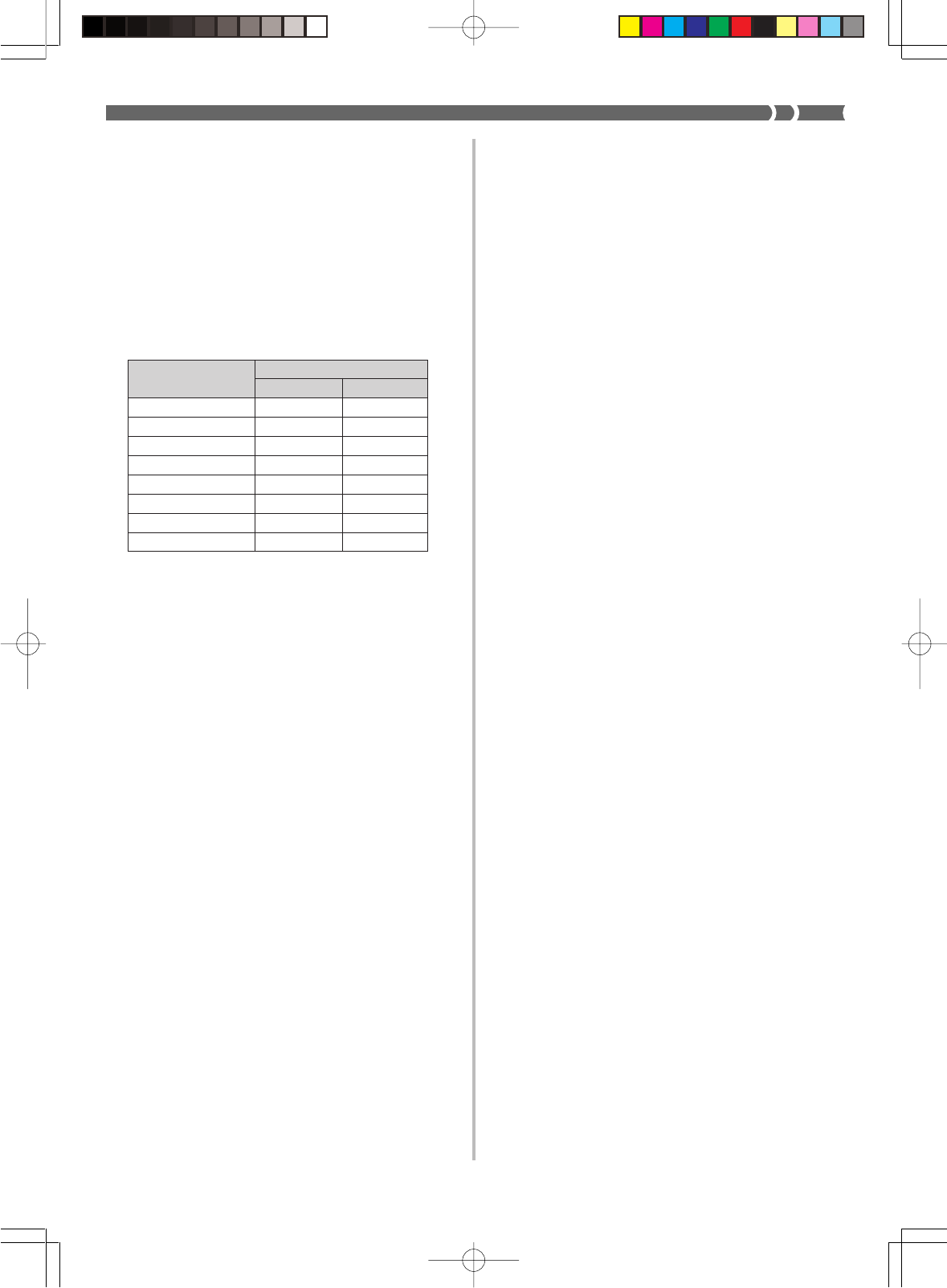
E-13
427B-E-017B
• The above digital effect settings can be changed after you
turn on power.
❚
NOTE
❚
• Selecting a tone automatically selects the digital effects cur-
rently assigned to it.
• Changes you make to digital effect settings are assigned to
the currently selected tone only.
• Digital effect settings remain in effect until you turn off CELVI-
ANO power.
• Demo tunes have their own digital effect settings, which are
automatically selected whenever you select a demo tune.
To select a digital effect
While holding down the CONTROL button, press the
keyboard key that corresponds to the digital effect
you want to select.
• A note does not sound when you press a keyboard key
while holding down CONTROL.
Power on effect settings
The table below shows the effect settings that are assigned to
each tone whenever you turn on CELVIANO power.
More about tones
Polyphony
This piano can play up to 64 notes at the same time.
Also note that some of the tones offer only 32-note polypho-
ny (GRAND PIANO, MELLOW PIANO, ELEC PIANO 1,
HARPSICHORD, STRINGS).
Touch Response
The touch response feature of this piano causes the volume
of the tones and the sound of the tones themselves to change
slightly in accordance with how much pressure you apply to
the keyboard, just like with an acoustic piano. Touch response
affects the HARPSICHORD tone only slightly, because the
original musical instrument normally produces the same
sound, no matter how much pressure is applied.
Digitally Sampled Tones
The tones of this piano are produced using digitally record-
ed samples of actual musical instruments. Not all of the in-
struments, however, can produce tones across the entire range
played by this piano (A0 through C8). In such a case, digital
recordings are used for the range that actually can be pro-
duced by the original instrument, and synthesized tones are
used for notes that cannot be produced naturally. Because of
this, you may notice very slight differences between natural
notes and synthesized notes in sound quality and in results
produced when using effects. These differences are normal
and do not indicate malfunction.
Tone Name
Digital Effect Setting
REVERB CHORUS
GRAND PIANO HALL 1 OFF
MELLOW PIANO HALL 1 OFF
GRAND PIANO 2 HALL 1 OFF
ELEC PIANO 1 HALL 1 ON
ELEC PIANO 2 HALL 1 ON
HARPSICHORD HALL 1 OFF
PIPE ORGAN HALL 1 OFF
STRINGS HALL 1 ON
AP31/33_E_10_15.p65 03.10.7, 11:00 AMPage 13 Adobe PageMaker 6.5J/PPC


















