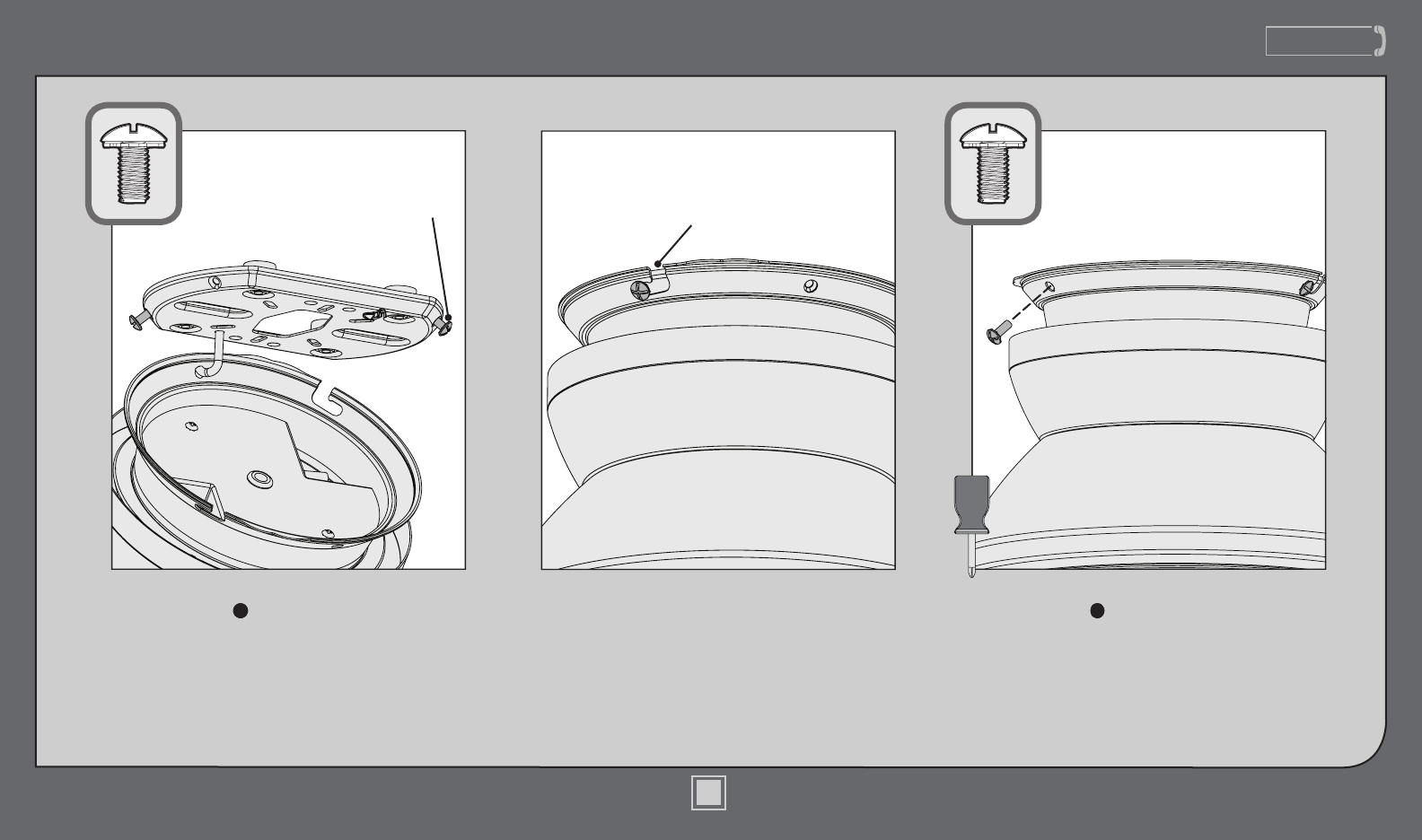
www.CasablancaFanCo.com
1.888.227.2178
Canopy
Partially install two of the canopy screws,
found in the hardware bag, into screw
holes on opposite corners of the ceiling
plate as shown. Choose the two screw holes
that are aligned with the hanging slots in
the fan body.
Using both hands, lift the fan body from the
hook and align the hanging slots on both sides
of the fan body with the two partially installed
canopy screws. Slide the two slots on both
sides of the fan body between the head of the
screws and rotate the fan body clockwise so the
screws hold the fan body rmly in place.
Install the remaining two canopy screws,
found in the hardware bag, by holding
the fan body cover to the ceiling mounting
plate. Tighten all four screws securely.
Hanging Slot
Canopy Screw
8
42900-01 • 03/18/15 • © 2015 Casablanca Fan Company


















