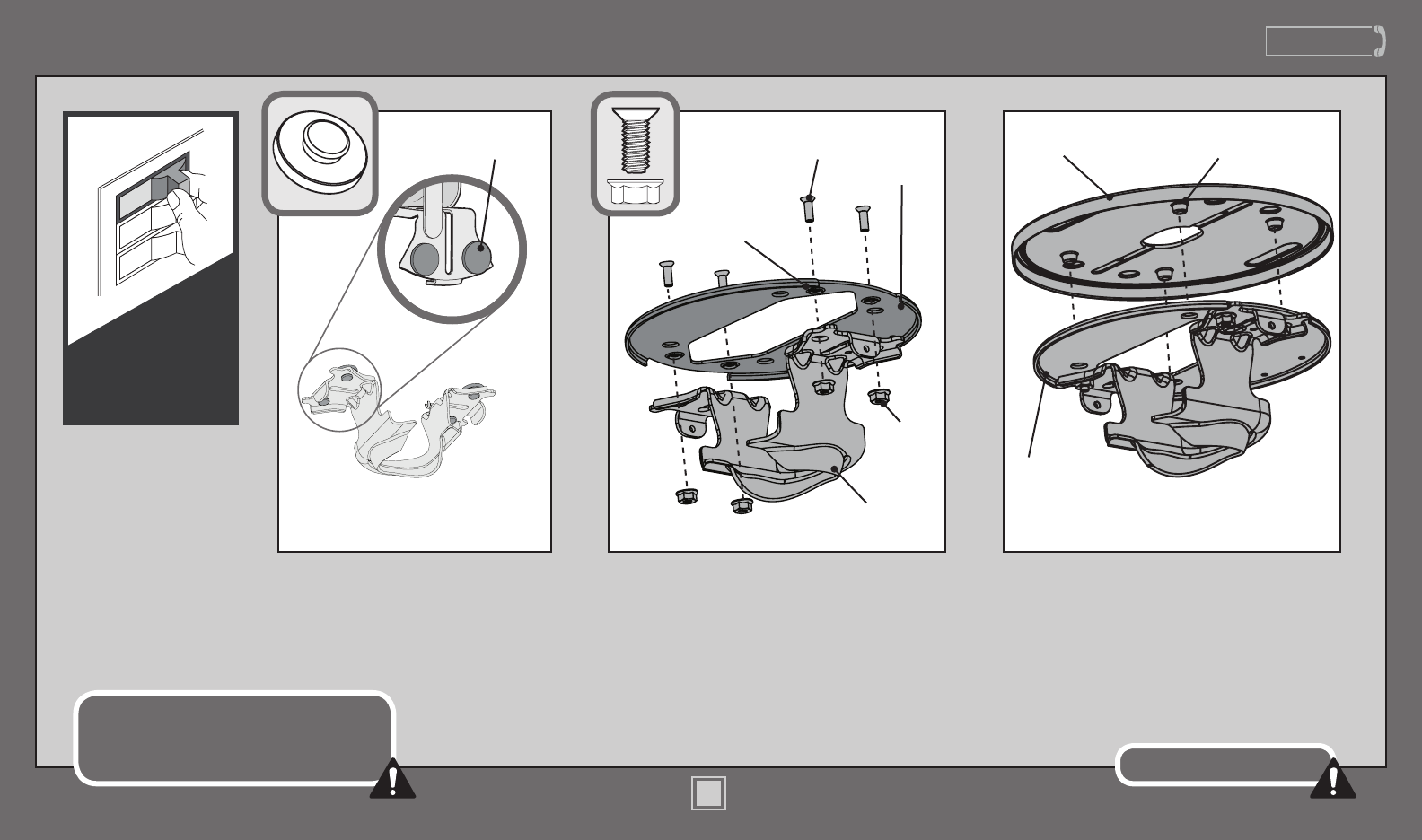
www.CasablancaFanCo.com
1.888.227.2178
5
M6007-01 • 06/14/12 • © Casablanca Fan Company
1.888.227.2178
www.CasablancaFanCo.com
Ceiling Bracket Installation
OFF
Refer to warning w.1 on pg. 2
To avoid possible electrical shock, before
installing your fan, disconnect the power by
turning off the circuit breakers to the outlet
box associated with the wall switch location.
Turn Power
Remove all four (4) mounting
isolators.
Align the tapered mounting holes in the
ceiling plate with the holes in the ceiling
bracket. Install the four (4) ceiling plate
screws and secure with the ange nuts
using an 11/32” wrench. Hold the ceiling
bracket assembly up to the outlet box and
mark the screw locations. To mount to
support structure, also mark the ceiling for
drilling pilot holes.
Install the ceiling plate gasket onto the
ceiling plate. The four (4) holes in the
ceiling plate should lineup with the four (4)
posts in the gasket.
Tapered
Mounting
Holes
Ceiling
Plate
Gasket
Post
Ceiling
Plate
Ceiling
Plate
Flange
Nuts
Mounting
Isolator
Ceiling
Bracket
Ceiling Plate
Screws


















