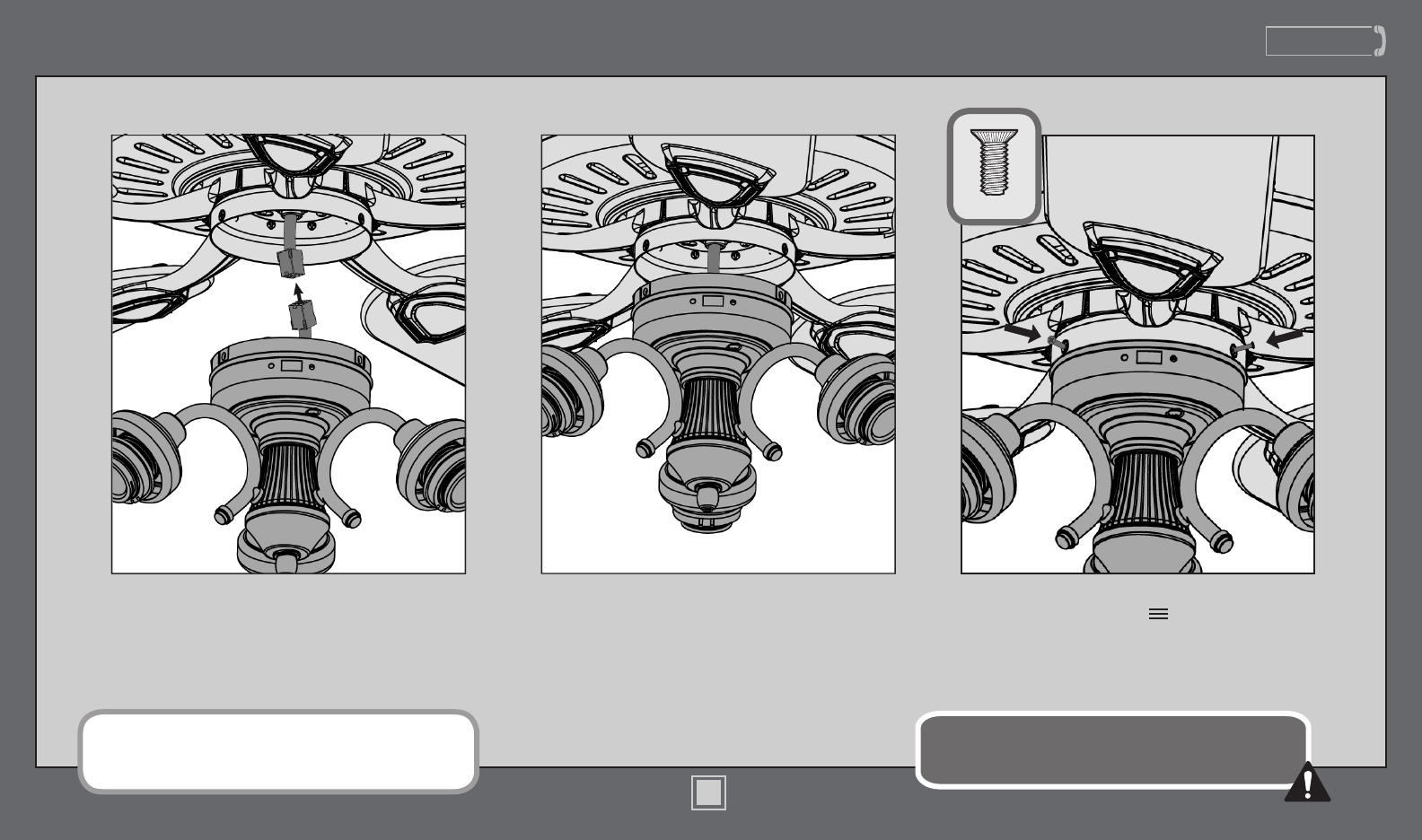
www.CasablancaFanCo.com
1.888.227.2178
Lift the lower switch housing up until the
holes line up with the screw holes in the
upper switch housing.
Light Kit
Connect the plugs from the upper and lower
switch housings. Make sure to line up the
colored markings on the connectors.
Insert the three switch housing
screws found in the hardware bag.
Want to install your fan without a light kit?
Go to www.CasablancaFanCo.com/FAQs and click
“How do I install my fan without the light kit?”
Make sure the lower switch housing is securely attached to
the upper switch housing. Failure to properly secure all 3
assembly screws could result in the light xture falling.
M6010-01 • 10/30/14 • © Casablanca Fan Company
16


















