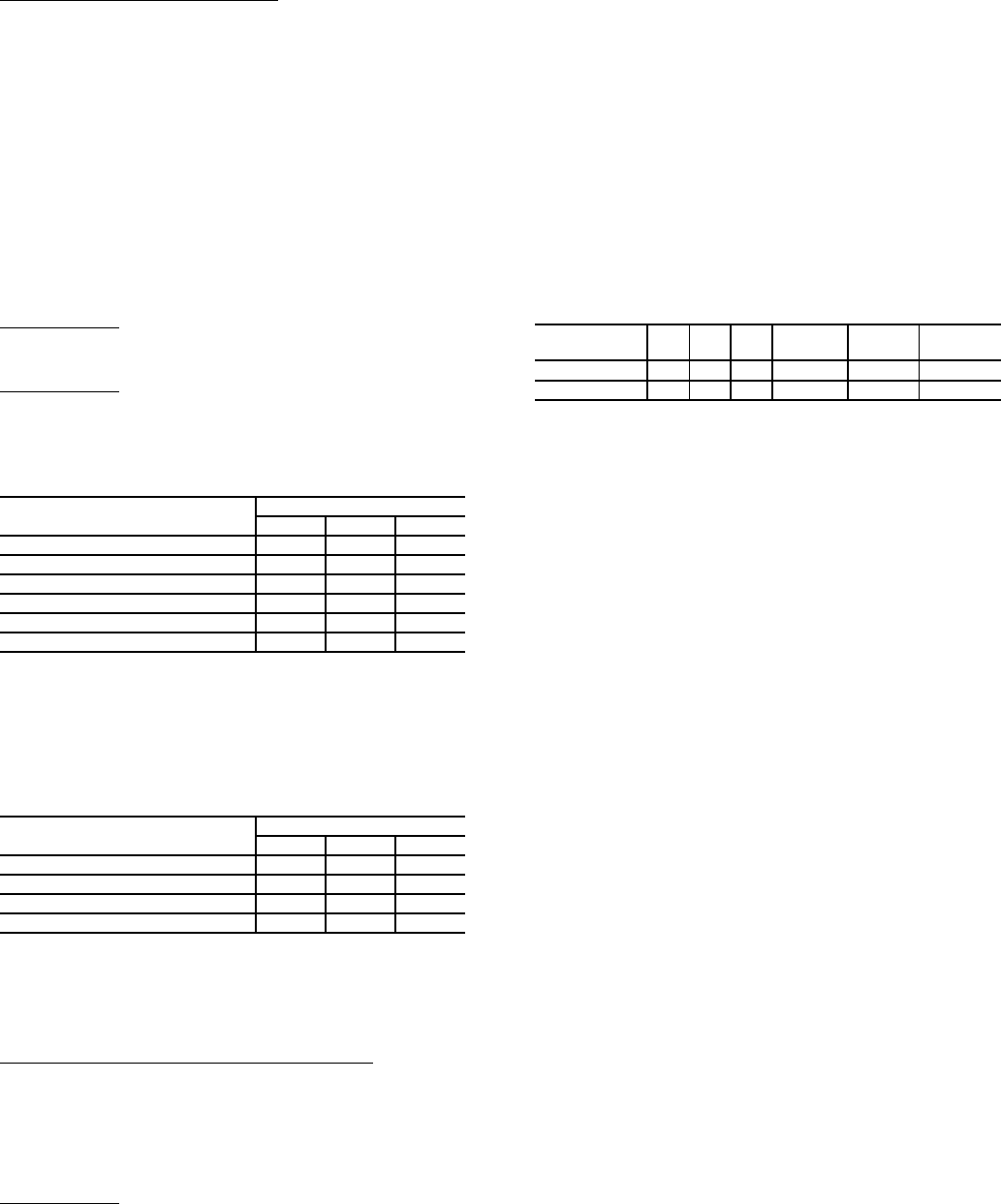
31
Boilerless Changeover Temperature
— Switch 8 on S1
provides selection of boilerless changeover temperature set
point. Select OFF for set point of 50 F or select ON for set
point of 40 F.
If switch 8 is set for 50 F, then the compressor will be used
for heating as long as the FP1 is above 50 F. The compressor
will not be used for heating when the FP1 is below 50 F and the
compressor will operates in emergency heat mode, staging on
EH1 and EH2 to provide heat. If a thermal switch is being used
instead of the FP1 thermistor, only the compressor will be used
for heating mode when the FP1 terminals are closed. If the FP1
terminals are open, the compressor is not used and the control
goes into emergency heat mode.
DIP SWITCH BANK 2 (S2) — This set of DIP switches is
used to configure accessory relay options. See Fig. 16, 18, 20,
22, and 23.
Switches 1 to 3
— These DIP switches provide selection of
Accessory 1 relay options. See Table 15A for DIP switch
combinations.
Switches 4 to 6
— These DIP switches provide selection of
Accessory 2 relay options. See Table 15B for DIP switch
combinations.
Table 15A — DIP Switch Block S2 —
Accessory 1 Relay Options
LEGEND
NOTE: All other DIP switch combinations are invalid.
Table 15B — DIP Switch Block S2 —
Accessory 2 Relay Options
LEGEND
NOTE: All other switch combinations are invalid.
Auto Dehumidification Mode or High Fan Mode — Switch 7
provides selection of auto dehumidification fan mode or high
fan mode. In auto dehumidification fan mode, the fan speed
relay will remain off during cooling stage 2 if terminal H is
active. In high fan mode, the fan enable and fan speed relays will
turn on when terminal H is active. Set the switch to ON for auto
dehumidification fan mode or to OFF for high fan mode.
Factory Setting
— Switch 8 is set to ON. Do not change the
switch to OFF unless instructed to do so by the factory.
Units with Modulating Hot Water Reheat
(HWR) Option
STANDALONE — NO DDC CONTROLS — A heat
pump equipped with hot water reheat (HWR) can operate in
three modes: cooling, cooling with reheat, and heating. The
cooling and heating modes are like any other water source heat
pump. The reversing valve ("O" signal) is energized in cool-
ing, along with the compressor contactor(s) and blower relay.
In the heating mode, the reversing valve is deenergized.
Almost any thermostat will activate the heat pump in heating
or cooling modes. The Deluxe D microprocessor board, which
is standard with the HWR option, will accept either heat pump
(Y,O) thermostats or non-heat pump (Y,W) thermostats.
The reheat mode requires either a separate humidistat/
dehumidistat or a thermostat that has an integrated dehumidifi-
cation function for activation. The Deluxe D board is config-
ured to work with either a humidistat or dehumidistat input to
terminal “H” (DIP switch settings for the Deluxe D board are
shown in Table 16). Upon receiving an “H” input, the Deluxe
D board will activate the cooling mode and engage reheat.
Table 16 — Humidistat/Dehumidistat Logic and
Deluxe D DIP Switch Settings
Table 17 shows the relationship between thermostat input
signals and unit operation. There are four operational inputs for
single-stage units and six operational inputs for dual-stage
units:
•Fan Only
• Cooling Stage 1
• Cooling Stage 2
• Heating Stage 1
• Heating Stage 2
• Reheat Mode
WSHP OPEN CONTROLS — A heat pump equipped with
the hot water reheat option and the WSHP Open controller,
operates in three modes: Cooling, Heating and Dehumidifica-
tion. Cooling and Heating modes follow the standard water
source heat pump operation with the reversing valve control-
ling the operating mode (Heating or Cooling) and the compres-
sor.
The hot water reheat option uses the Deluxe D board and
the optional humidity sensor to provide dehumidification oper-
ation that is separate from the standard heating or cooling cy-
cle. The Dehumidification mode is active when the value of the
humidity sensor exceeds the appropriate (occupied or unoccu-
pied) humidity setpoint in the WSHP Open controller. When
this occurs, the WSHP Open controller outputs a signal to the
H terminal of the Deluxe D board which starts dehumidifica-
tion with hot water reheat. The WSHP Open controller also
sets the fan to operate at the airflow defined by the medium fan
speed and the tap setting of SW3 and SW4. Dehumidification
is ONLY active when neither cooling nor heating is required
and the humidity sensor value exceeds the humidity setpoint.
Also, both the HWR option and the Optional RH sensor must
be set to Enable in the WSHP Open control for dehumidifica-
tion.
HWR APPLICATION CONSIDERATIONS — Unlike
most hot gas reheat options, the HWR option will operate
over a wide range of entering-water temperatures (EWTs).
Special flow regulation (water regulating valve) is not
required for low EWT conditions. However, below 55 F,
supply-air temperatures cannot be maintained at 72 F
because the cooling capacity exceeds the reheat coil capac-
ity at low water temperatures. Below 55 F, essentially all
water is diverted to the reheat coil (no heat of rejection to
the building loop). Although the HWR option will work fine
with low EWTs, overcooling of the space may result with
well water systems or, on rare occasions, with ground loop
(geothermal) systems (NOTE: Extended range units are
required for well water and ground loop systems). Since
dehumidification is generally only required in cooling, most
ACCESSORY 1
RELAY OPTIONS
DIP SWITCH POSITION
123
Cycle with Fan On On On
Digital NSB Off On On
Water Valve — Slow Opening On Off On
OAD On On Off
Reheat — Humidistat Off Off Off
Reheat — Dehumidistat Off On Off
NSB — Night Setback
OAD — Outside Air Damper
ACCESSORY 2
RELAY OPTIONS
DIP SWITCH POSITION
456
Cycle with Compressor On On On
Digital NSB Off On On
Water Valve — Slow Opening On Off On
OAD On On Off
NSB — Night Setback
OAD — Outside Air Damper
Sensor 2.1
2.2 2.3 Logic
Reheat
(ON) - H
Reheat
(OFF) - H
Humidistat
Off Off Off Reverse 0 VAC 24 VAC
Dehumidistat Off On Off Standard 24 VAC 0 VAC


















