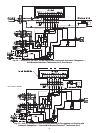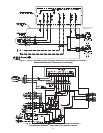67
Step 6 — Cut out Openings for Grilles and
Thermostats —
On all units with optional supply-air or
return-air grilles, dampers, thermostats, and switch plates, cut
out openings where specified on the job plans. Be careful not to
cut wires, piping or structural supports.
For remote-mounted thermostats use a steel thermostat
shield ring to protect drywall from thermostat wiring where
applicable.
Prevent dirt, dust, and debris from settling in unit. If wall
finish or color is to be spray applied, cover all openings to
prevent overspray entering unit.
Step 7 — Make Final Preparations
1. Turn off power to the unit (open unit electrical disconnect).
2. Install thermostats and perform any other final wiring as
applicable.
3. Clean dirt, dust, and other construction debris from unit
interior. Be sure to check fan wheel and housing.
4. Rotate fan wheel by hand to be sure it is free and does not
rub housing. Check that wing nuts securing fan assembly
to fan deck are tight.
5. Ensure all panels and filters are installed before checking
fan operation. Turn on power to the unit.
6. Install filter in frame at front of coil. If field-supplied
filters are used, be sure size is as specified in Tables 1-4.
7. Check the fan and motor operation. The fan switch is
located in a switch box behind spring-loaded access door
on unit cabinet or is wall-mounted. Speeds are marked on
switch plate as follows:
OFF
H - High Speed
M - Medium Speed
L - Low Speed
Rotate knob clockwise to desired speed. To turn off,
rotate knob counterclockwise to OFF.
8. Be sure drain line is properly and securely positioned and
that the line is clear. Pour water into drain to check
operation.
9. Vent all air from unit coil and related piping. If air vent is
manual, release air from system by turning air vent
screw 1
1
/
2
turns counterclockwise with screwdriver.
When steady steam of water begins to escape, close
valve. If air vent is automatic, trapped air will be vented
automatically. Vent release air slowly, usually dripping
water into drain pan in the process.
Make sure all service valves are open and that the motor-
ized control valves, if supplied, are set for automatic
operation.
10. Check all control valves in the system for proper opera-
tion in accordance with valve manufacturer's instructions.
11. For units with factory-installed balancing valves, adjust
as follows:
a. Butterfly Valves — Turn valve gate by inserting
screwdriver into slot in valve top and rotating up
to 90 degrees. Valve is fully open when slot is par-
allel with valve body. When slot is perpendicular
to body, flow through valve is at minimum. Valve
does not seal against flow.
a. Ball Valves with Lever Handles — Valve gate
action is similar to butterfly valves above except
that when handle is perpendicular to valve body,
there is no flow through valve. Ball valves may be
used as shutoff valves.
START-UP
Start-up procedures vary depending on time of year (sum-
mer or winter) and building characteristics (new building/old
building, occupied/unoccupied, etc.)
Start-up in the cooling mode requires that proper care be
given to avoid condensation problems. Condensation forms on
surfaces that are colder than the dew point of the surrounding
air. If a unit is started and is piped with low-temperature chilled
water in a hot, humid atmosphere, condensation will form on
many parts of the unit. In order to avoid excessive condensa-
tion, higher temperature water should initially be used (approx-
imately 65 to 70 F) and set the fan coil control at low or medi-
um fan speed. Be sure the fan current does not exceed motor
nameplate values. Also, the building should be as completely
closed as possible and outside air supply fans, and bathroom
and kitchen exhaust fans should be off.
As the building temperature drops, the chilled water temper-
ature can be gradually reduced until it reaches 50 F. At this
point the outside air fans can be turned on. When the chilled
water temperature is reduced to its design point, the exhaust
fans can be turned on.
SERVICE
Excessive Condensation on Unit —
Running chilled
water through a fan coil unit with the unit fan off can cause
excessive condensation. If fan cycling is used, a water flow
control valve should be installed to shutoff the water when the
fan stops.
Other methods of control, which avoids condensation prob-
lems, are as follows:
1. Continuous fan operation with motorized chilled water
valve controlled by a thermostat.
2. Continuous fan operation with thermostat control to
switch fan from high to low speed (instead of off).
To Clean Coil
1. Be sure electrical service switch is open, locked, and
tagged while working on unit.
2. Remove return-air grille access panel and brush between
coil fins with stiff wire brush. Follow-up by cleaning with
vacuum cleaner. If coil is cleaned with air hose and
nozzle, take care not to drive dirt and dust into other
components.
3. Install clean filter. Refer to Clean or Replace Air Filters
section.
Coil Air Vent (Manual or Automatic) — Turn vent
cap clockwise (closed) while filling system; turn counterclock-
wise (open) to vent air. Tighten clockwise after venting. Turn
automatic vent cap slightly counterclockwise until water leaks
at about 10 drops per minute. Leak will stop within one-half
minute.
Check Drain — Lock open and tag unit electrical service
switch.
Check drain pan, drain line and trap at start of each cooling
season. A standard type pipe cleaner for
3
/
4
-in. ID pipe can be
used to ensure that pipe is clear of obstruction so that conden-
sate is carried away. Check the drain line at filter cleaning time
during the cooling season. Be sure that debris has not fallen
into unit through supply-air grille.
Fan Motor Bearings — Lock open and tag unit electri-
cal service switch.
IMPORTANT: Do not start up or operate unit without
filter. Be sure filter and unit interior are clean.