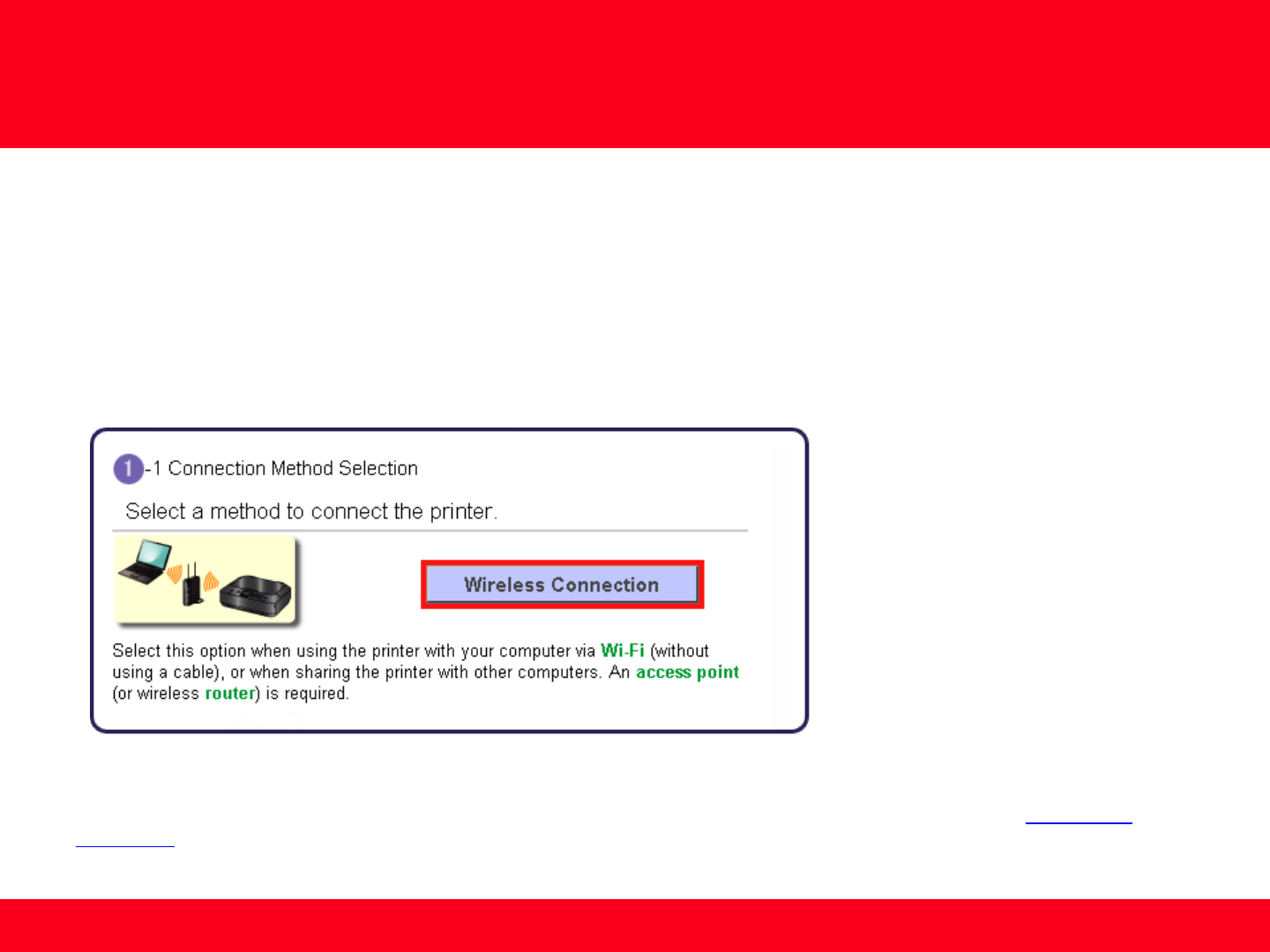
Installing the PIXMA MG5420 on Your Wireless Network
If you are installing your printer on your network for the first time, a step-by-step walk through of the wireless setup is built in to the installation
routine of the software that shipped with your PIXMA.
Insert the Setup CD-ROM * that came with your printer into your CD-ROM drive and proceed through the easy to follow instructions. Follow
the on-screen instructions. Be sure to select Wireless Connection on the Connection Method Selection screen (1-1).
Connecting to the Wireless Network
6
Continue to follow instructions until the Setup Procedure Selection screen (3-1)appears. This is shown on the next page
* If you do not have the Setup CD-ROM you can still Install the printer using the download file available on our web site. Click Here for
information.















