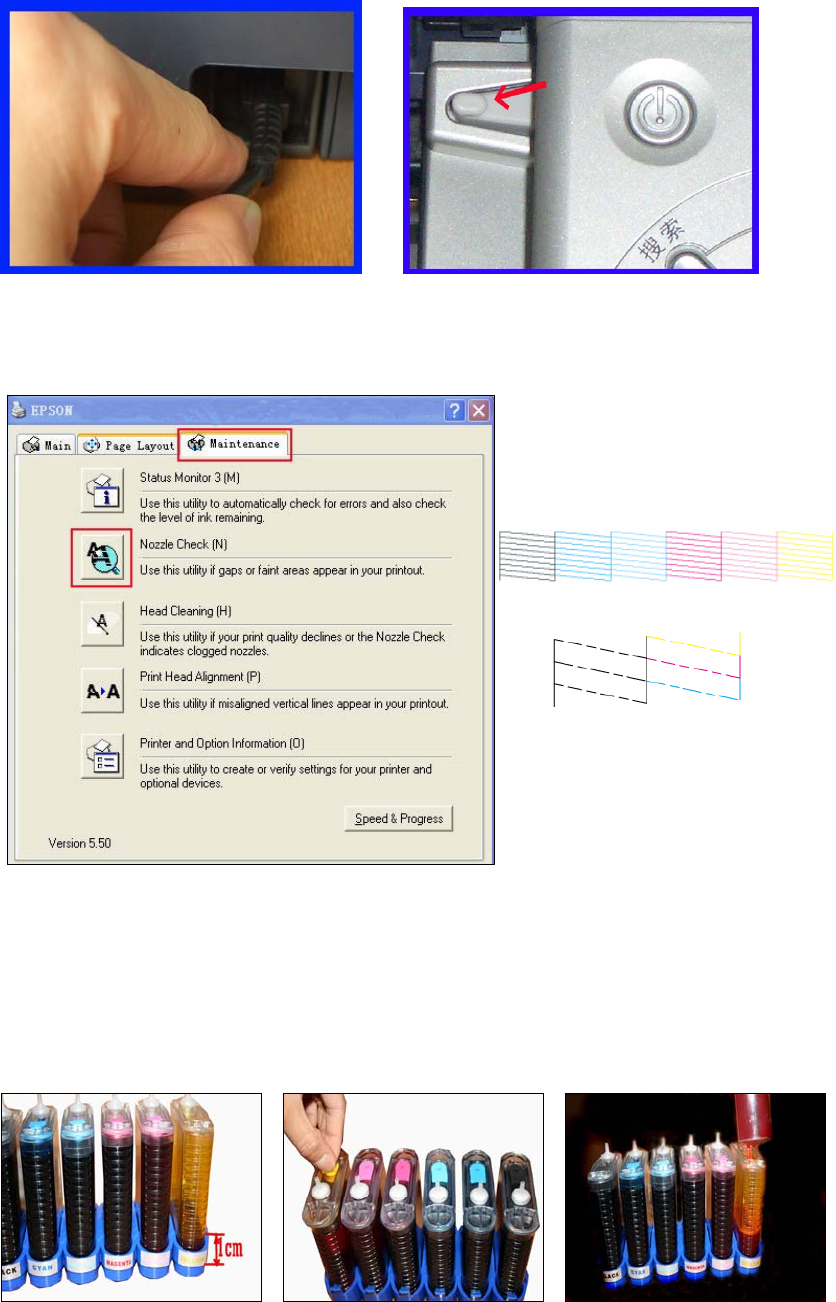
6) 6th Step:
Insert the power cord. Put something in the Sensor. Then turn on the power button.
7) 7th step: Check the Printer Head
OK
Everything is in normal
You can work your print
Broken lines
If it show this breaks, please clean
the printing head
Enter this item
If there is broken lines, please clean your printer head. It is possible that the air has entered the
printer head. If it still shows little broken lines, especially in one color, pls stop cleaning the
printer head. Just stop using the printer for about one hour, then this problem may be solved. If
after this, it is still abnormal, please kindly contact local dealer.
4. Refill Ink
Please pay attention to the ink level in the ink tank: if the ink level is below 1CM as the above picture shown,
please use refill kits to fill ink into Ink Tank. Carefully pull out the rubber plugs from the refill holes (there is
possibility of ink splitting. Pls be careful!) Refill ink according to the colors. Then re-cap the rubber plug
.








