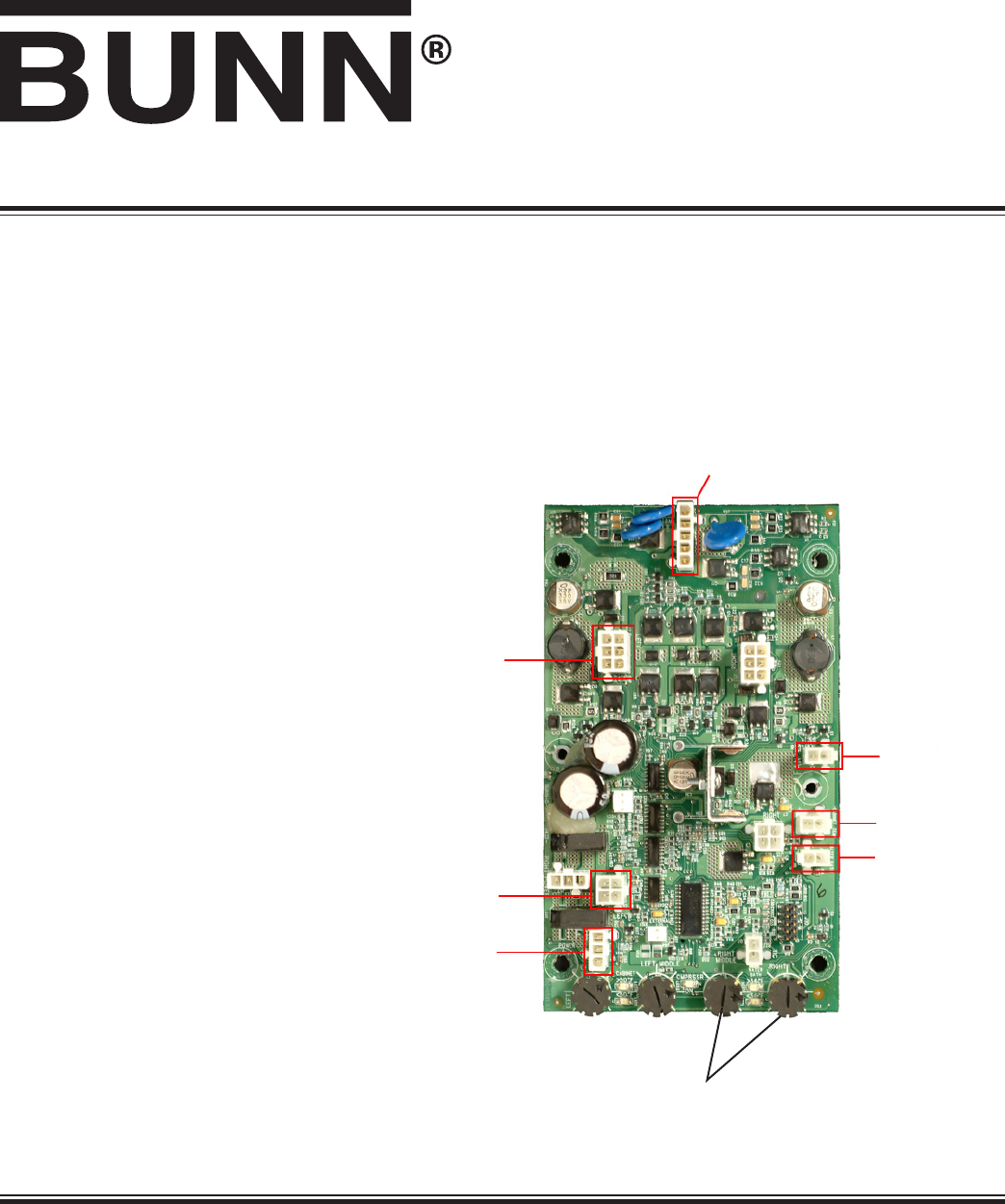
BUNN-O-MATIC CORPORATION
POST OFFICE BOX 3227
SPRINGFIELD, ILLINOIS 62708-3227
PHONE: (217) 529-6601 FAX: (217) 529-6644
www.bunn.com
JDF-2S & 4S
Control Board
Replacement Instructions
#39422.1000
INTRODUCTION:
The control board for the JDF-4S (BUNN P/N: 39422.1000) can be used to replace the control board in the JDF-2S (BUNN
P/N: 38587.1000). This can be accomplished by completing the following instructions.
KIT CONTENTS:
39422.1000 Control Board
40511.0000 Instructions
40511.0000A 10/07 ©2007 Bunn-O-Matic Corporation
INSTRUCTIONS:
Step 1: Remove the drip tray and set aside.
Step 2: Remove the splash panel and set aside.
Step 3: Locate the control board and disconnect the seven
connectors. (Eleven connectors on JDF-4S)
Step 4: Remove the four, star nuts that are securing the
existing control board in place. Set the star nuts aside for
later use. Remove the control board from the machine.
Step 5: Remove the two white nylon spacers from the
old board and insert them onto the new replacement
board.
Step 6: Place the replacement board into the machine
and secure in place with the four, star nuts that you set
aside earlier.
Step 7: Reconnect all connectors to the replacement
board (seven for JDF-2S and eleven for JDF-4S). Use the
image to insure all the wires are connected to the correct
location. If this is not done correctly the machine will not
operate properly.
*Note: When using the JDF-4S control board in a JDF-2S
machine the middle right and right knobs are not used.
See *NOTE
J7
J1
J2
J5
J6
J3
Red & Black
J9
Black & White
Gray & White/
Black



