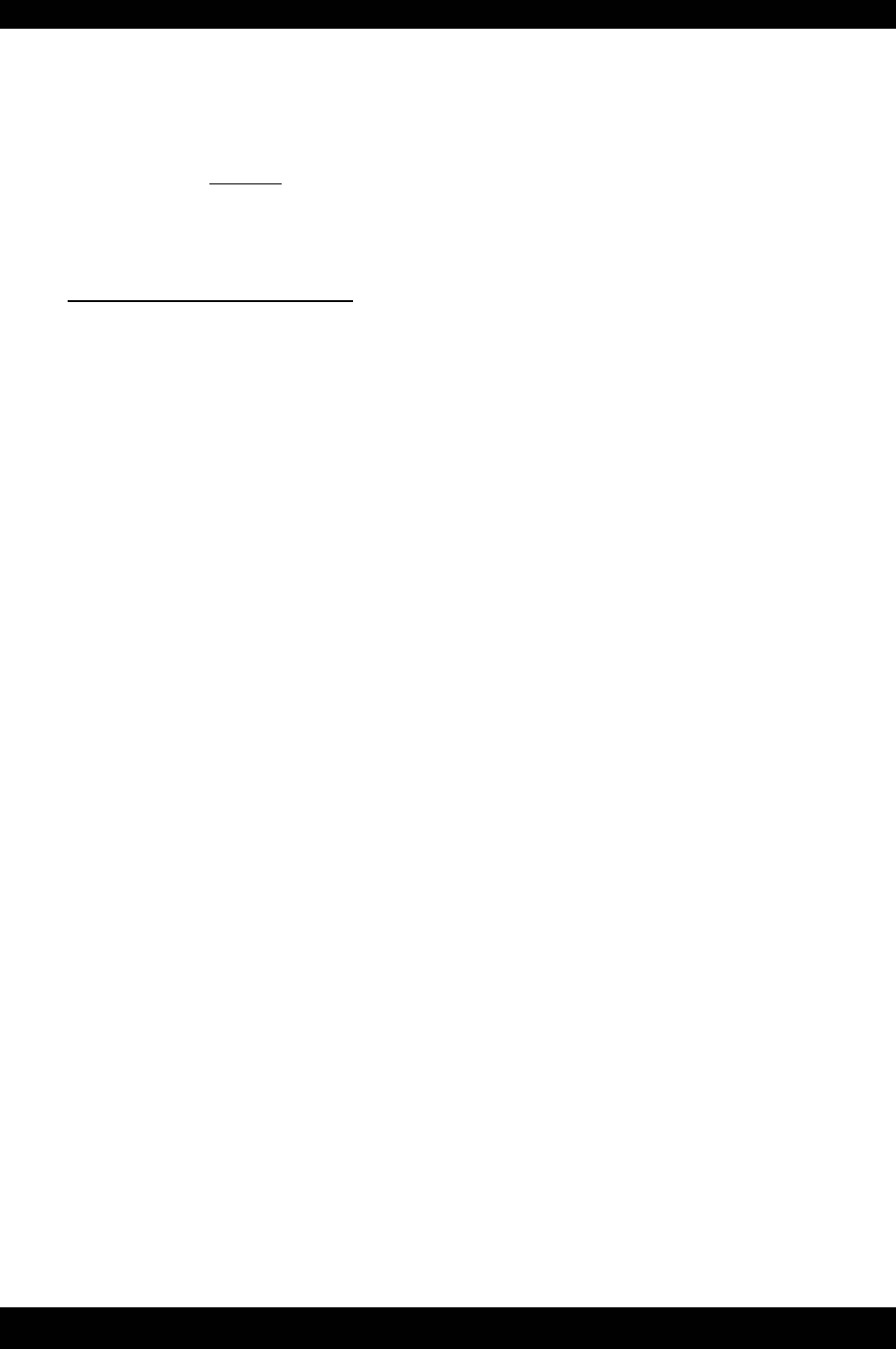
BUFFALO FILTER
®
Dell PlumeSafe
®
Smoke Evacuation System
• FILTER LIFE INDICATOR (Membrane Control Panel)
The filter life indicator on the membrane control panel provides a visual indication of the status of the
life of the filter in use. The filter life indicator for the Dell PlumeSafe Smoke Evacuation System(s)
ViroSafe filter is one hour
.
To reset the filter life: After each filter change, press and hold the RESET button for five seconds to
reset the timer for the next filter.
Reading the Filter Life Indicator
Install a ViroSafe Filter into the system per the installation instructions contained in this operator’s
manual. When the system is initially turned on, the filter life indicator will light up all the GREEN,
AMBER, and RED LED’s. This indicates full filter life. The amber LED indicates that 10-20
minutes of filter life remains. The indicator LED’s will turn off one at a time until the red indicator
light blinks indicating the life of the filter is exhausted. After the appropriate time has elapsed, the
RED LED indicator will blink to indicate that the filter has expended its useful life and requires
replacement. Each filter life led represents 10 minutes of filter life (60 minutes total).
• CIRCUIT BREAKER (Rear Panel)
Two 15 AMP circuit breakers are located on the rear of the system. They electrically protect both the
system and the operator from damage or injury. If the system is overheated or if there is an electrical
surge in the facility, the circuit breaker will “trip” and the system will not operate. To re-start the
system, depress the circuit breaker back into its original position.
2.2
ViroSafe Filter Instructions
Filter Installation Instructions:
The installation of the ViroSafe Filter into the Dell PlumeSafe Smoke Evacuation System(s) is quick and
simple.
1. Remove the ViroSafe Filter from the shipping box and discard any protective wrapping. Examine all
filters for damage during shipping and storage. Do not install any filter with visible signs of structural
damage.
2. Insert the ViroSafe Filter into the filter receptacle. Be sure that the filter is seated completely against
the back of the filter chamber.
3. Press and hold the FILTER LIFE RESET button on the membrane control panel for 5 seconds to reset
the filter life clock for the newly installed ViroSafe Filter.
2.2


















