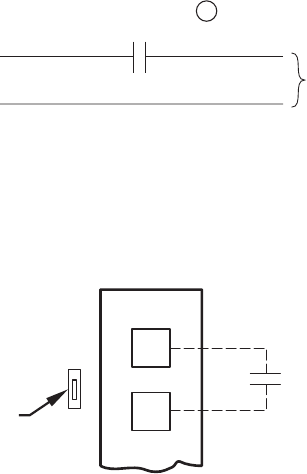
(4.) ENH (enhanced) selection provides a 30 sec. cooling &
heat pump on delay with no airflow, plus 150 seconds at 70
percent airflow and no off delay for added comfort. This
will minimize cold blow in heat pump operation and could
enhance system efficiency.
f. CONTINUOUS FAN—SELECT DESIRED FAN SPEED
WHEN THERMOSTAT IS SET ON CONTINUOUS FAN
(1.) LO speed—Factory setting, 50 percent cooling mode
airflow.
(2.) MED speed—Move connector to MED, 65 percent cooling
mode airflow.
(3.) HI speed—Move connector to HI, 100 percent cooling
mode airflow (See Fig. 8, F as indicated).
g. LOW-VOLTAGE CIRCUIT FUSING AND REFERENCE
The low-voltage circuit is fused by a board-mounted 5–amp
automotive fuse placed in series with the transformer SEC2 and
the R circuit. The C circuit of the transformer is referenced to
chassis ground through a printed circuit run at SEC1 connected
to metal standoff marked with ground symbol.
h. BASIC UNIT CONFIGURATION
The following basic configuration of the indoor motor will
provide ARI rated performance of the 683B. This BASIC
CONFIGURATION should be used when the rated ARI perfor-
mance is required.
(1.) HEAT-Factory selected to match heat input size.
(2.) AC/HP Size-Factory selected to match system size, please
verify.
(3.) SYSTEM TYPE-Factory selected on 683B system for
HP-EFF.
(4.) AC/HP CFM ADJUST-Select HIGH for 042 & 048, NOM
for 036 & 060, and LO for 024 & 030.
(5.) ON/OFF DELAY-Factory selected 0/90 profile.
(6.) CONTINUOUS FAN-Select desired fan speed when ther-
mostat is set to continuous fan.
i. COMFORT OPTIONS—SUPER DEHUMIDIFY (See Quick
Reference Guide)
The Super Dehumidify option is possible when this unit is
installed with a field supplied Thermidistat™ control (Super-
Dehumidify does not require an outdoor temperature sensor).
The following configuration is recommended for maximum
cooling/dehumidifying comfort. This configuration will im-
prove the comfort provided by the air conditioning system if
more humidity removal is desired. While providing this im-
proved comfort, the system will operate efficiently, but not at
the published ARI SEER efficiency.
The following system configuration is recommended for maxi-
mum cooling/dehumidifying comfort (See Fig. 8).
(1.) HEAT-Factory selected to match gas heat size of unit
installed.
(2.) AC/HP Size-Factory selected to match system size, please
verify.
(3.) SYSTEM TYPE-Factory selected on 683B system for
HP-EFF.
(4.) AC/HP CFM ADJUST-Select NOM (Lo for 060).
(5.) ON/OFF DELAY-Select ENH profile.
(6.) CONTINUOUS FAN-Select desired fan speed when ther-
mostat is set to continuous fan.
(7.) LOW VOLTAGE CONNECTIONS-Make connections as
shown in ELECTRICAL CONNECTIONS section.
(8.) CONFIGURE THERMIDISTAT™-Follow Thermidis-
tat™ installation instructions for Super Dehumidify opera-
tion.
ACCESSORY INSTALLATION
a. AUXILIARY TERMINALS
The AUX and HUM terminals on the Easy Select™ Board are
tied directly to the G terminal, and provide a 24-v. signal
whenever the G terminal is energized (See Fig. 9). During
Super dehumidify mode, the G signal is not present and the
auxiliary terminals are not energized. If the installation includes
the use of this operating mode, do not use these terminals to
control accessories. See Electronic Air Cleaner and Humidifier
sections for further information.
b. ELECTRONIC AIR CLEANER CONNECTIONS
The AUX1 and AUX2 terminals are not always energized
during blower operations, as described above. When using an
electronic air cleaner with the unit, use Airflow Sensor P/N.
KEAAC0101AAA. The airflow sensor turns on electronic air
cleaner when the blower is operating.
c. HUMIDIFIER / THERMIDISTAT™ CONNECTIONS
Easy Select™ Board terminals HUM1 and HUM2 are provided
for direct connection to the low-voltage control of a humidifier
through a standard Thermidistat™ (See Fig. 9). These terminals
are energized with 24-v. when G thermostat signal is present
(See Fig. 10). Alternately, the 24-v. signal may be sourced from
the W and C on the 9 pin connector. When using a Thermidis-
tat™ Control the 24-v. signal may be sourced directly from the
Thermidistat™ HUM terminal (See Fig. 8, 9 & 10).
d. DEHUMIDIFY CAPABILITY WITH STANDARD
THERMIDISTAT™ CONNECTION
Latent capacities for this unit are better than average systems. If
increased latent capacity is an application requirement, the ICM
board provides connection terminals for use of a Thermidis-
tat™. The unit will detect the Thermidistat™ contacts opening
on increasing humidity and reduce its airflow to approximately
80 percent of nominal cooling mode airflow. This reduction
will increase the system latent capacity until the humidity falls
Fig. 9—Humidifier Wiring-683B
C01108
THERMIDISTAT ™
TO HUMIDIFIER
HUMIDIFIER WIRING
HUM 1
(C)
HUM 2
(G)
24-VAC
Fig. 10—Thermidistat™ Wiring for
De-Humidify Mode-683B
C01109
EASY SELECT
BOARD TERMINAL
BLOCK
D
H
J1
R
THERMIDISTAT
JUMPER
—6—


















