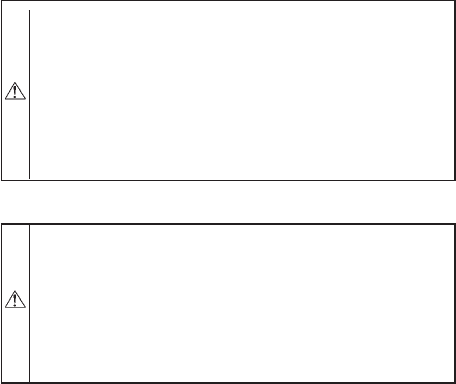
WARNING: ELECTRICAL SHOCK HAZARD
Failure to follow this warning could result in personal
injury and/or death.
Disconnect all electrical power to the indoor air handler
or furnace before removing access panels to perform any
maintenance. Disconnect power to both the indoor and
outdoor units. Note: There may be more than 1 electrical
disconnect switch.
CAUTION: PERSONAL INJURY HAZARD
Failure to follow this caution may result in personal
injury.
Although special care has been taken to minimize sharp
edges in the construction of your unit, to avoid injury be
extremely careful when handling parts or reaching into
the unit.
A. Check the Air Filter
A dirty air filter will cause excessive strain on the compressor and
blower motor. This can cause the components to overheat and
automatically shut down. In the worst case, the components will
fail and need to be replaced. To avoid inefficient or failed
operation of your unit, CHECK THE FILTER(S) EVERY 3
MONTHS. Replace filter(s) when necessary, or clean the filter(s)
if you have the reusable type.
Disposable filters should be replaced by similar, new filters of the
same dimensions.
Reusable, permanent filters should be washed in a solution of cold
water and mild detergent, then rinsed and thoroughly dried. THE
FILTER MUST BE COMPLETELY DRY BEFORE BEING
REINSTALLED. To avoid prolonged shutdown of your unit while
a filter is drying, you should have an extra filter on hand. This
allows you to rotate between the two with minimal downtime for
your comfort system. Extra filters may be purchased from your
dealer.
The filters(s) and filter rack for a packaged system are supplied
and installed by the contractor or dealer. Typically, the filter(s) and
rack are located in the return-air duct at the outdoor unit or behind
the return-air grille(s). Have your dealer show you the location of
your filter(s) and the procedures for removal and replacement.
If your system includes a high efficiency or electronic air cleaner,
refer to air cleaner User’s Manual for proper filter cleaning or
replacement.
B. Outdoor Coil
If grass clippings, leaves, shrubbery, and debris are kept away
from the unit, minimal care should be sufficient to keep the system
functioning properly. However, if the outdoor coil becomes dirty,
use a vacuum cleaner or shop vac with soft brush attachment to
clean the exterior surface. Vacuum coil surface using an up and
down motion. Be careful not to bend or damage fins.
If dirt is deep in the coil, contact your dealer for service. Do not
attempt this yourself.
C. Outdoor Coil—Sea Coast
If your unit is located near the ocean, special maintenance is
required. Ocean mist/breeze carries salt, which is corrosive to most
metals. Although your new unit is made out of galvanized metal
and is protected by top-grade paint, you should take the precaution
of additional maintenance which consists of periodically washing
the unit. By washing all exposed surfaces and coil, you will be
adding additional life to your unit. Please consult your installing
contractor for proper intervals/procedures for your geographic area
or service contact.
D. UNIT SUPPORT
Your packaged air conditioning unit should be maintained at a
level position. If its support should shift or settle so that the unit is
no longer level, you should correct the condition. Relevel it
promptly to assure water drains out of the unit. If you notice that
water or ice collects beneath the unit, arrange for it to be drained
away from the unit.
BEFORE YOU REQUEST A "SERVICE CALL"
CHECK FOR THESE EASILY SOLVED PROBLEMS:
1. Check the indoor and outdoor disconnect switches. Verify
that circuit breakers are ON or that fuses have not blown.
2. Check for sufficient airflow. Check the air filter(s) for any
accumulations of dirt. Check for blocked return-air or
supply-air registers. Be sure registers are open and unob-
structed.
3. Check the settings on your indoor thermostat. If you desire
cooling, make sure that the temperature control selector is
set below room temperature and the SYSTEM or MODE
control is set to COOL or AUTO. If you require warmth,
make sure that the temperature control selector is set above
room temperature and the SYSTEM or MODE control is set
to HEAT or AUTO. The FAN control should be set to ON
for continuous blower operation or AUTO if you wish
blower to function only while your air conditioner is
operating. If your comfort system still fails to operate, turn
your system off and contact your servicing dealer for
troubleshooting and repairs. Specify your apparent prob-
lem, and state the model and serial number of your
equipment. (You should have them recorded on the last
page of this booklet.) With this information, your dealer
may be able to offer helpful suggestions over the phone or
save valuable time through knowledgeable preparation for
the service call.
REGULAR DEALER MAINTENANCE
In addition to the routine maintenance that you perform, your
home comfort system should be inspected regularly by a properly
trained service technician. The inspection (preferably twice each
year, but at least once every year) should include the following:
1. Routine inspection of air filter(s). Replacement or cleaning
as required.
2. Inspection and cleaning of the blower wheel, housing, and
motor as required.
3. Inspection and, if required, cleaning of coils.
4. A check of all electrical wiring and connections.
5. A check for secure physical connections of individual
components within unit.
6. Operational check of the air conditioning system to deter-
mine actual working condition. Necessary repair and/or
adjustment should be performed at this time.
7. Your servicing dealer may offer an economical service
contract that covers seasonal inspections. Ask for further
details.
WARRANTIES
You have purchased a 564B series unit. Be sure to read the
warranty at the back of this booklet carefully to determine the
coverage for your unit.
FOR THE RECORD
Record the model, product, and serial numbers of your new
equipment in the spaces provided. This information, along with the
other ready-reference facts requested will be necessary should you
ever require information or service.
—3—






